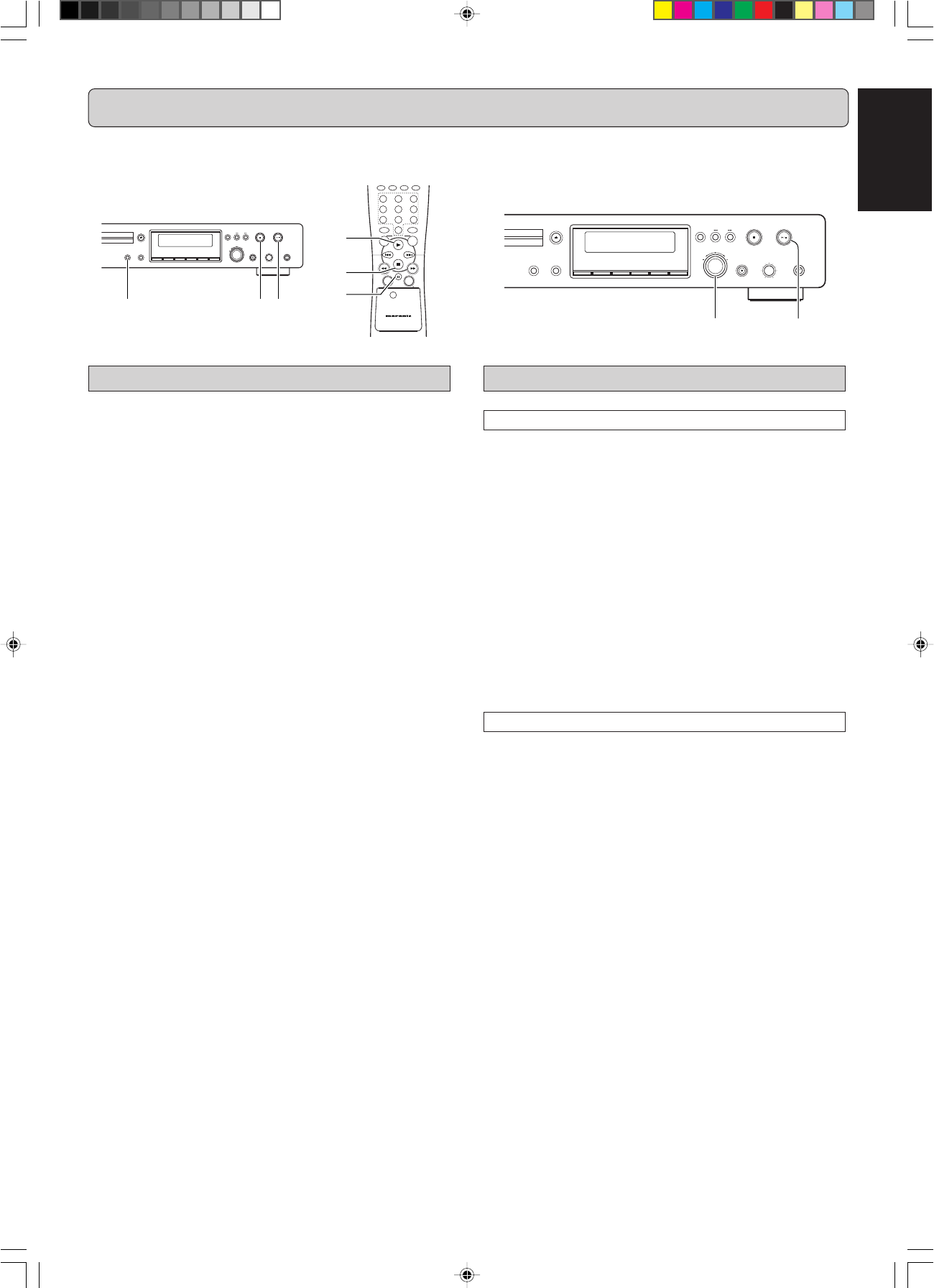
13
ENGLISH
PLAYING
MENU/
STORE
CANCEL/
DELETE
0
987
654
321
REMOTE CONTROLLER
RC6050DR
CD
CDR
ABC DEF GHI
JKL MN OPQ
RST UVW XYZ
DISPLAY
SPACE
SCROLL
FUNCTION
ENTER
R
6000
PLAY/PAUSESTOP
REC
-+
PUSH ENTER
EASY JOG
LEVEL PHONES
REC TYPE REW FF
FINALIZE
DELETE
CANCEL
MENU
STORE
SOURCE ERASE
OPEN/CLOSE
DISPLAY SCROLL
w t qer
q
r
e
t
Playing a CD
11
11
1
Press
22
22
2/
;;
;;
;
PLAY/PAUSE
(16, 60) to start CD play.
➔ 2 lights up and the track number and track time of the
track in play appear on the display.
22
22
2
Press
DISPLAY
(4, 58) once, twice or three times to see:
➔ remaining track time, total remaining time, text informa-
tion (see MENU MODE page 16).
33
33
3
To interrupt play temporarily, press
22
22
2/
;;
;;
;
PLAY/PAUSE
(16) again.
➔ ; lights on the display.
44
44
4
To continue play, press
22
22
2/
;;
;;
;
PLAY/PAUSE
(16, 60) again.
55
55
5
To stop play, press
99
99
9
STOP
(17, 68).
➔ The number of tracks and the total playing time appear
on the display.
Selecting a track
Selecting a track during play
11
11
1
On the DR6000 recorder.
Turn the
EASY JOG
(12) key until the required track
number appears on the display.
➔ Play skips to the beginning of the selected track.
22
22
2
On the remote control <i>.
Key in the required track number using the
NUMERICAL
(57) keys. For 2-digit track numbers, press the keys in rapid
succession.
➔ Play skips to the beginning of the selected track.
33
33
3
On the remote control <ii>.
Press
SS
SS
S (61) or
TT
TT
T (69) one or more times.
➔ Play skips to the beginning of the present, previous or
subsequent tracks, including tracks on other disc.
(Changer mode only.)
Selecting a track when CD play is stopped
11
11
1
On the DR6000 recorder.
q Turn the
EASY JOG
(12) key until the required track
number appears on the display.
w Press
PUSH ENTER
(12) to confirm or press 2/;
PLAY/
PAUSE
(16) to start playing.
22
22
2
On the remote control <i>.
q Key in the required track number using the
NUMERICAL
(57) keys. For 2-digit track numbers, press the keys in
rapid succession. Play starts.
33
33
3
On the remote control <ii>.
q Briefly press S (61) or T (69) one or more times.
w Start playback by pressing 2 (60) or
ENTER
(65).
PLAY/PAUSESTOP
REC
-+
PUSH ENTER
EASY JOG
LEVEL PHONES
REC TYPE REW FF
FINALIZE
DELETE
CANCEL
MENU
STORE
SOURCE ERASE
OPEN/CLOSE
DISPLAY SCROLL
qw w
EX: Selecting a track when CD play is stopped
The numbers between parentheses refer to the fold-out.
DR6000(U)_Eng_P11-21.p65 8/7/00, 1:37 PM13


















