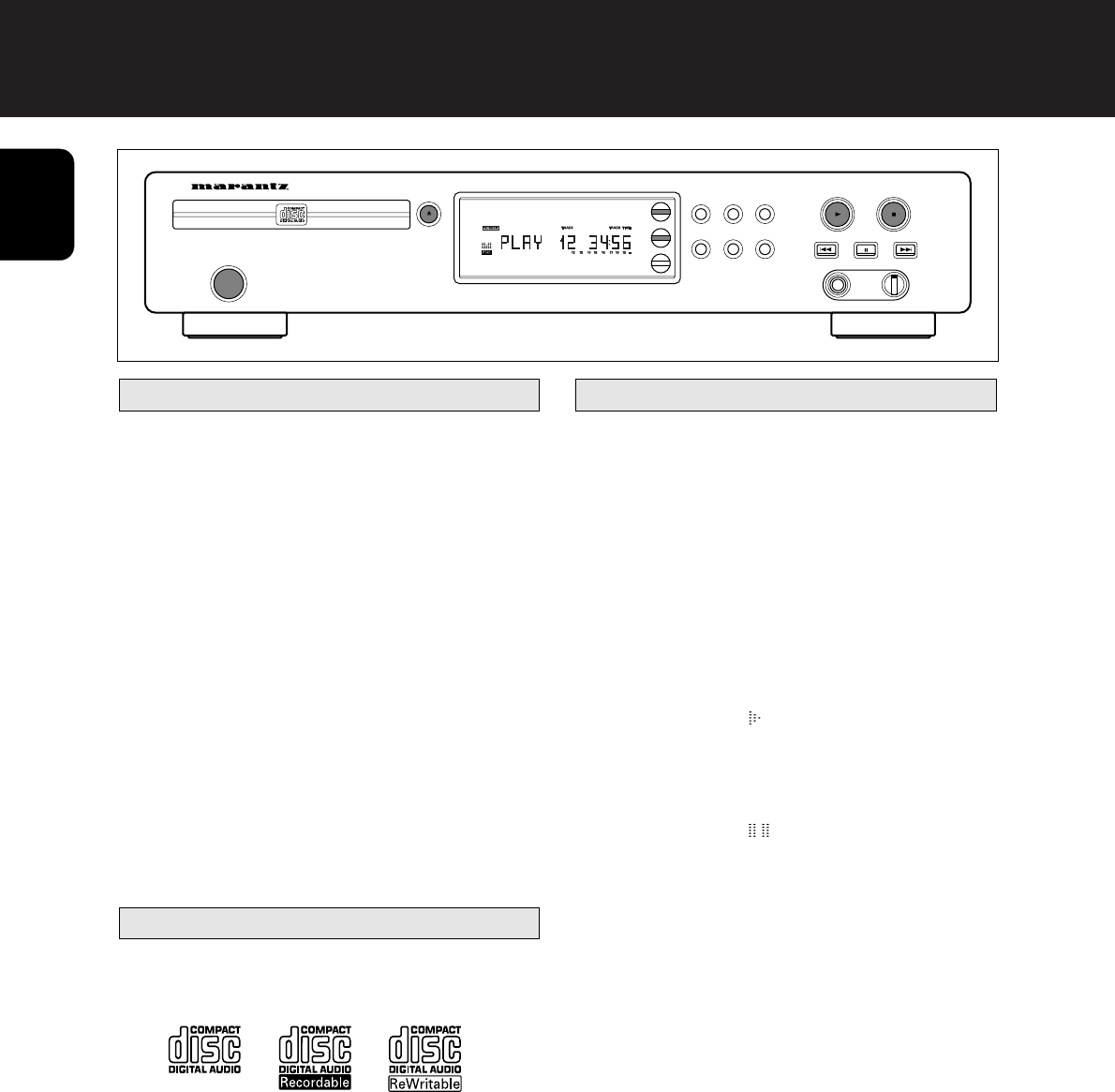
PLAYBACK
8
This CD player can show information which is stored on CD-
Text discs. It will only reproduce the text which is recorded on
the disc.
1 When inserting a disc with CD-Text the display shows
CD TEXT and performing artist or group. In case there are
various artists the album title is shown.
2 Press CD TEXT before playing a CD to switch between
album title and performing artist(s) if available.
3 Press CD TEXT during CD play to switch between album
title, performing artist(s) and track title if available.
4 At the beginning of a new track the track title is scrolled
once. Then the first 12 digits of the track title are
displayed.
5 CD-Text information is scrolled every 30 seconds. Press
SCROLL to scroll the text through the display any time.
This system can play all audio CD, finalized audio CD-
Recordable and finalized audio CD-Rewritable format discs.
1 Use POWER ON / STANDBY to switch on the CD player.
2 Press OPEN·CLOSE to open the CD tray.
y OPEN appears on the display.
3 Insert an audio CD (printed side up) and press OPEN·CLOSE
to close the CD compartment.
y READING appears on the display. Then the number
of tracks and the playing time is shown. If the disc
contains CD-Text the display shows CD TEXT and
CD-Text information (see “CD-Text”).
4 Press PLAY 2 to start CD play.
y The display shows , TRACK, TIME, and the number and
time of the actual track. If the disc contains CD-Text the
display shows CD-Text information.
• You can interrupt CD play by pressing PAUSE ;.
y The display shows and the track number and time
where playback was stopped.
• Continue CD play by pressing PAUSE ; again.
5 Press STOP 9 to stop CD play.
Note: Playback will also stop if the end of the CD is reached.
Playing a CD
Discs for playback
CD-Text
English
POWER ON/STANDBY
OPEN/CLOSE
TIME
HIGHLIGHT SHUFFLE FADE
PEAKEDITPROG
STOPPLAY
PREV PAUSE NEXT
PHONES
CD REWRITABLE PLAYBACK
CD PLAYER CD5000
SCROLL
CD TEXT
LEVEL
















