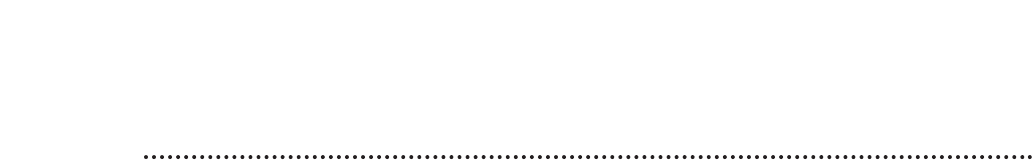
Helpful Hints (cont’d) 55
Tape can’t be removed.
• Make sure the power plug is completely connected to an AC (alternating current) outlet.
The motor (cylinder) rotates even when the VCR is in Stop mode.
• To enable the quick play mechanism, the cylinder will rotate for about five minutes. This is normal.
The quick play mechanism enables the tape mechanism to switch from Stop mode to Play mode in one
second.
There is no playback picture, or the playback picture is noisy or contains streaks.
• Make sure the TV is on the same channel as the VCR’s CH3/CH4 switch. Details are on pages 6-9.
• Make sure the VCR is in VCR position. Details are on pages 21-22.
• Make sure channel 3 or 4 is properly adjusted at the TV.
• Adjust the tracking. Details are on page 51.
The Number buttons won’t work for channels above 69; channels above 13 cannot be
received.
• Select CABLE at the TUNER SET UP menu, then let the VCR set up the channels. Details are on page 11.
A TV program cannot be recorded.
• Check the connections between the VCR, TV, antenna/cable, and Cable Box/DBS (if applicable). Details
are on pages 6-9.
• Make sure channels are programmed correctly. Details are on pages 11-12.
• Make sure the tape has a record tab. Details are on page 5.
TV programs cannot be watched normally.
• Put the VCR in TV position. Details are on pages 21-22.
• Check the connections between the VCR, TV, antenna/cable, and Cable Box/DBS (if applicable). Details
are on pages 6-9.
Line Input mode is selected.
• If you accidentally enter Line Input mode (L-1 or L-F will appear on the display panel), use the CH(annel)
8/9 button or the Number buttons to select another channel.
Multi-Channel Television Sound System
• You can only receive and record in stereo or second audio programs that are broadcast in stereo or
second audio. You can only play in stereo or second audio tapes that were recorded in stereo or second
audio. Details are on pages 43-45.
• If you select second audio when second audio is not available, the VCR will record normal audio.
• When you program your VCR to record in stereo, broadcasts are recorded in Hi-Fi stereo.
• You will only get stereo sound if you use audio cables to connect the AUDIO OUT Jacks on the VCR to
the AUDIO IN Jacks on your TV. The TV must be in Line Input mode. See your TV owner’s manual for
details.
• When you connect the AUDIO OUT Jacks on your VCR to the AUDIO IN Jacks on your TV, the stereo
light on the TV might not glow. This is normal. If the VCR indicates you are receiving a stereo broadcast,
you are. (STEREO will appear in the status display.)
The VCR ejects the tape when the REC(ord)/OTR button is pressed or when the VCR power
is turned off to set a timer recording.
• Make sure the tape has a record tab. Details are on page 5.
The remote control is not available or the remote control will not access the VCR’s on-
screen menu.
• Use the front panel buttons to access the menu. You cannot access the TIMER menu using the front
panel buttons. Details are on page 23.


















