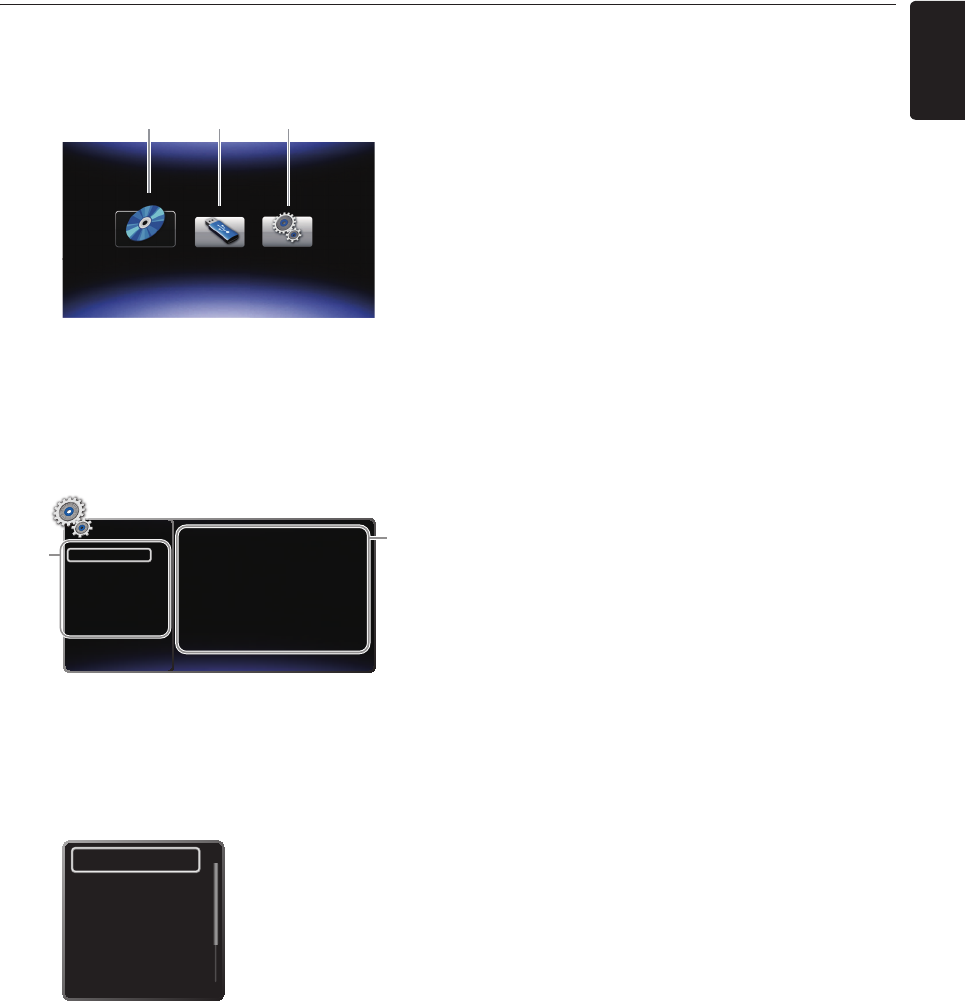
EN - 9
EN
3.4. Guide to On-Screen Display
Home Menu
When you Turn On the unit, Home Menu will appear automatically. Otherwise, press [HOME].
Setup Menu
1. Category
2. Menus / Options: Displays options for the highlighted item on the left whenever available
Play Menu
During playback, press [MODE] to display the Play Menu.
e.g.) Blu-ray Disc™
1. “Disc”: Initiates playback of inserted disc, displays a list of Tracks / Files or the Media Filter Menu.
2. “USB Memory Stick”: Displays a list of Tracks / Files on the connected USB Memory Stick or the Media Filter
Menu.
3. “Settings”: To access the Setup Menu.
Disc
1 2 3
TV Aspect
Progressive Mode
Still Mode
Video Out
Audio Out
HDMI
Playback
Others
>
>
>
16:9 Wide
Auto
Auto
1
2
Search
Audio
Subtitle
Repeat
Black Level
Noise Reduction


















