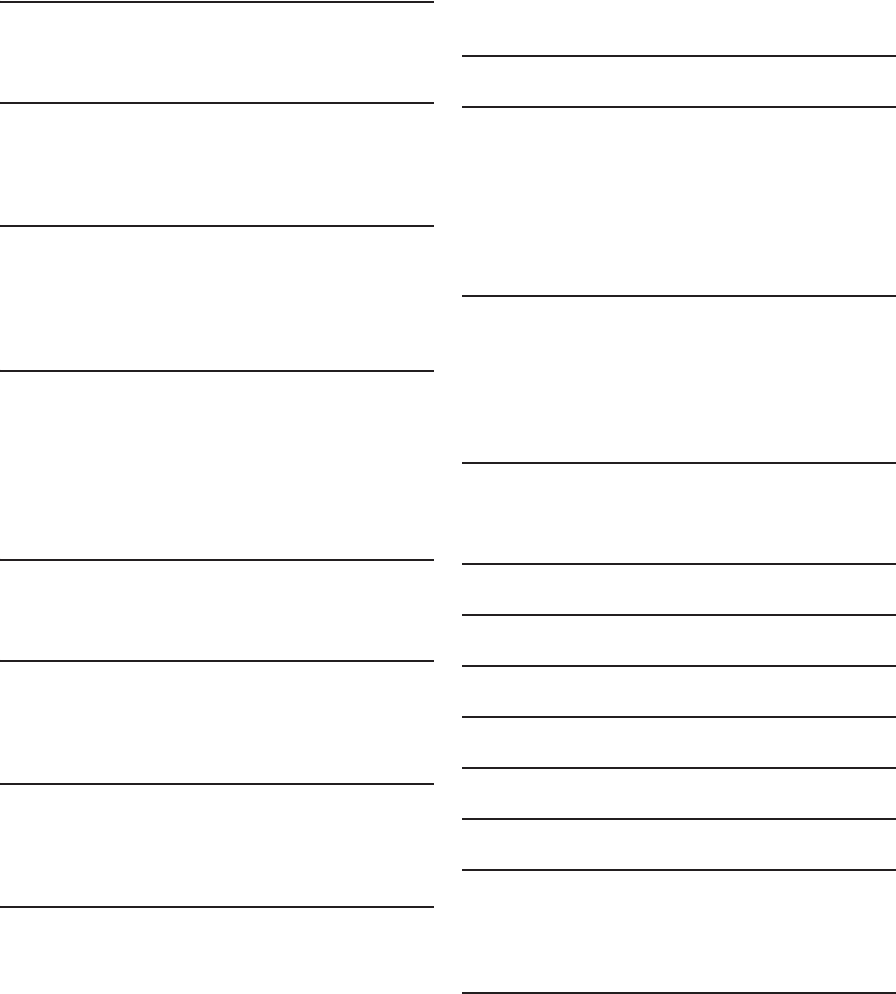
EN - 2
CONTENTS
INTRODUCTION ............................................. 3
Safety Instructions.................................................................3
Supplied Accessories............................................................3
FEATURES......................................................... 4
Features...................................................................................4
Product Info ...........................................................................5
Symbols Used in this Owner’s Manual.............................5
FUNCTIONAL OVERVIEW ............................ 6
Front Panel .............................................................................6
Rear Panel...............................................................................6
Remote Control....................................................................7
Guide to On-Screen Display..............................................9
CONNECTIONS ............................................. 10
Placing the Speakers.......................................................... 10
Connection to a TV .......................................................... 10
Connecting Speakers and Subwoofer ........................... 11
Connecting Audio from Cable Box / Recorder /
Game Console or TV ....................................................... 12
HDMI Audio¬Output......................................................... 13
BEFORE YOU START.................................... 14
Finding a Viewing Video Source Input on Your TV ... 14
Initial Setup.......................................................................... 14
INFORMATION ON PLAYBACK................. 16
Information on Playback................................................... 16
Guide to File List................................................................ 19
How to Insert a Disc ........................................................ 20
BASIC PLAYBACK ......................................... 21
Playing Back a Disc ............................................................ 21
Playing Back Contents from a USB Memory Stick..... 22
Using the Title / Disc / Pop Menu.................................. 23
SPECIAL PLAYBACK..................................... 24
Fast Forward / Fast Reverse............................................ 24
Slow Forward Playback..................................................... 24
Step by Step Playback........................................................ 24
Repeat Playback.................................................................. 25
Slide Show............................................................................ 25
PiP (BONUSVIEW™) Setting......................................... 26
Title / Chapter Search ...................................................... 27
Track / File Search............................................................. 27
Time Search......................................................................... 28
Switching Subtitles............................................................. 28
Switching Audio Soundtrack ........................................... 29
Switching Camera Angles................................................. 30
Black Level........................................................................... 30
Noise Reduction.................................................................30
CLEAR+................................................................................31
LIST OF SETTINGS ....................................... 32
SETUPS............................................................ 35
fun-Link (HDMI CEC)........................................................35
Audio Input Mapping ........................................................36
HDMI Video Resolution....................................................36
Parental.................................................................................37
Software Update.................................................................38
Restore Default Settings...................................................39
SOUND SETTINGS........................................ 40
Volume Control..................................................................40
Selecting Surround Mode .................................................40
Selecting Sound Effect Mode............................................41
Audio Sync ...........................................................................41
Speaker Setup......................................................................41
OTHER SETTINGS ........................................ 42
Switching Active Source Mode........................................42
Sleep Timer..........................................................................42
TROUBLESHOOTING .................................. 43
LANGUAGE CODE LIST .............................. 46
SPECIFICATIONS.......................................... 47
MAINTENANCE............................................. 48
TRADEMARK INFORMATION .................... 49
GLOSSARY...................................................... 50
ESPAÑOL ........................................................ 52
Mando a Distancia..............................................................52
Encontrar el Canal de Video en su Televisor..............53
Instalacion Inicial.................................................................54
LIMITED WARRANTY ....................back cover


















