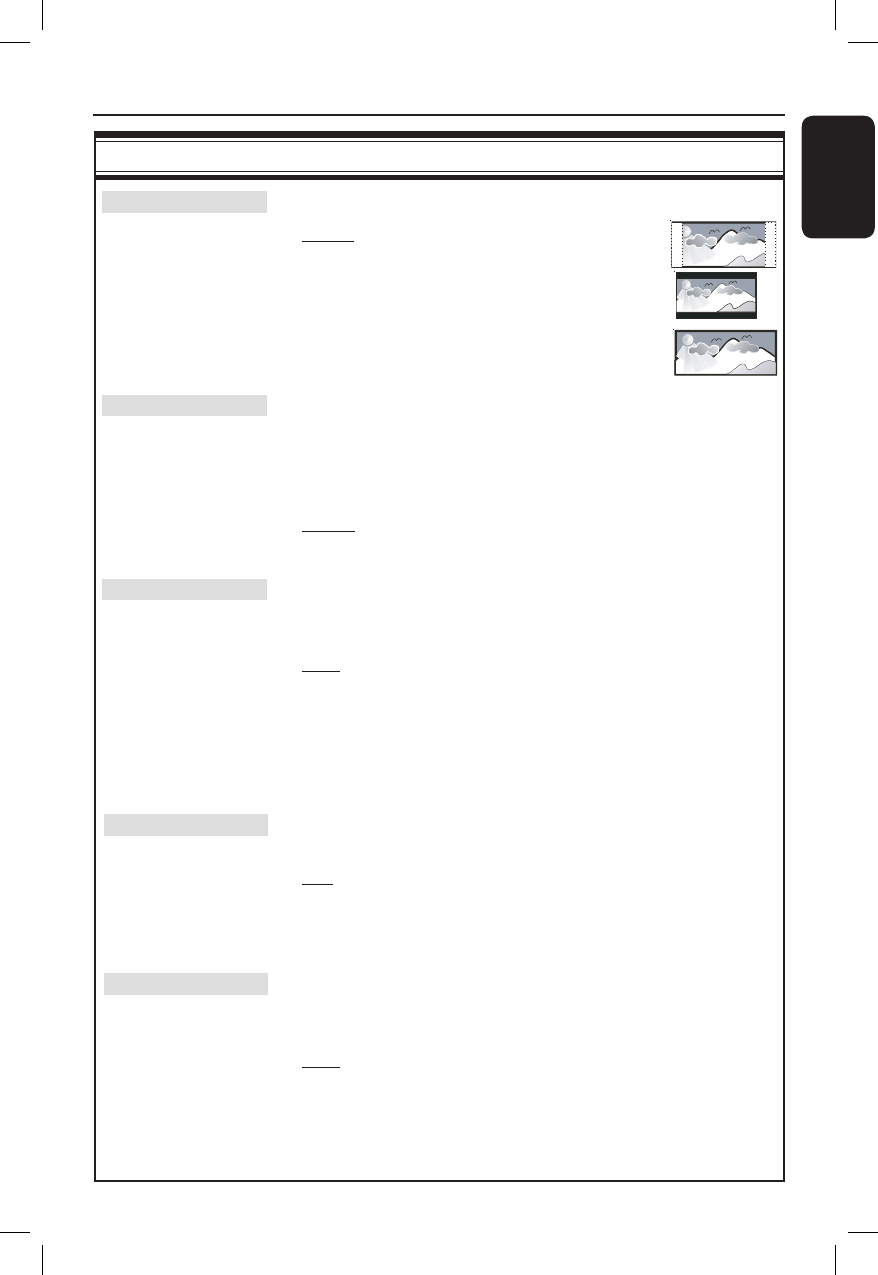
33
English
Picture Setup page (underlined options are the factory default settings)
TV SHAPE The picture shape can be adjusted to t your TV.
{ 4:3 PS } – For a full-height picture with
the sides trimmed.
{ 4:3 LB } – For a ‘wide-screen’ display
with black bars on the top and
bottom
{ 16:9 } – For wide-screen TV
(frame ratio 16:9).
TV SYSTEM Selects the color system that matches the connected TV. It will
enable playback of a different type of disc (PAL or NTSC disc) on
this DVD system.
{ AUTO } – For TV that is compatible with both PAL and
NTSC.
{ NTSC } – For NTSC-system TV.
{ PAL } – For PAL-system TV.
PROGRESSIVE Before enabling the progressive scan feature, you must ensure that
your TV can accept progressive signals and you have connected
this DVD system to your TV using the Y Pb Pr jacks.
{ OFF } – Disables the progressive scan mode.
{ ON } – Turns on progressive scan mode.
Read the instructions on the TV and con rm
your action by pressing OK on the remote
control.
Note: For detailed progressive scan setting, see page 23.
SCR SAVER The screen saver prevents damage to the TV screen by avoiding
exposure to a static image for too long.
{ ON } – Switches to TV screen saver mode when
playback has been stopped or paused for
more than 5 minutes.
{ OFF } – Turns off the screen saver function.
SMART POWER This is a power-saving feature. The DVD system will
automatically switch to standby mode if you do not press any
buttons within 15 minutes after a disc has stopped playing.
{ OFF } – Turns off the smart power function.
{ ON } – Switches to standby mode if no actions are
performed within 15 minutes in disc stop
mode.
DVD Setup Menu Options (continued)


















