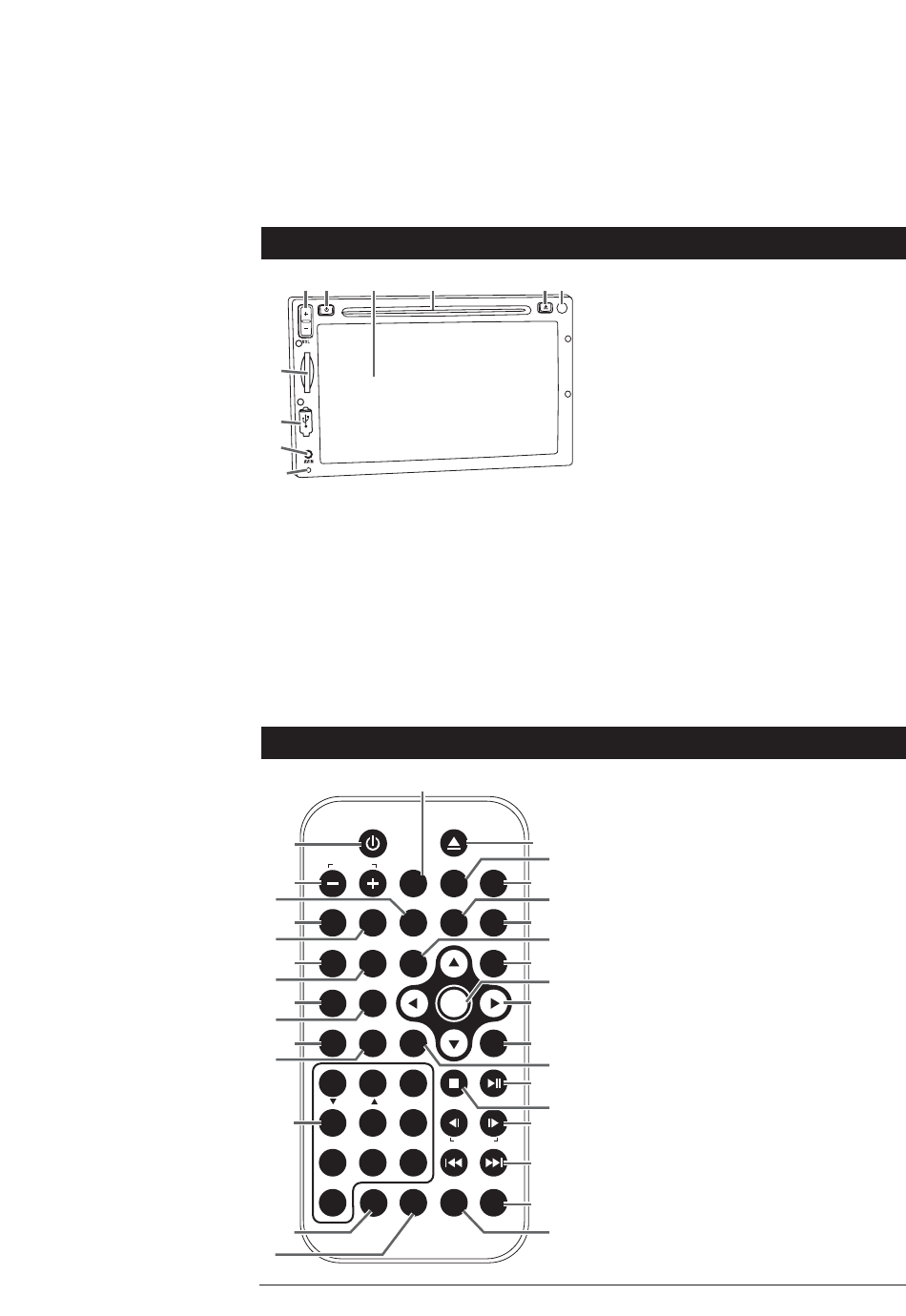
5
Remote Control Button Locations and Functions
Button Locations and Functions
1. Volume Button: Push (+) to increase or (-) to
decrease the volume level.
2. Power On/Off Button: Press to turn the unit On
or Off.
3. LCD Display: Touch to interact with the display
screen.
4. CD Slot: To play a CD/DVD, insert a disc into the
slot with the label facing up.
5. Eject Button: Press to eject a disc.
DISC
AUXWEATHER
NAVIGATIONUSBIPOD
DISPLAYSETTINGSHOME MUTE
DIM ON
SD CARD
CD CHANGER
SATELLITE
1
2
54
7
8
9
10
3 6
DISC
AUXWEATHER
NAVIGATIONUSBIPOD
DISPLAYSETTINGSHOME MUTE
DIM ON
SD CARD
CD CHANGER
SATELLITE
POWER
EJECT
VOLUME
WB CAMERA MODE
SUB-T AUDIO
EQ
HOME
BACK TITLE SETUP
REPEAT
SHUFFLE
ANGLE
GO TO
DVD
MENU
SEL
OK
1
2 3
DIR/CAT
MUTE
4
5 6
7
8 9
SLOW
0
TUN
-
ASM
TA PTY BAND
TUN
+
LOUD
S-MOD
IPOD MENU
1
2
4
6
8
10
5
7
9
11
3
ZOOM
SUB-W
DISPLAY
12
13
14
16
18
20
22
24
25
15
17
19
21
23
26
27
29
30
31
28
32
6. Infrared Eye: Receives the signals from the
remote control.
7. SD Card Slot: Insert the SD card to play record-
ed music data.
Notes: This unit may not play all SD cards. The
manufacturer of this unit is not responsible for any
data loss. We suggest you back up your data.
8. USB Input: Plug in your USB device. “USB” will
appear in the display.
Note: This unit may not function with all MP3
players. The M1-LCD will control the USB audio
device. (See “USB Operation” for more details).
9. Audio/Video Input Jack: Plug in a device with a
3.5mm audio/input plug. The M1-LCD will not
control the device, it just allows the audio/video
to be played through the system.
10.
Reset Button: Press the reset button if the unit
freezes up or does not function correctly.
1. Power On/Off: Turn the unit On or Off.
2. Volume: Increase (+) or decrease (-) the volume
level.
3. Subtitle (SUB-T): Accesses DVD’s subtitle lan-
guages.
4. Equalizer (EQ): Choose between preset sound
equalization settings. Press and hold to turn the
subwoofer On and Off.
5. Zoom: Enlarges or reduces the size of DVD pic-
ture.
6. Home: Return unit back to the main source
screen.
7. Back: Selects previous screen.
8. Repeat: Repeats play of chapters, titles, tracks
and discs.
9. Shuffle: Plays all the tracks on the CD in random
order.
10. Angle: Changes the view angle on multi-angle
DVD discs.
11. Go to: Use in conjunction with the numeric key-
pad to skip to the desired chapter.


















