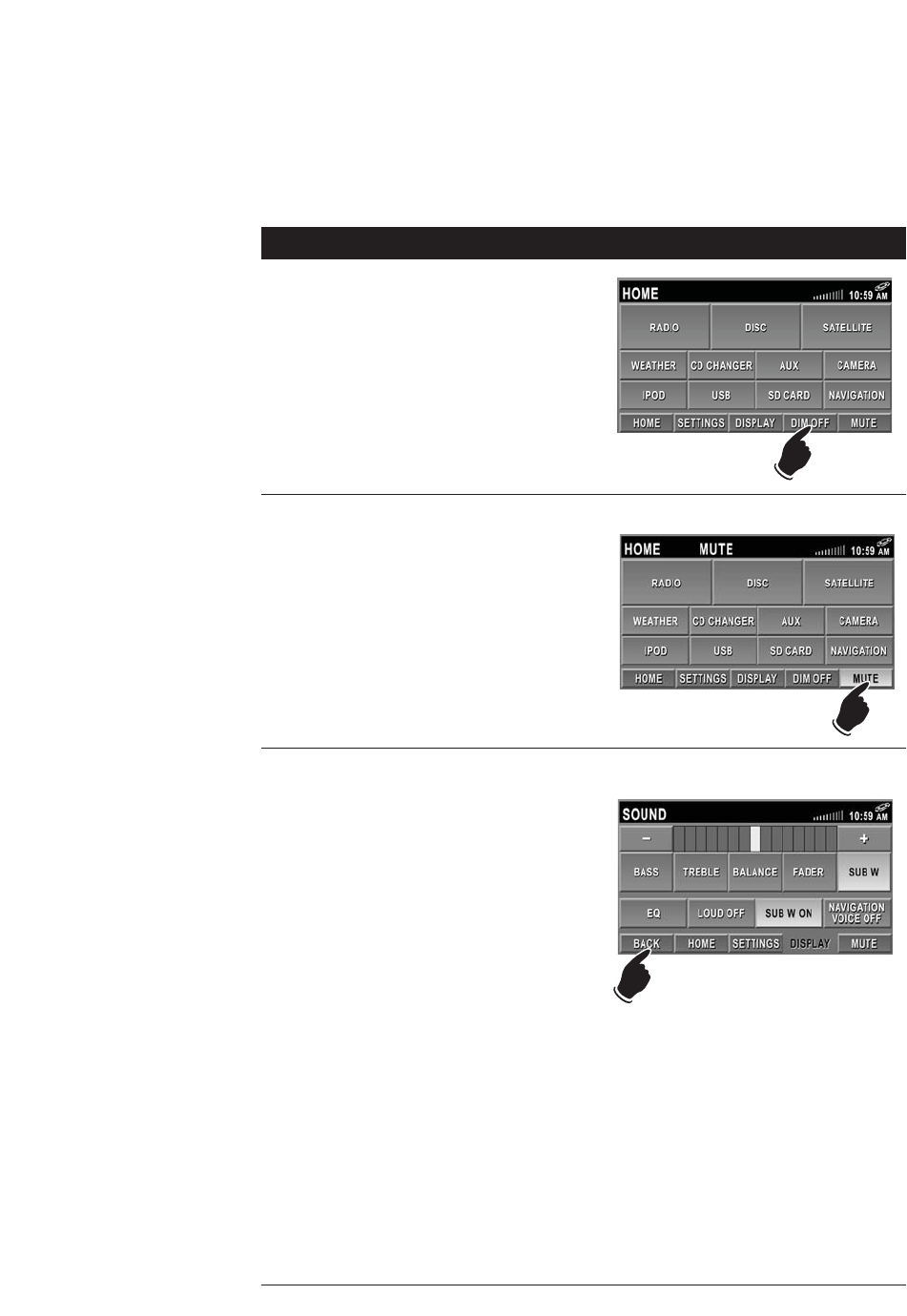
10
Home Row
(Continued)
Dim Button:
Pressing the DIM OFF button will dim the dis-
play. The button will now be highlighted and
DIM ON will now appear on the button. Pressing
the button again will return the display to normal
brightness.
DISC
AUXWEATHER
NAVIGATIONUSBIPOD
DISPLAYSETTINGSHOME MUTE
DIM ON
SD CARD
CD CHANGER
SATELLITE
Mute Button:
Pressing the Mute button will mute the volume
level. “MUTE” will flash in the information area.
Pressing the MUTE button again will restore the
volume level.
DISC
AUXWEATHER
NAVIGATIONUSBIPOD
DISPLAYSETTINGSHOME MUTE
DIM ON
SD CARD
CD CHANGER
SATELLITE
Back Button:
In select screens, the BACK button will appear in
the Home Row. Pressing this button will select
the previous screen.
DISC
AUXWEATHER
NAVIGATIONUSBIPOD
DISPLAYSETTINGSHOME MUTE
DIM ON
SD CARD
CD CHANGER
SATELLITE


















