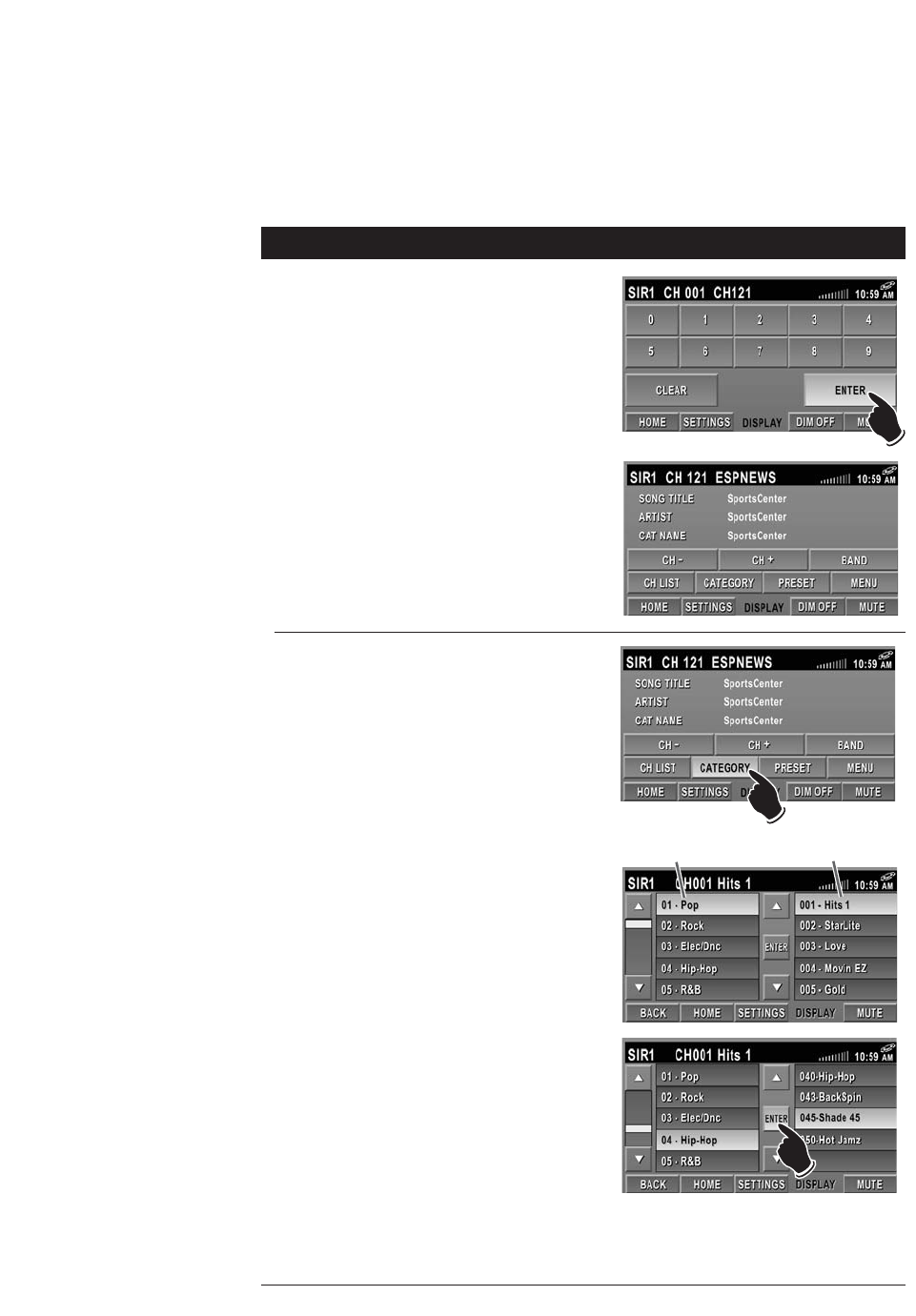
30
Sirius Satellite Radio Operation
(Option)
(Continued)
Direct Tuning (continued):
3. Press the numbers of the channel then
press the ENTER button.
For example: For Sirius Channel 121, press
1, 2 and 1 then press the ENTER button.
4. Once the ENTER button is pressed the
channel will start playing.
Category Tuning:
1. Press the CATEGORY button.
Category
Channels within Category
2. Use the
ᮡ
or
ᮢ
buttons to select the
Category. The Category can also be selected
by touching the desired category on the
screen.
To select the Channel, use the
ᮡ
or
ᮢ
but-
tons. The channel can also be selected by
touching the desired channel on the screen.
3. Once the ENTER button is pressed, the
channel will start playing.


















