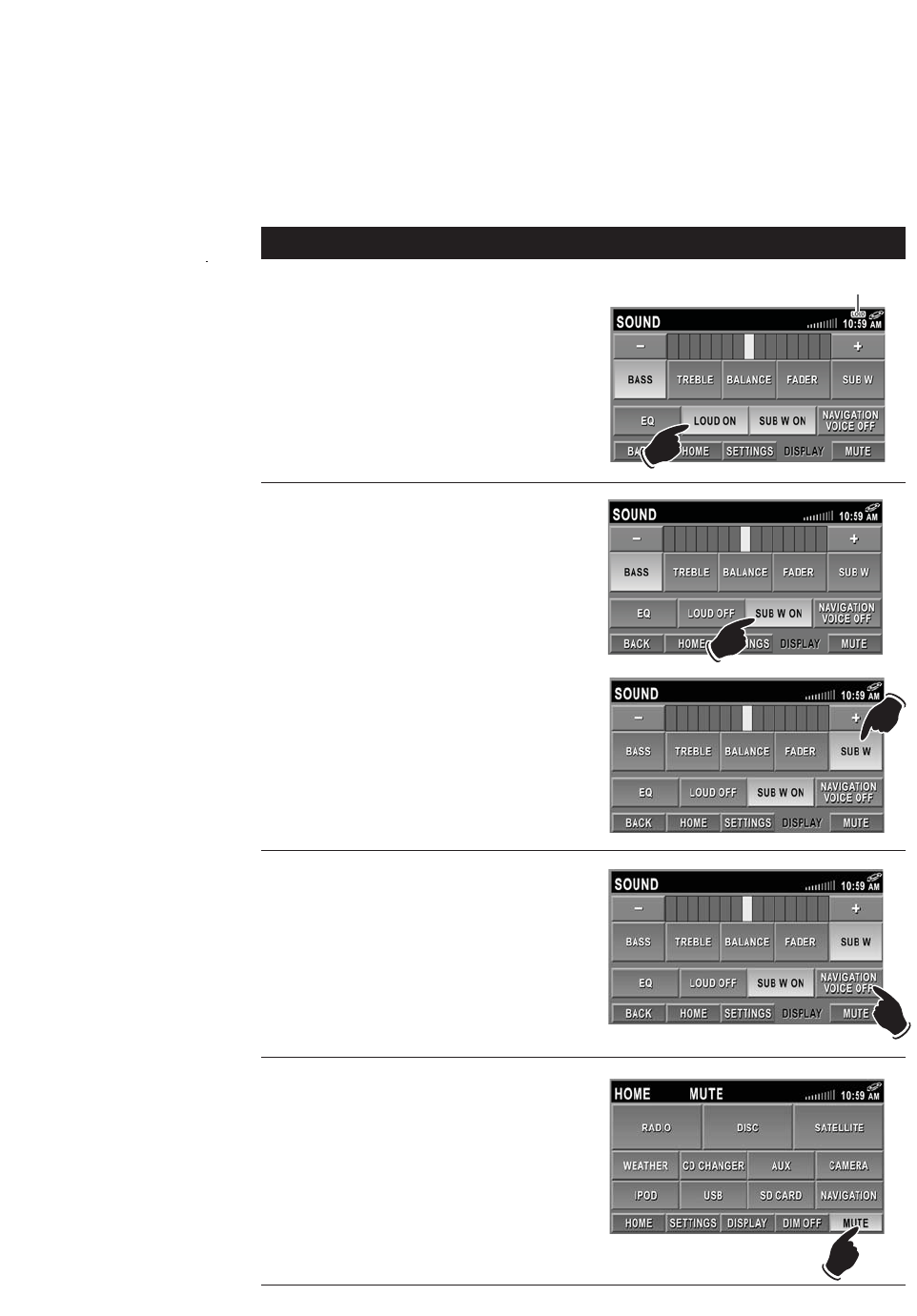
12
Sound Controls (Continued)
Subwoofer Output:
To access the Subwoofer button, press the SET-
TINGS button in the home row then press the
SOUND button.
To turn the subwoofer effect On or Off, touch the
SUB W OFF/ON button.
When the subwoofer is turned On the output level
can be adjusted. Touch the SUB W button and
use the + and - to adjust the subwoofer output.
Note 1: When the subwoofer is turned Off, the
output level can not be adjusted as indicated by
the deactivated SUB W button.
Note 2: Your vehicle may not be equipped with
a subwoofer, therefore this button will be non-
functional.
DISC
AUXWEATHER
NAVIGATIONUSBIPOD
DISPLAYSETTINGSHOME MUTE
DIM ON
SD CARD
CD CHANGER
SATELLITE
DISC
AUXWEATHER
NAVIGATIONUSBIPOD
DISPLAYSETTINGSHOME MUTE
DIM ON
SD CARD
CD CHANGER
SATELLITE
Navigation Voice Control:
To access the Navigation Voice button, press the
SETTINGS button in the home row then press
the SOUND button.
Turn the navigation voice on or off by touching
the NAVIGATION VOICE OFF/ON button.
Note: If an optional navigation unit is not con-
nected to the M1-LCD, this button has no effect.
DISC
AUXWEATHER
NAVIGATIONUSBIPOD
DISPLAYSETTINGSHOME MUTE
DIM ON
SD CARD
CD CHANGER
SATELLITE
Mute Button:
Pressing the MUTE button will partially mute the
volume level. “MUTE” will flash in the informa-
tion area. Pressing the Mute button again will
restore the volume level.
DISC
AUXWEATHER
NAVIGATIONUSBIPOD
DISPLAYSETTINGSHOME MUTE
DIM ON
SD CARD
CD CHANGER
SATELLITE
Loudness:
To access the Loud button, press the SETTINGS
button in the home row then press the SOUND
button.
Touching the LOUD OFF button will boost high
and low tones at lower volume levels. When the
item is selected, the button will become high-
lighted and LOUD ON will appear on the button.
“LOUD” also appears in the display area. To
deselect, touch the LOUD ON button.
DISC
AUXWEATHER
NAVIGATIONUSBIPOD
DISPLAYSETTINGSHOME MUTE
DIM ON
SD CARD
CD CHANGER
SATELLITE
Loud Indicator


















