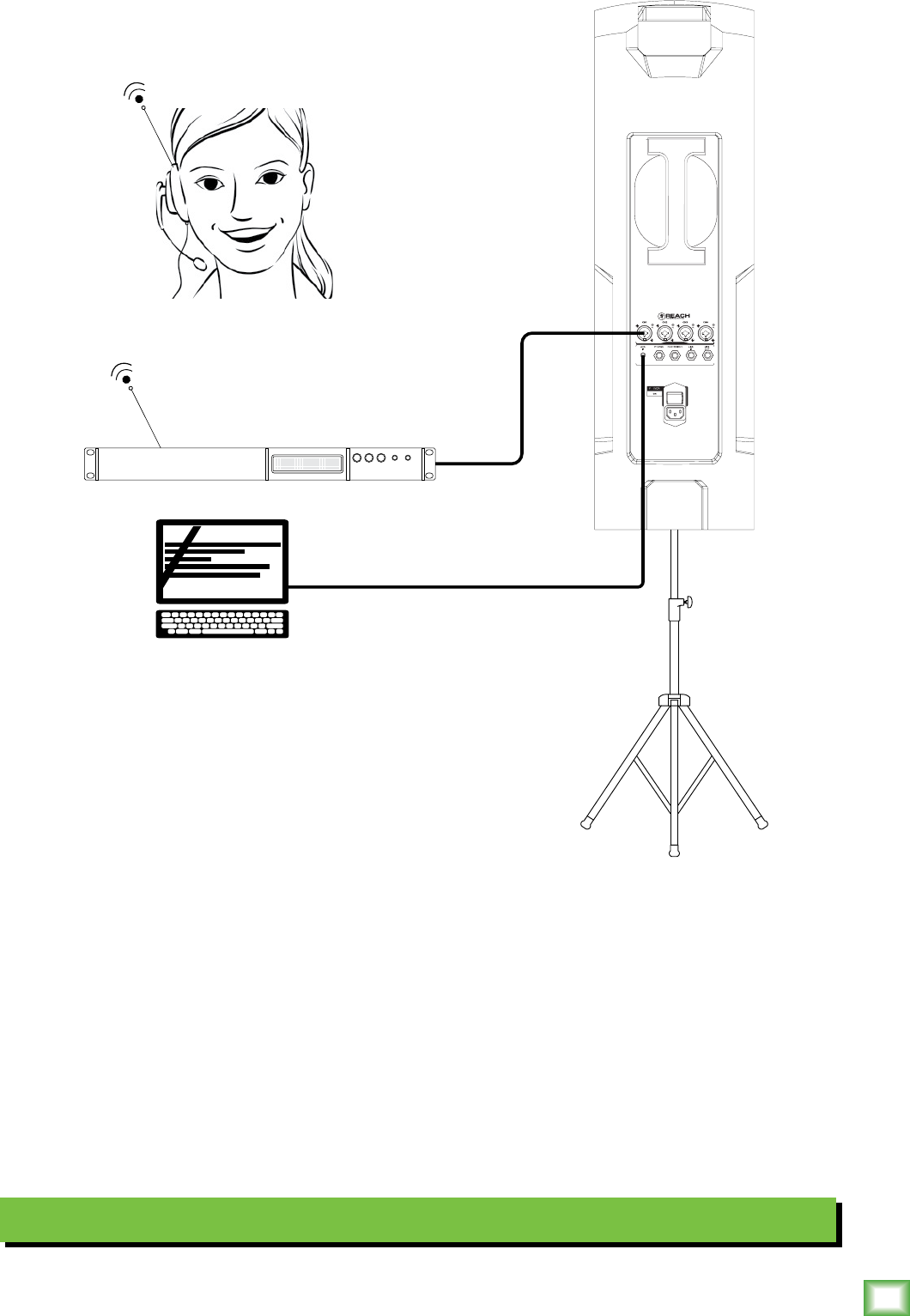
Owner’s Manual
9
Owner’s Manual
Hookup Diagrams continued...
Presenter Setup
Reach is the perfect sound system for presentations, as well! Here, the presenter connected her wireless
headset to the Reach, allowing her to wander the stage and work the audience, presenting all of the
benefits of Reach simultaneously.
Additionally, a laptop is connected to the aux input for the stereo audio / video portion of the
presentation. Be sure to adjust the levels as described on page 14.
For the output, you will want to set an EQ mode, described in detail on page 14. Because speech
is the primary audio source, the voice EQ mode works well. It provides clear and precise intelligibility
by featuring a low frequency roll-off to get rid of unwanted thumps. Additionally, it adds boost and
sparkle to the mid-range and high frequencies which is critical for speech applications.


















