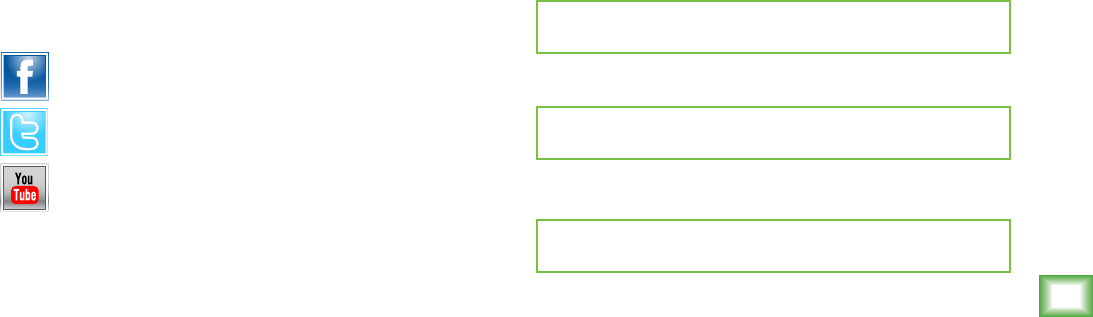
Owner’s Manual
3
Owner’s Manual
Contents
Part No. SW1143 Rev. B 11/15
©2015 LOUD Technologies Inc. All Rights Reserved.
Like us
Follow us
Watch our dang videos
Please write your serial number here for future
reference (i.e., insurance claims, tech support,
return authorization, make dad proud, etc.)
Purchased at:
Date of purchase:
Important Safety Instructions .................................. 2
Contents ................................................................. 3
Features ................................................................. 4
Introduction ............................................................ 5
How To Use This Manual ......................................... 5
Things To Remember ................................................ 5
Getting Started ....................................................... 5
Hookup Diagrams .................................................... 6
Mackie Connect App ................................................ 8
Reach: Rear Panel Features ................................... 11
1. Power Connector ........................................ 11
2. Power Switch ............................................. 11
3. XLR and 1/4” Combo Inputs ....................... 11
4. OL LEDs ...................................................... 12
5. Bluetooth / Aux In...................................... 12
6. Phones ....................................................... 12
7. FX Footswitch ............................................. 12
8. Link In / Link Out ....................................... 12
Reach: Side Panel Features .................................... 13
9. LED Indicator .............................................. 13
10. Ch 1-4 Buttons ......................................... 13
11. BT / Aux .................................................. 13
12. Mon Button .............................................. 13
13. Main Button ............................................. 13
14. Running Man Logo On / Off ...................... 14
15. Level ........................................................ 14
16. Feedback desTROYer ................................. 14
17. FX ............................................................ 14
18. EQ Mode .................................................. 14
19. Speaker Selection [Side Button] ................. 15
20. Chores [HW1 and HW2 Buttons] ............... 15
Factory Reset [aka Vulcan Mind Meld] ............. 15
Placement ............................................................. 16
Room Acoustics ............................................... 16
Smart Protect ....................................................... 17
Limiting .......................................................... 17
Overexcursion Protection ................................ 17
Thermal Protection .......................................... 17
AC Power ............................................................. 17
Care and Maintenance ........................................... 17
Appendix A: Service Information ............................ 18
Appendix B: Technical Information .......................... 19
Reach Dimensions ........................................... 21
Reach Frequency Response .............................. 22
Reach Block Diagram ....................................... 23
Appendix C: Table of Effects Presets ....................... 24
Limited Warranty .................................................. 25


















