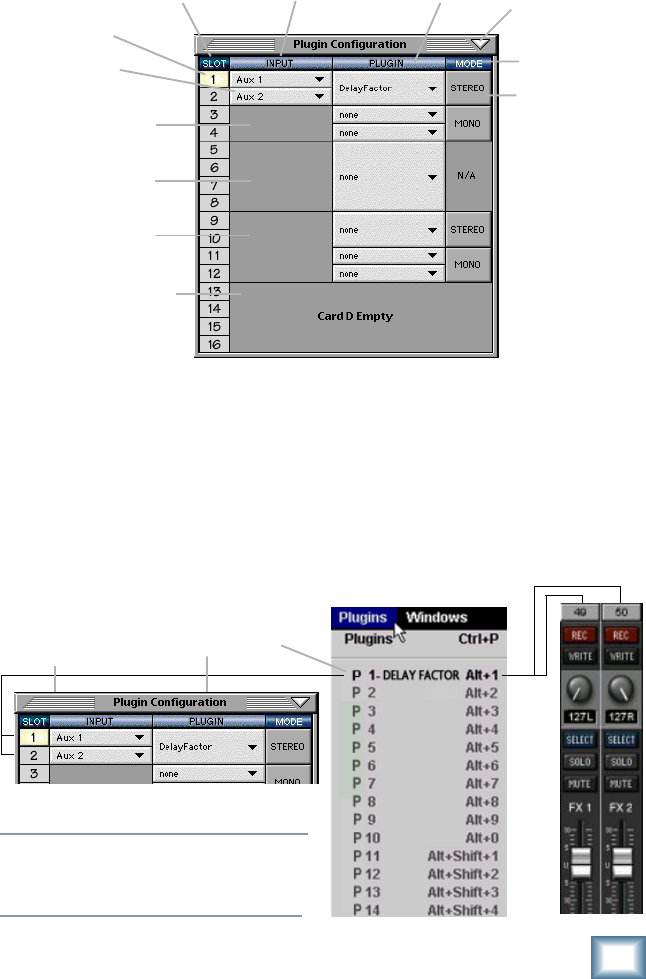
15
User’s Guide
FX Routing
The Plug-in Configuration Window
Card Slot Column
Card B
Card C
Card D (no
card installed)
Card A
Plug-in
display toggle
Input Channel
Assignment Drop-
down Menu Button
Input Source As-
signment Column
Plug-in Assign-
ment Column
Close Window
Stereo/Mono
Mode Column
Stereo/Mono
Toggle Button
Stereo Plug-in Routing
If the plug-in has a stereo input as well as stereo output,
typically it will be fed from two aux buses and returned to a pair
of FX return channels. In the diagram below, Aux 1 and Aux 2
feed the plug-in in stereo, and its output is returned to FX 1 and
FX 2. If the plug-in has a stereo input, it is permissible to send
the same aux to both inputs.
Note:Note:
Note:Note:
Note: When an FX Channel Assignment
light is lit, the assigned plug-in is open and
visible on the main mixer screen.
FX Channels 1&2
(channels 49&50)
Stereo Plug-in
Stereo Input
(Aux 1 & 2)


















