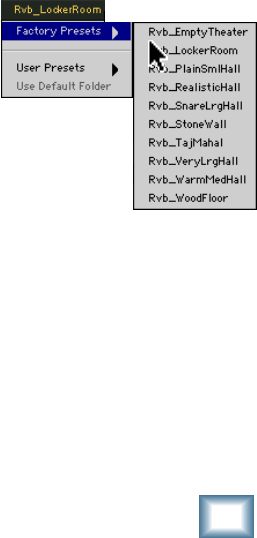
11
User’s Guide
Input/Output Meter Display and Toggle Button
This button toggles from Input to Output. Meters range from
–40 dB to 0 dB. Note: The meters above the Menu button are
inactive in this version.
Hi/Low Frequency Decay Control and Display
These two parameters allow the decay time to be set separately
for both low and high frequencies as a multiplication factor
value. This means you have control over the tonal shape of the
reverb itself, being able to make the high frequencies dissipate
faster if the reverb is too bright, and make the lows dissipate
faster if the reverb is too boomy. This allows you to simulate
different surfaces of an acoustic environment with softer
surfaces having more high frequency decay and smaller
enclosures having more low frequency decay. The scale for these
controls is a multiplication factor ranging from 0.02 to 2.5 times
the nominal delay time.
Menu Button
The drop-down menu button will enable familiar functions such
as undo, redo, load, save, reset, cut, copy, and paste.
Preset Selection and Display
Select from Factory or Users presets
by clicking in the preset name
display. The displayed Preset
Algorithm which makes up the
Factory preset is not editable, but can be used as a
base for making and saving your own User presets.
Effect Bypass
Enables or disables the TC FX II.
Close Display
Clicking this button will close the TC FX II display while still
keeping the plug-in enabled.
A/B Memory Buttons
Memory A and Memory B are two separate storage banks that
let you temporarily store set-ups. This is handy for quickly
referencing and comparing sounds while you are creating edits.


















