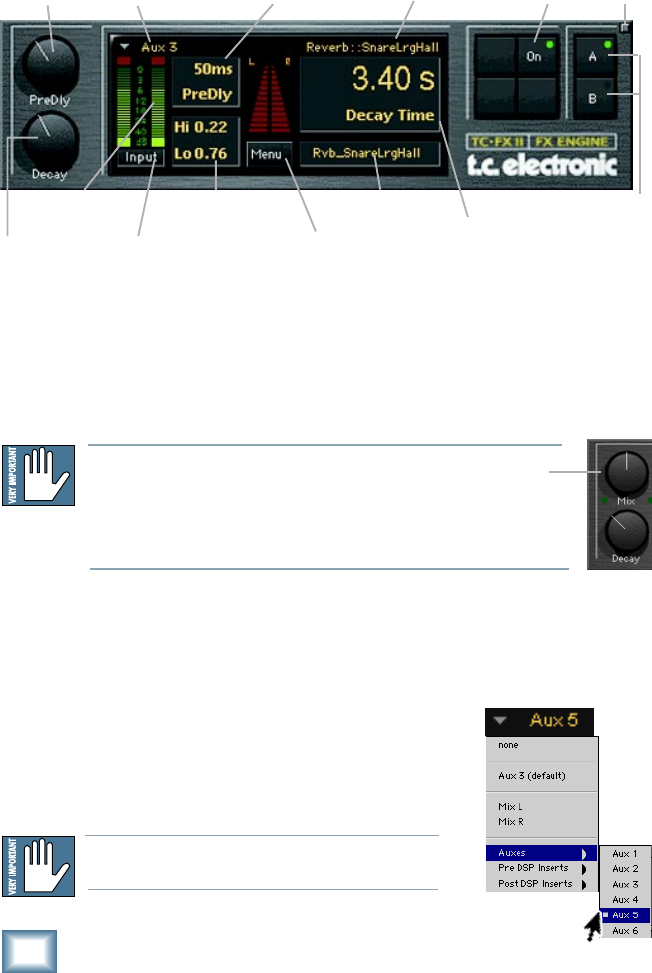
10
TC FX II
Using the TC FX II
Pre-Delay Control and Display
Pre-Delay is the subtle delaying of the reverb itself so that the dry
signal more easily stands out from the reverb. It can give the
impression of a larger sound, especially with instruments such as
percussion. The Pre-Delay parameter can also be controlled by the
mouse in the Pre-Delay display. Ranges from 0ms to 200ms.
Decay Control and Display
The Reverb Decay determines how long the reverb will sound
before it can no longer be heard. The Decay parameter can also
be controlled by the mouse in the Decay display. Ranges from
200ms to 20S.
Input Assignment Button
Assign TC FX II inputs from any of the D8B’s
pre, post, mix L/R or auxiliary channels.
Front Panel Overview
Pre-Delay
Control
Input Assignment
and Dropdown But-
ton
Pre-Delay Display
(mouse active)
Decay Time
Display (mouse
active)
Effect
Bypass
Memory A/B
Buttons
Close
Display
Preset Selection
& Display
Input/Output Meter
Toggle Button
Meter Displays
(In/Out)
Menu
Button
High/Low Freq De-
cay (mouse active)
Decay Time
Control
Preset
Algorithm
Note:Note:
Note:Note:
Note: The Input Source can be set from either the
plug-in GUI or the Patch Configuration Window.
Note: When the input assignment is from a channel insert or L/R
mix rather than an Aux, the Pre-Delay control changes to a Mix con-
trol, allowing adjustment of the amount of reverberation added to
the direct channel signal. In this mode, pre-delay can be adjusted by
dragging the mouse on the pre-delay value.


















