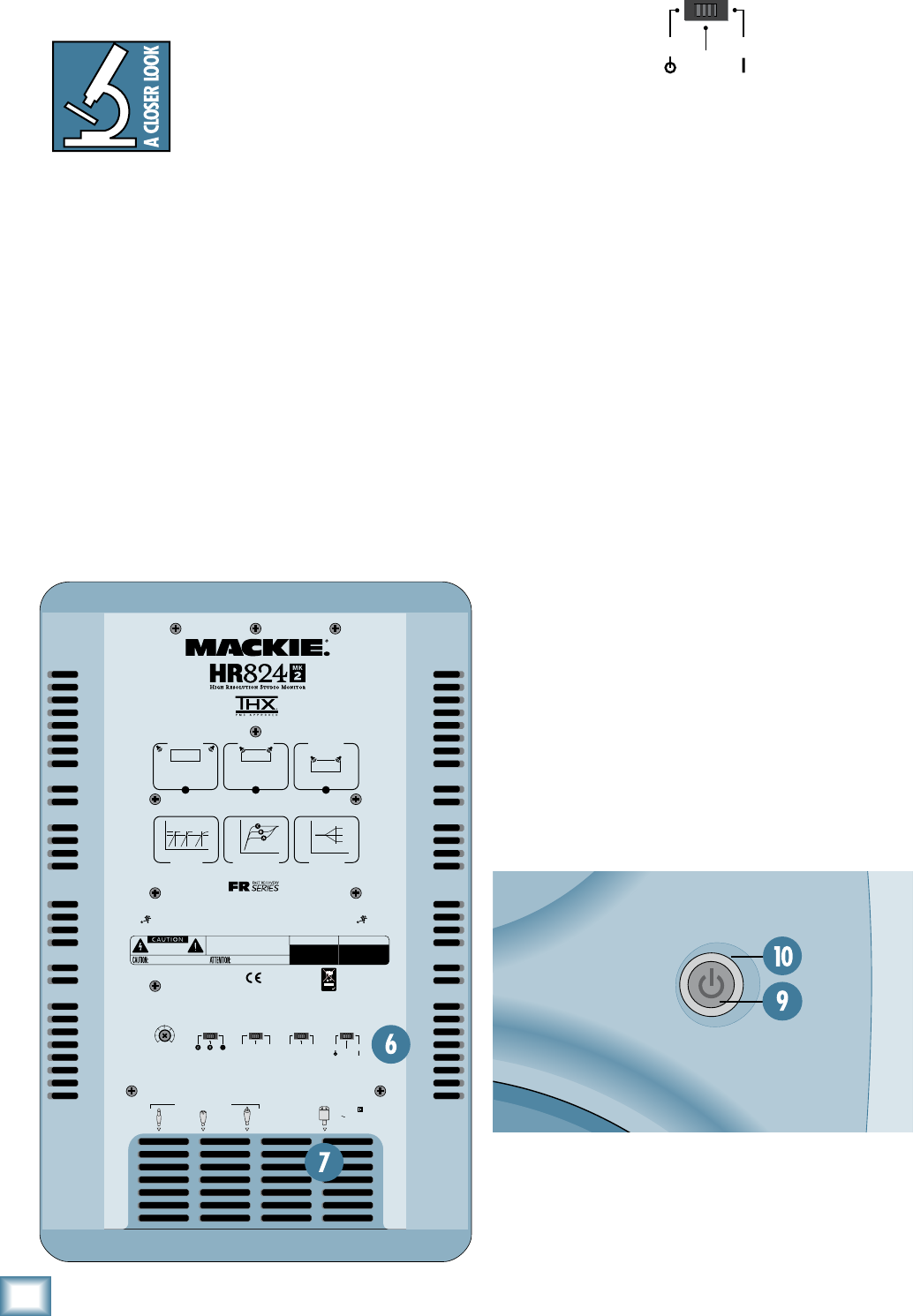
10
HR84 MK
HR824 MK2
AUTO
STANDBY
ON
MAINS INPUT
120VAC
60 Hz 150W
SIGNAL INPUTS BAL/UNBAL
ACOUSTIC SPACE
0dB
–
2dB
–
3dB
–
4
dB
20 100Hz
LOW FREQ
LOW CUT
24dB/oct
LOW CUT
BUTTERWORTH
47Hz
80Hz
HIGH FREQ
0dB
–
2dB
10kHz
+
2dB
ACOUSTIC SPACE APPLICATIONS
C
SPEAKERS AGAINST WALLSPEAKERS IN CORNERS
B
CONSOLE
CONSOLE
A
HALF SPACE
QUARTER SPACE
37Hz
SPEAKERS AWAY FROM WALLS
CONSOLE
WHOLE SPACE
XLRPHONE
0dB
RCA
ON
ACOUSTIC SPACE LOW FREQ HIGH FREQ. POWER MODE
NORMALOFF
HALFQUARTER
WHOLE
(
NORMAL
)
37Hz80Hz
0
(
NORMAL
)
–
2dB
+
2dB
47Hz
INPUT
SENSITIVITY
LOW CUT
–
10dB
(
NORMAL
)
PATENT NO:
DES. 387,351
DESIGNED BY MACKOIDS IN WOODINVILLE, WA, USA • MANUFACTURED IN CHINA • FABRIQUE EN CHINE • COPYRIGHT ©2007
"MACKIE", "FR SERIES" AND THE RUNNING MAN FIGURE ARE TRADEMARKS OF LOUD TECHNOLOGIES, INC. • PATENT PENDING
SERIAL NUMBER
MANUFACTURING DATE
RISK OF ELECTRIC SHOCK
DO NOT OPEN
REPLACE WITH THE SAME TYPE FUSE AND RATING.
DISCONNECT SUPPLY CORD BEFORE CHANGING FUSE
UTILISE UN FUSIBLE DE RECHANGE DE MÊME TYPE.
DEBRANCHER AVANT DE REMPLACER LE FUSIBLE
WARNING:
TO REDUCE THE RISK OF FIRE OR ELECTRIC SHOCK, DO NOT
EXPOSE THIS EQUIPMENT TO RAIN OR MOISTURE. DO NOT REMOVE COVER.
NO USER SERVICEABLE PARTS INSIDE. REFER SERVICING TO QUALIFIED PERSONNEL.
AVIS:
RISQUE DE CHOC ELECTRIQUE — NE PAS OUVRIR
This device complies with part 15 of the FCC Rules.
Operation is subject to the following two conditions:
(1) This device may not cause harmful interference, and
(2) This device must accept any interference received,
including interference that may cause undesired operation.
INTERNAL BI•AMPLIFICATION
150W. L.F. / 100W. H.F.
™
THE THX LOGO AND PM3 ARE TRADEMARKS OF THX LTD. WHICH MAY BE REGISTERED IN SOME JURISDICTIONS.
ALL RIGHTS REVERVED
ROHS
Conversely, if your mixes are consistently too bright,
then adding some additional high-frequency energy in
the monitors satisfies your ears, and the resultant mix
has less HF content.
The timbre of your monitors affects
the way that your mixes play on other
equipment. Remember that the moni-
tors have a mirroring effect on the
mix; if the monitors make something
too loud in the mix it usually results in not enough of
that thing on tape.
Start with the response modification switches in the
factory recommended settings (see Quick Start Sec-
tion). After prolonged listening, if you notice a trend in
your mixes, perhaps making some small adjustments as
suggested here will help.
It’s a real rush to mix really loud. But remember that
the resulting mix only sounds good when you play it at
least that loud. However strange it may sound, mixes
made at lower levels sound even better when played
loud; perhaps even a bit bigger than life.
Get that sound level meter out. Decide what level
you’re going to mix at and use the meter to help keep
your mixing at that level. Your ears will thank you, and
your mixes will be better for it.
. POWER MODE
AUTO
STANDBY
ON
ON
ACOUSTIC SPACE LOW FREQ HIGH FREQ. POWER MODE
NORMALOFF
HALFQUARTER
WHOLE
(
NORMAL
)
37Hz80Hz
0
(
NORMAL
)
–
2dB
+
2dB
47Hz
INPUT
SENSITIVITY
LOW CUT
–
10dB
(
NORMAL
)
This 3-position switch turns the amplifiers on or off, or
sets them to automatic mode. Use this switch to set the
HR824 MK2s to your preferred mode of operation, and
use the front panel power
[9]
switch for convenience.
• In the STANDBY position, the power amplifiers are in
Standby mode and produce no sound. Low-level circuitry
is still active, but the power consumption of the cir-
cuitry is minimal (8 watts).
• Flip the switch to the ON position and the power ampli
-
fiers are live and operate normally. (The front panel
power [9] switch must also be IN.)
• When it’s in the AUTO ON position, the amplifiers turn
on and off depending on the presence or absence of an
input signal. An input signal level of –45 dBu (mini-
mum) activates the auto-on function. A silent period
greater than eight minutes activates the auto-off func-
tion. The power ring [10] on the front panel reflects the
state of the amplifiers.
. Mains Input
Connect the power cord to this IEC socket, and plug
the other end into your AC outlet.


















