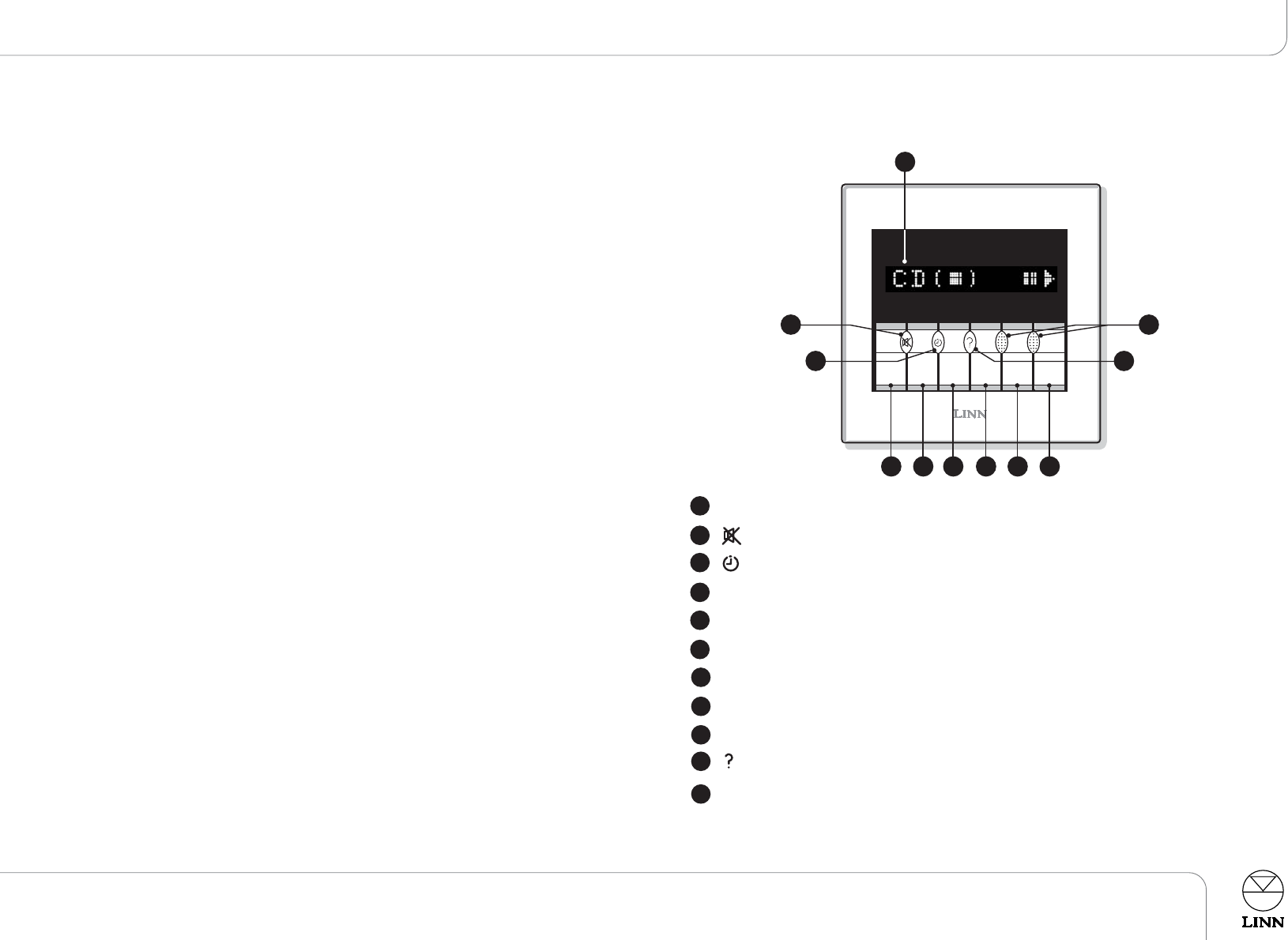
KNEKT RCU operation
Overview
1
2
5
6
4
3
7
8
11
10
9
DDiissppllaayy
Provides feedback and control information for the system.
((mmuuttee))
Mutes/un-mutes the sound in the room.
((cclloocckk))
Displays the time and/or date.
VVOOLL--
Reduce or increase volume, adjust balance and tone.*
VVOOLL++
WWHHEERREE
Selects the room you wish to listen to.
WWHHAATT
Selects the source product you wish to listen to.
DDOO
Controls the source product.
OONN//OOFFFF
Brings the KNEKT RCU in/out of standby mode.
Provides disc and track information when a KIVOR is used.
MMuullttii--ffuunnccttiioonn kkeeyyss
Perform a variety of control tasks – tasks are shown
above them on the display.
*Tone controls not available in all systems.
English
KNEKT Multi-room
Owner's Manual
KNEKT RCU operation
VOL -- VOL -- WHERE WHAT DO ON/OFF
--
1
4 5 6 7 8 9
11
10
2
3
3
{
KNEKT RCU (Room Control Unit)
The KNEKT RCU is a sophisticated, but discreet and stylish control panel. It is,
effectively a computer, which is programmed by your Linn Custom Installer to
incorporate your system specifications and is customised for your lifestyle.
Your Linn Custom Installer can talk you through the various programming
options available if they have not already done so. Some very useful options are
available - for example, volume can be limited in a specific room; rooms can be
programmed to listen to but not control the Main-room system etc.
The KNEKT RCU incorporates a remote control sensor, so all its functions can
be controlled from anywhere in the room, via a Linn remote-control handset.
Linn source products and (remote controllable) non-Linn source products can
also be controlled via the KNEKT system. Your Linn Custom Installer will
configure this for you.


















