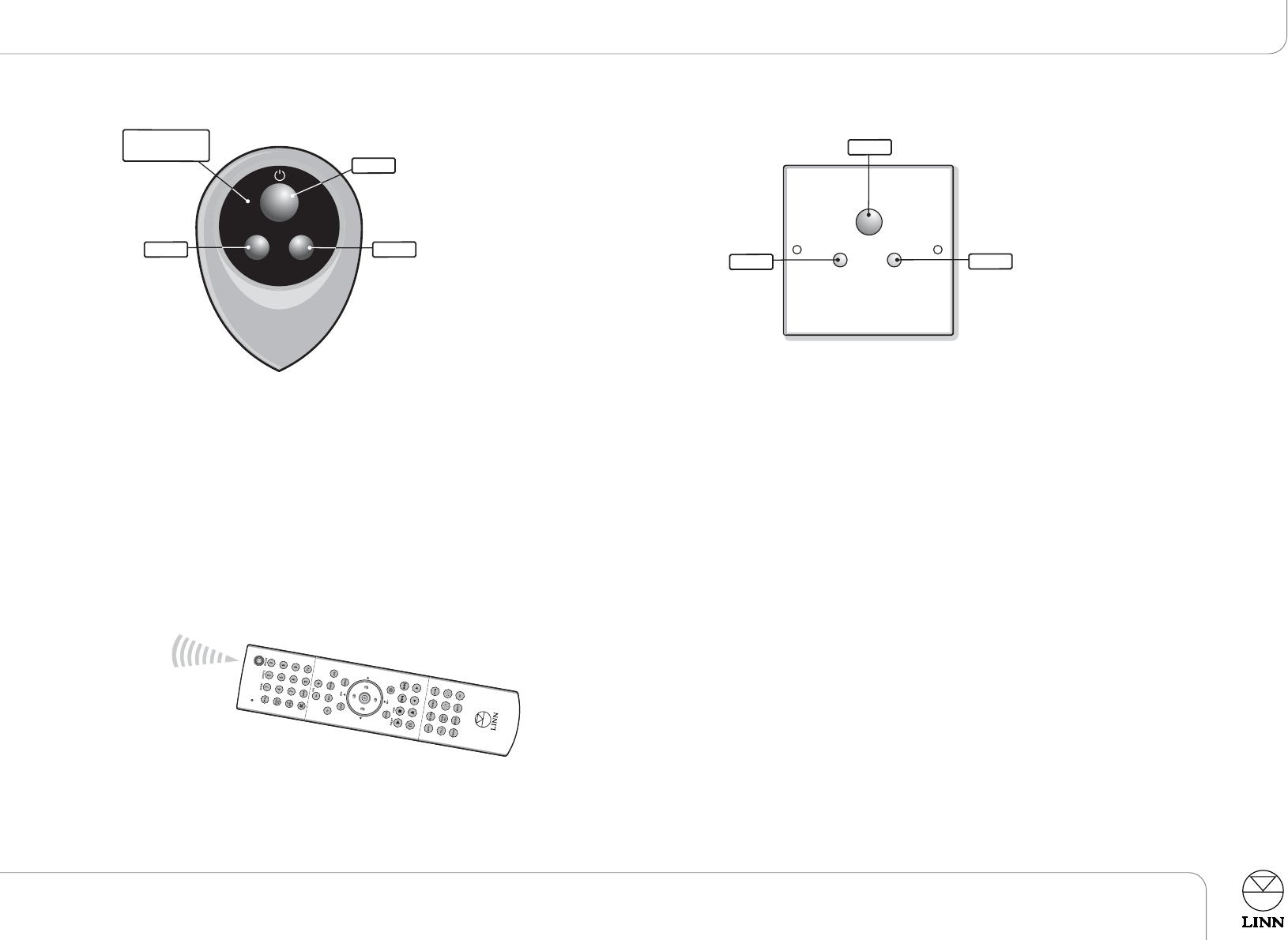
English
KNEKT Multi-room
Owner's Manual
BASIK 3 IR RCU
●
Use the keys to control volume or switch the system on/off for the room
or sub-zone* in which the BASIK 3 IR RCU is operating.
●
Use a Linn remote control to control the above functions and also to
control a source product that is being listened to in that room or
sub-zone.
Example:
A CD player could be stopped, paused, skipped etc using the CD control keys on
the remote control handset.
BASIK 3 RCU
●
Use the keys to control volume or switch the system on/off for the room or
sub-zone* in which the BASIK 3 RCU is operating.
* A Sub-zone is an area adjacent to a Secondary-room, which shares that Secondary-room system.
Sub-zones are not available in all systems – consult your Linn Custom Installer, who can talk you
through the options available.
BASIK 3 IR RCU / BASIK 3 RCU
-- VOLUME +
Remote control
sensor location
On/Off
Vol --
--
Vo l --
--
On/Off
Vol +
Vo l --
13


















