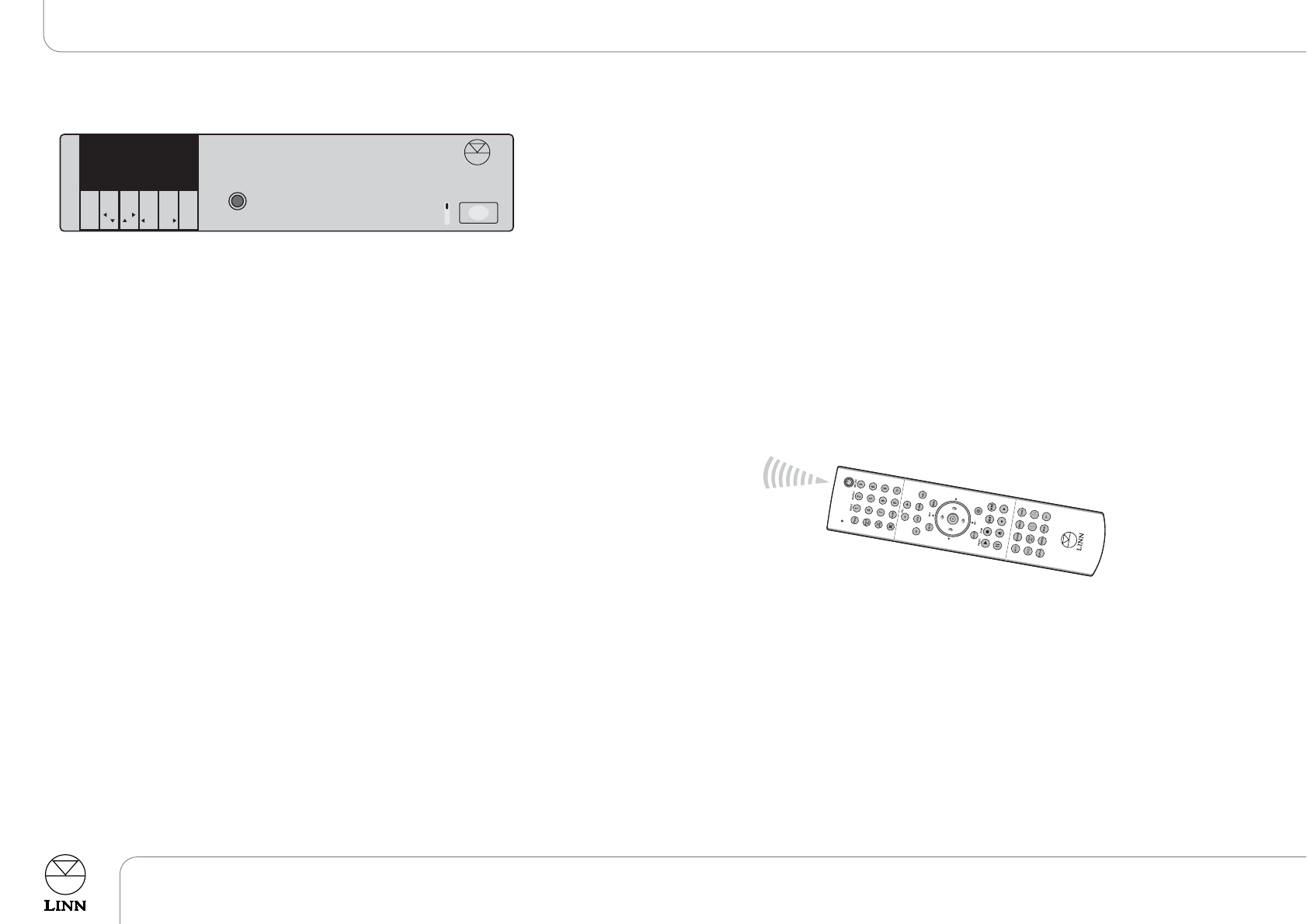
English
KNEKT Multi-room
Owner's Manual
MAJIK or WAKONDA
A MAJIK or WAKONDA control amplifier in a Secondary-room that is fitted with
a Sneaky Receiver module can be used to select and control the Main-room
system, without any other control product being used.
TToo sseelleecctt tthhee MMaaiinn--rroooomm ssyysstteemm::
●
Repeatedly press
IINNPPUUTT++
or
IINNPPUUTT--
on the MAJIK or WAKONDA.
The display will show each of the local inputs in turn, and also ‘dA’
(Distributed Audio), which allows you to listen to music from the Main-room
system.
●
Alternatively, use
WWHHEERREE
on the remote handset (if available) for direct
selection of dA.
TToo ccoonnttrrooll tthhee MMaaiinn--rroooomm ssyysstteemm::
●
Access the Main-room system, following instructions above.
●
Use
WWHHAATT
to step through the source products in the Main-room system,
listening to each in turn (the display will not identify which one is
selected).
●
Control the source product using the appropriate group of keys on the
remote control handset for that source product – e.g. a CD player could
be stopped, paused, skipped etc using the CD control keys on the remote
control handset.
Note:
This operation is not possible without a Linn remote-control handset, or a
programmed remote control, containing the
WWHHAATT
key.
14
MAJIK or WAKONDA
MUTE VOL VOL INPUT INPUT LISTEN
HEADPHONES
BAL BAL NO NO RECORD
LINN MAJIK


















