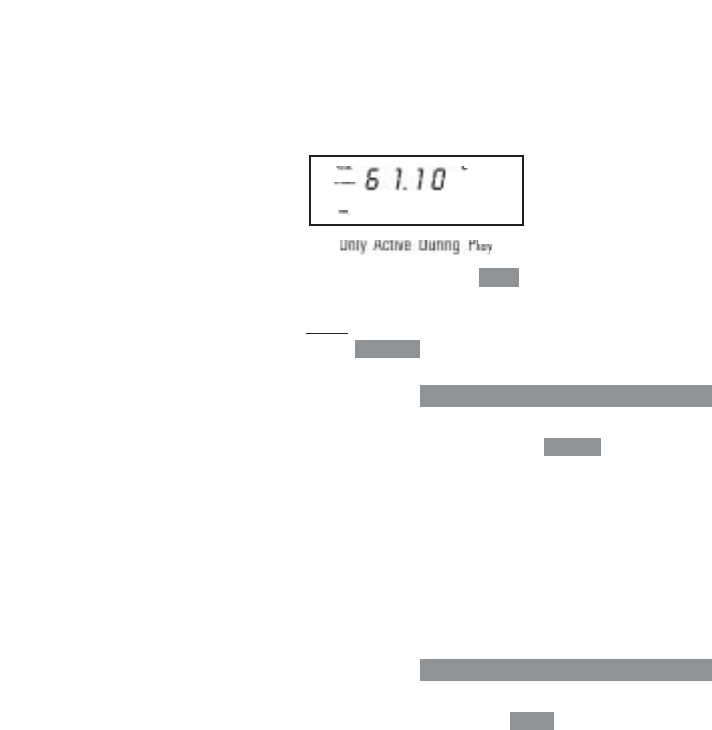
10
and TOTAL REMAIN TIME which shows the remaining time on the disc.
Repeated pressing of the TIME button selects the four time modes.
NOTE
TRACK and TIME modes are accessed on the remote control handset
via the
DISPLAY button.
POWER ON
To switch the KARIK on, press the POWER button. When there is no disc in
the drawer, TRACK, INDEX, DIGITAL and PLAY legends will light and TRACK
display will show ‘00’. The PLAY legend will go out after approximately
8 seconds.
If there is a disc in the drawer (either open or closed) when the KARIK is
switched on, the disc will be loaded and the first track will start to play
automatically.
OPEN
Open the drawer by pressing OPEN once. The second press, or pushing the
drawer, loads the disc into the KARIK.
When the disc is loaded, the TOTAL and TIME legends light and the display
shows briefly the total playing time of the disc in minutes and seconds.
TRACK and INDEX legends will then light and the total number of tracks on
the disc will be displayed.


















