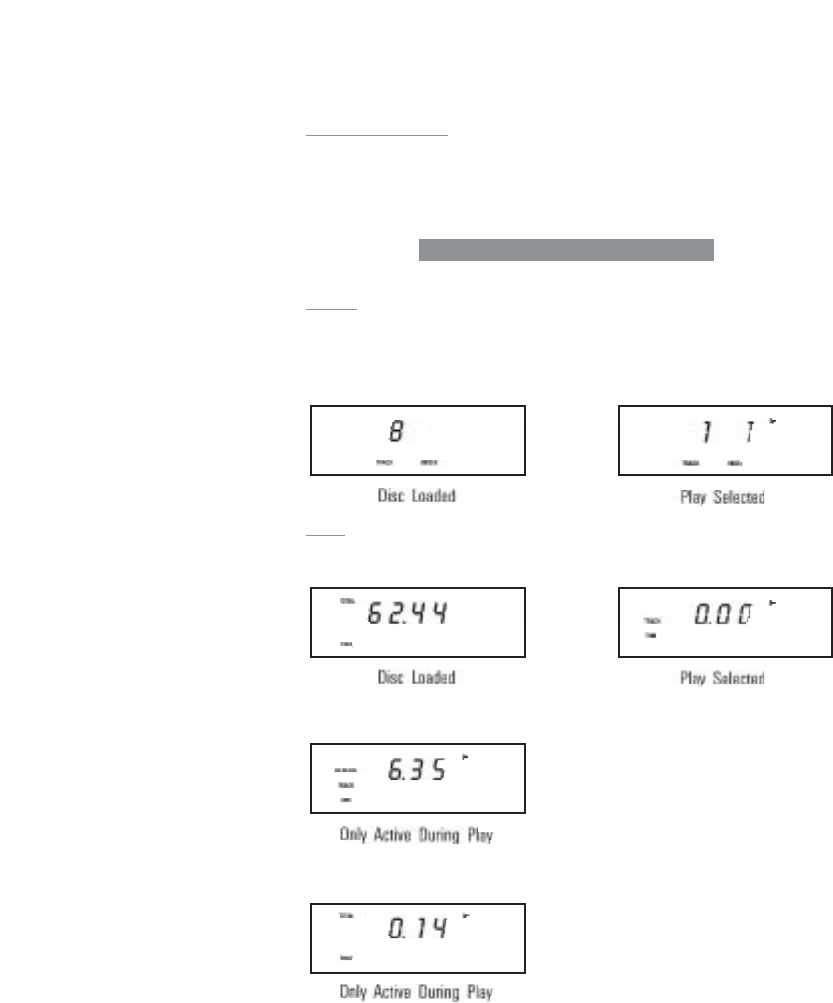
9
KARIK OPERA
TION Operating the KARIK with the remote control provides
the most efficient method of accessing the functions, and you will probably
use this method on a day-to-day basis. Manual operation of the KARIK, using
the buttons on the control area, is described below.
DISPLAY MODES
TRACK shows TRACK and INDEX information.
At power-up the KARIK will select TRACK display mode. Whenever a disc
stops playing, the KARIK will revert to TRACK mode. When enabled, this mode
will display TRACK and INDEX information.
TIME
shows TIME information.
There are four TIME modes: TRACK TIME, which shows time into track;
REMAIN TRACK TIME, which shows the remaining time on the track;
TOTAL TIME, which shows time into disc from start;


















