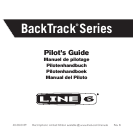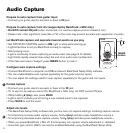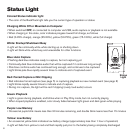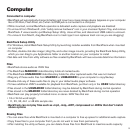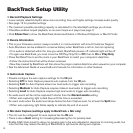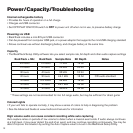3
BackTrack makes it easy for you to capture and replay any moment of musical inspiration, without preparing
to record it in advance.
BackTrack can constantly capture everything you play to its internal Flash memory. It notices when you start
and stop playing, and automatically splits out individual audio events for each of these musical moments.
This makes it easy to mark individual events as ones that you want to save and return to. After one of these
happens, press the MARK button, and BackTrack will mark this as something important that it will keep. Press
the play button, and you can hear that event played back again, giving you instant replay for inspiration.
It’s also easy to select any other marked event to play back. Playback can be looped, so you hear one particular
event over and over again, while you jam on other ideas to go with it. You can also choose to revew all the
audio in BackTrack’s memory, just in case there was some other recent moment that you didn’t mark, but want
to return to.
Connect BackTrack to your computer, and you’ve got acces to all these audio events as individual .WAV files.
There’s one folder for the MARKED events, and another folder for the UNMARKED ones. The MARKED files
will never be erased by BackTrack, unless you remove them yourself while connected to the computer. The
UNMARKED files may be deleted by BackTrack when it needs to make room to capture newer audio events.
Make copies of the files on your computer to build up a library of inspiration, burn them to CD, or convert them
to MP3 to share them with your fans or collaborators. You can play them in your favorite audio software, and
even load them into your recording software as a foundation for a fuller recording of your ideas.
You can also put other .WAV files in the USER folder on BackTrack to have them available for playback away
from your computer.
The included software lets you choose the quality settings that will be used for audio capture. BackTrack
supports CD-standard 44.1 kHz, 16 bit quality, as well as settings up to 48 kHz, 24 bit. Chose lower settings
to increase recording capacity, or higher settings for pristine audio quality. (See page 9 and 10 for details.)
For added versatility, BackTrack also includes these features:
•Flip the switch to PLAY ONLY for those times when you don’t want auto capture.
•Forced Capture lets you use BackTrack as a regular recording device, for planned recordings. (see page 4)
Ready to learn more? Flip the page... and look for
to indicate other “hidden” features.
Welcome to BackTrack