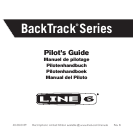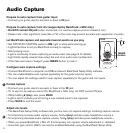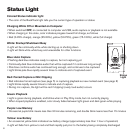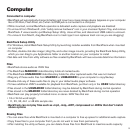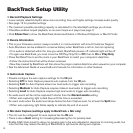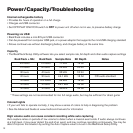Internal rechargeable battery
•Provides 8+ hours of operation on a full charge
•Charges via USB connector
•Set OFF/PLAY ONLY/ON switch to OFF to power unit off when not in use, to preserve battery charge
Powering via USB
•BackTrack includes a mini-B 5-pin USB connector
•Can be powered from computer USB jack, or a power adaptor that supports the mini-USB charging standard
•Allows continual use without discharging battery, and charges battery at the same time
Capacity
•The BackTrack Setup Utility software lets you select sample rate, bit depth and other audio capture settings
Power/Capacity/Troubleshooting
12
BackTrack + Mic BackTrack Sample Rate Bit Depth Notes
24 hours 12 hours 11 kHz 16 bit *
12 hours 6 hours 22 kHz 16 bit *
8 hours 4 hours 32 kHz 16 bit
6 hours 3 hours 44.1 kHz 16 bit CD audio standard
5 hours 2.5 hours 48 kHz 16 bit
4 hours 2 hours 44.1 kHz 24 bit
4 hours 2 hours 48 kHz 24 bit
* These settings are not recommended for mic full range audio, but may be sufficient for direct guitar
Colored Lights
•If your unit fails to operate normally, it may show a series of colors to help in diagnosing the problem
•See the Advanced Guide at www.line6.com/manuals for information
High volume audio can cause constant recording while auto capturing
Auto capture relies on periods of low volume to detect when a musical event ends. If audio always continues
at a high level, it may never detect the end of an event, and may continue recording continuously. You may be
able to improve this situation by setting the Auto Capture value to Loud in the Backtrack Setup Utility.