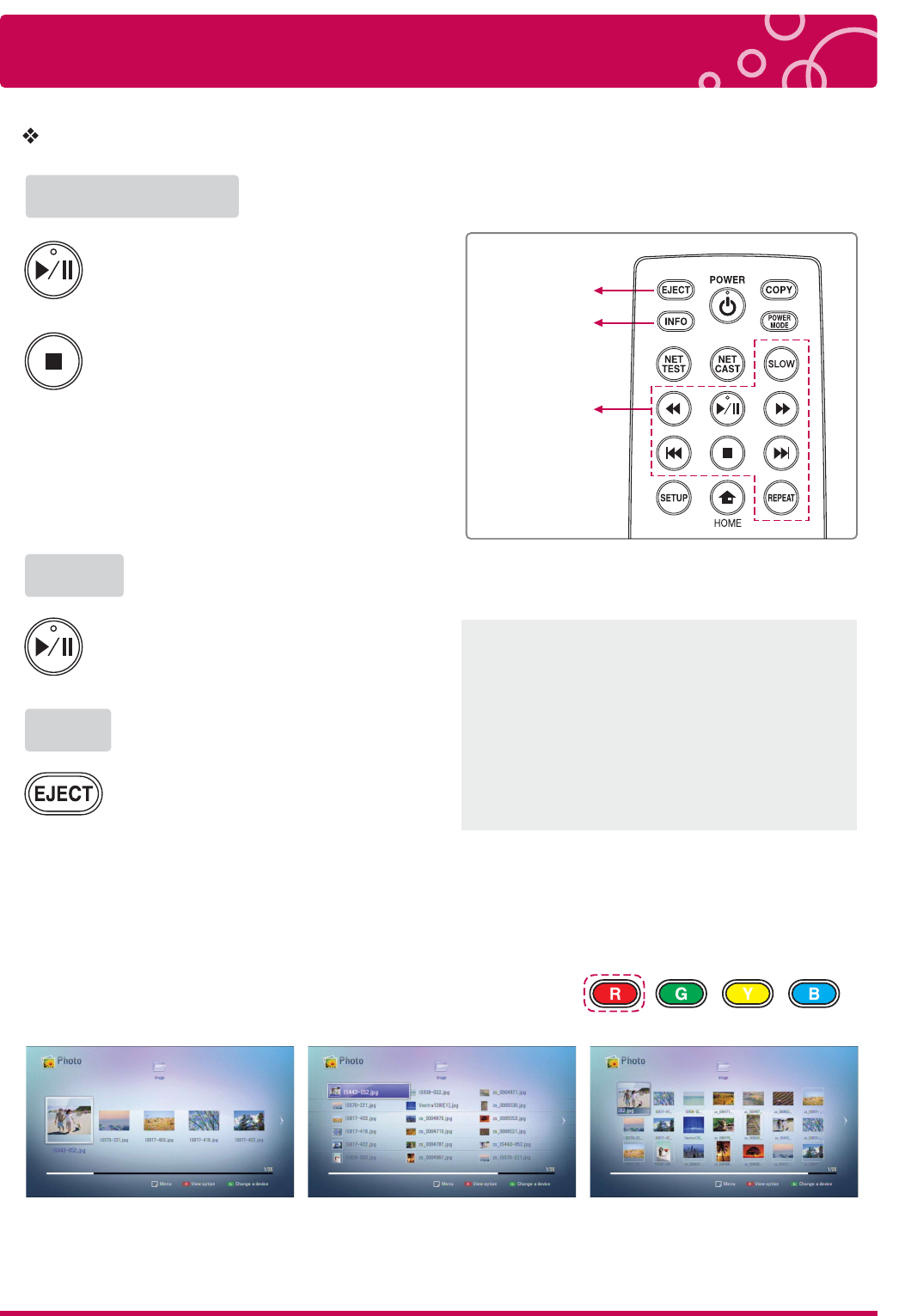
Pause
Eject
Change the list menu
Press [R] to change the view in [MOVIE], [MUSIC],
[Photo], [Home Link] menu.
Press [PLAY / PAUSE] to play a file.
Press [PLAY / PAUSE] to pause playing a
file. Press again to play a file.
Press [STOP] to stop playing a file.
» The unit records the point where you pressed
[STOP] depending on the file. press [PLAY /
PAUSE] to resume playback.
» (from the scene point). Screen Saver : The
screen saver appears when you leave the
player in stop mode.
· The unit records the point where you pressed
[STOP] depending on the file. press [PLAY /
PAUSE] to resume playback.
· The unit record 20 resume point for each USB
storage drive.
· Resume function does not work properly
depending on file property.
Removing the USB storage device from
the player without following the safe
removal instruction (Eject)
may cause problem to the stored data
or operation of USB storage device.
EJECT
Playing a Video File
49 LG Multimedia Player User’s Manual
General Playback
General Playback
Buttons
for Playing
INFORMATION


















