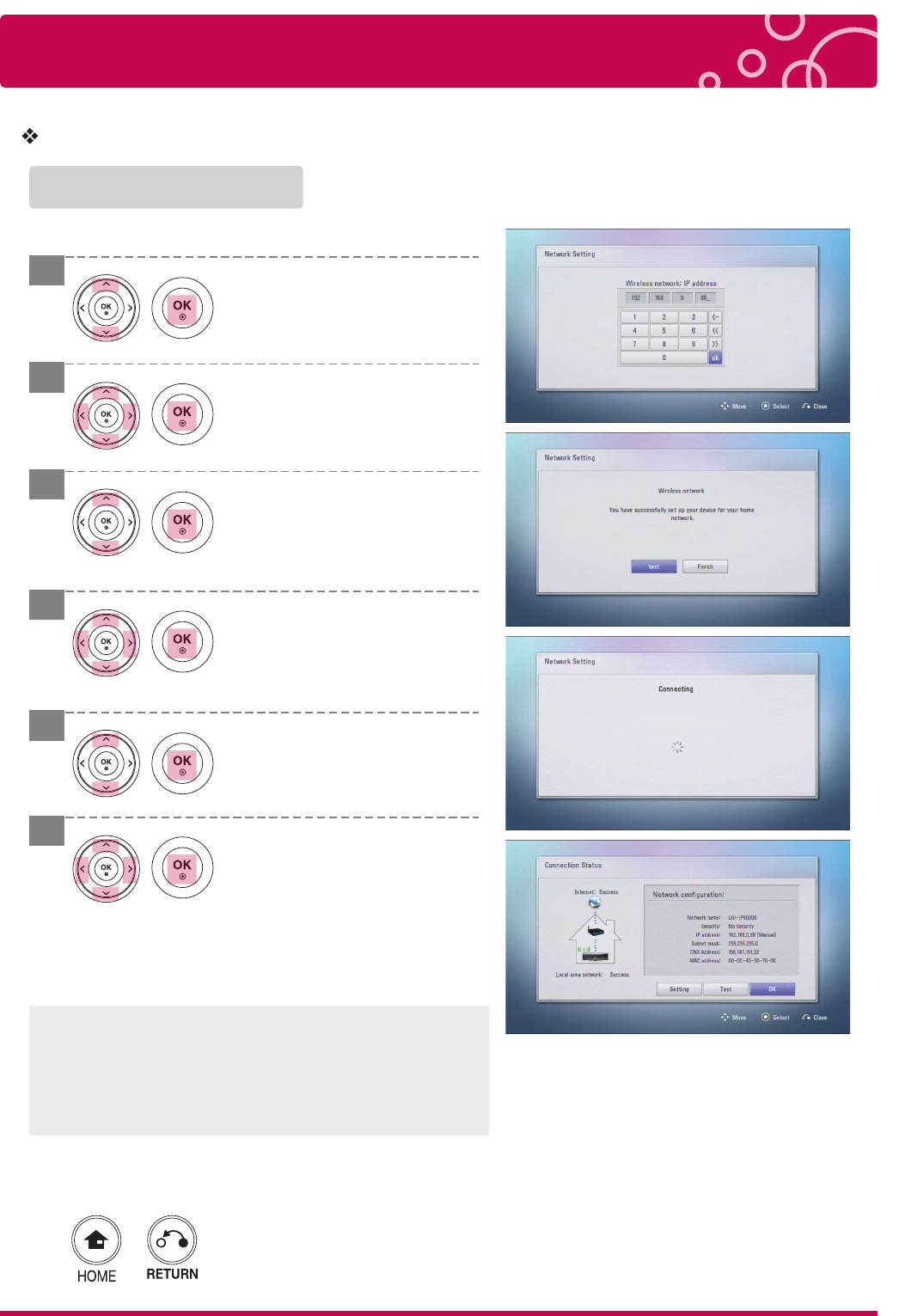
Network Setting
32 LG Multimedia Player User’s Manual
Connection Setting
Note
If there is no DHCP server on the network and you want to
set the IP address manually, select [Static] then set [IP
Address], [Subnet Mask], [Gateway] and [DNS Server] using
buttons.
Wireless network setting
Press [HOME] or [RETURN] to exit menu or cancel the selection.
2) Manual Mode
Select [Wireless] and press [OK].
Select [Manual] and press [OK]. Manually
enter the access point name (SSID) and
then select [OK] and press [OK].
Choose a security for wireless network and
press [OK].
» Selectable option (No Security, WEP,
WPA-PSK TKIP, WPA-PSK AES, WPA2-
PSK TKIP, WPA2-PSK AES)
Input the password for wireless network.
Select [OK] and press [OK].
» If you choose [No Security] for previous
step, you do not need to input the
password.
Select IP mode [Dynamic] and press [OK].
» Press [OK] to complete the network
connection.
Select IP mode [Static] and press [OK].
Set [IP Address], [Subnet Mask], [Gateway]
and [DNS Server].
<- : Deletes the character.
<< : Move to previous block.
>> : Move to next block.
» Press [OK] to complete the network
connection.


















