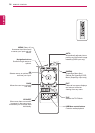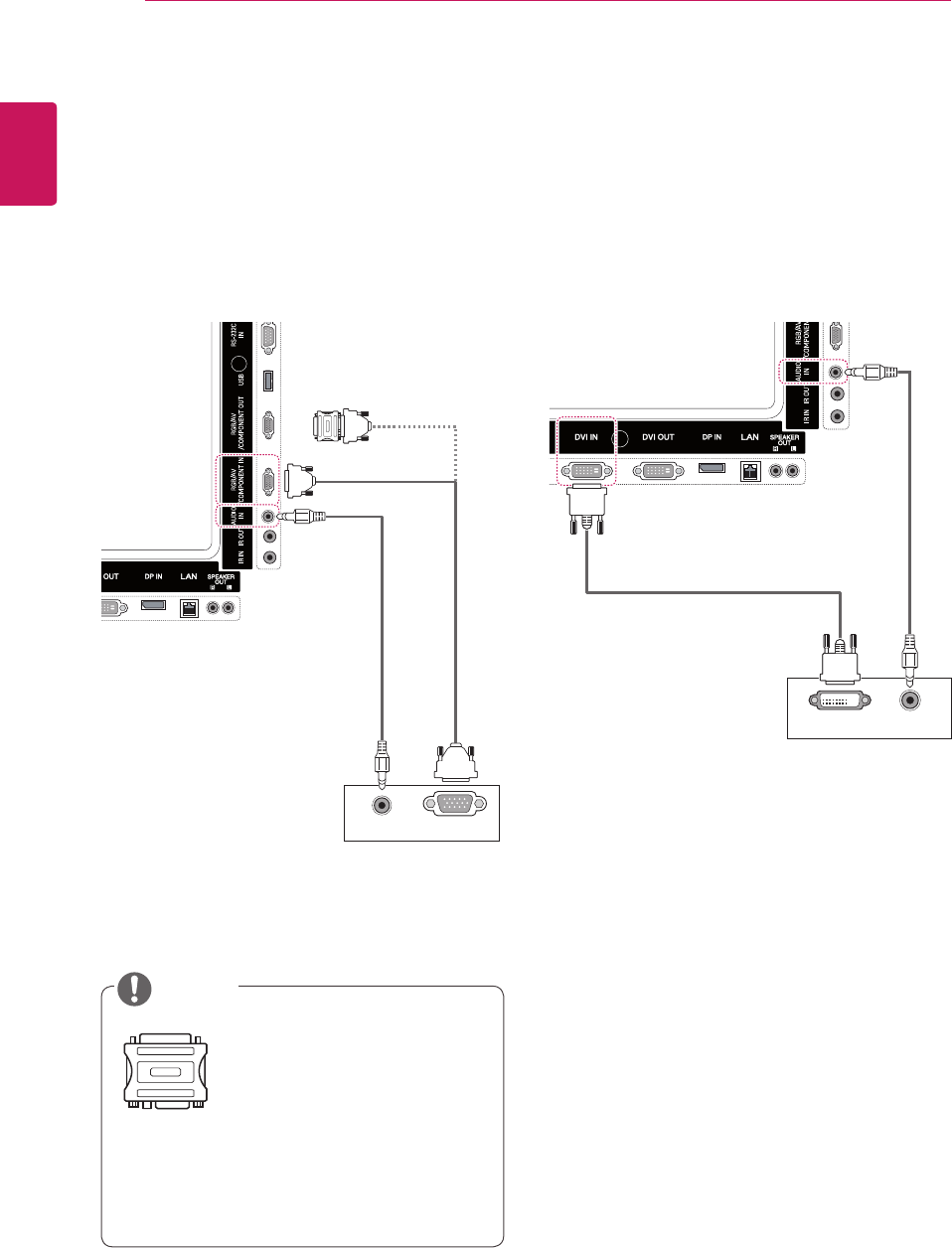
16
ENG
ENGLISH
USING THE MONITOR SET
RGB OUT (PC)AUDIO OUT
DVI OUT
AUDIO OUT
DVI-D connection
Transmits the digital video signal from your PC to
the Monitor. Connect the PC and the Monitor
set with the DVI cable as shown the following
illustrations.
Select DVI-D input source on the monitor.
RGB connection
Transmits the analog video signal from your PC to
the Monitor. Connect the PC and the Monitor
set with the 15 pin signal cable as shown the
following illustrations.
Select RGB input source on the monitor.
y
Apple computers may require an adapter to
connect to this monitor. Call or visit their web
site for more information.
y
Use the standard
Macintosh adapter since
an incompatible adapter
is available in the market.
(Different signaling system)
NOTE
Macintosh Adapter
(not included)
(not included)
(not included)
(not included)