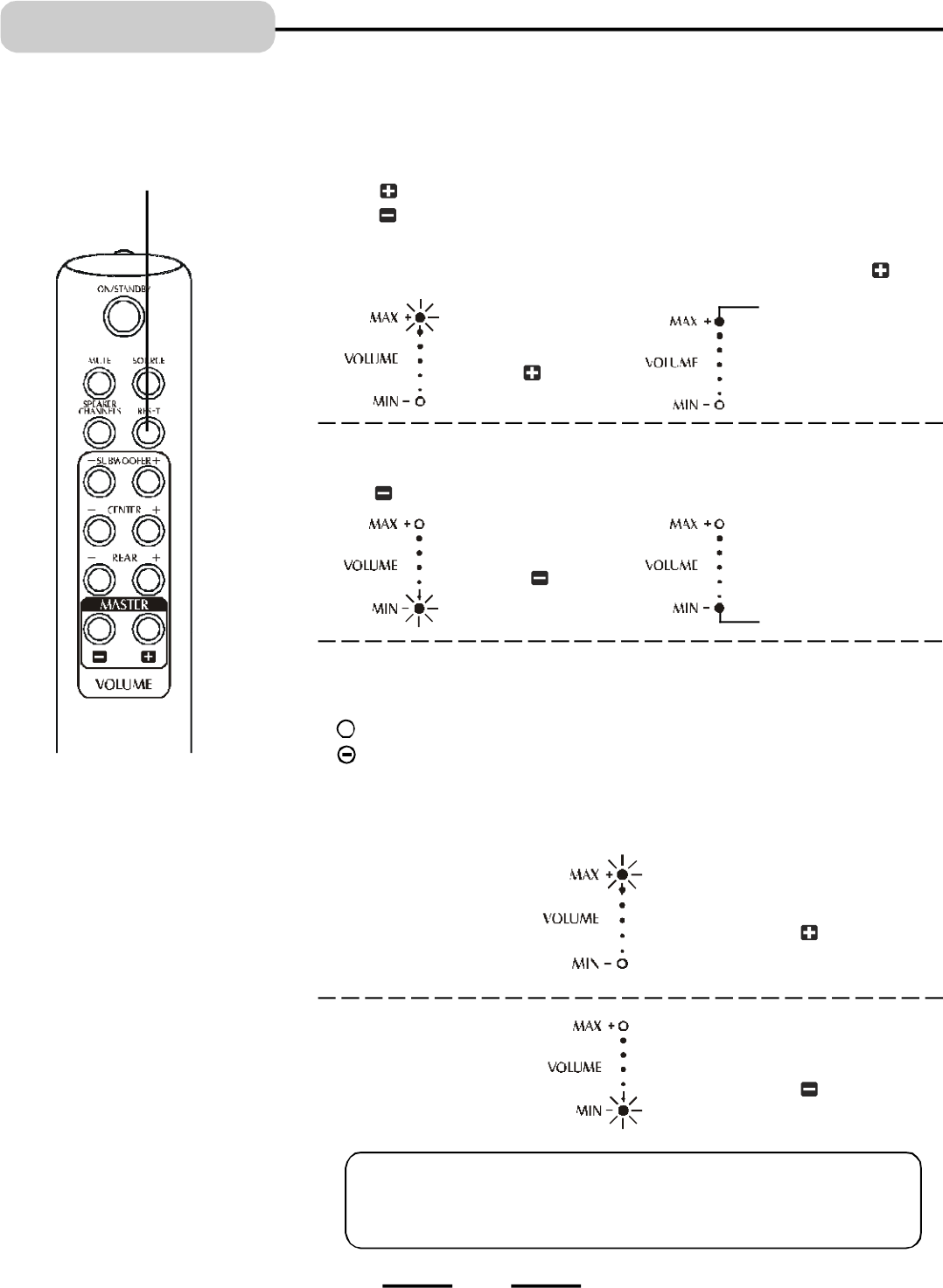
IB-HT391-WM-E-073003
22
AMPLIFIER
Volume Adjustment
1 To adjust the master volume
(Change all the speakers’ volume settings at the same time), press the MASTER
VOLUME buttons on the main unit or on the REMOTE to decrease or increase the
master volume level.
NOTE: Every time you turn the set on,
the MASTER VOLUME will go
back to the factory’s default
setting; and whenever you press
the INPUT SOURCE button on
the main unit or the SOURCE
button on the REMOTE, the
MASTER VOLUME will go back
to the factory’s default setting.
This avoids sudden very loud
sounds from startling you.
NOTE: REAR speakers and CENTER
speaker volume adjustments can
only be made from the remote
control in 5.1 channel speaker
mode, not in 2 channel speaker
mode.
raises the volume
lowers the volume
Minimum volume level
The MAX VOLUME indicator flashes
when pressing the button.
The MIN VOLUME indicator flashes
when pressing the button.
The MAX VOLUME indicator on the front panel will be on when the MASTER VOLUME is
at its maximum level, also it will flash confirming you pressed the VOLUME UP button.
Maximum volume level
2 To adjust the individual speaker’s volume:
For SUBWOOFER’s volume adjustments, press the SUBWOOFER’s volume control
buttons:
RESET BUTTON
Pressing this button on the remote
control will reset all 5 satellite speakers
and the subwoofer to their default factory
settings, normal level.
Steadily on.
Steadily on.
raises the volume, and the MAX VOLUME indicator will flash.
+
lowers the volume, and the MIN VOLUME indicator will flash.
Follow this step to adjust the CENTER and REAR speakers as well. Or you may press the
VOLUME UP or DOWN buttons on the main set or the MASTER VOLUME control on the
remote to raise or lower all the speakers’ volumes at the same time.
The MIN VOLUME indicator on the front panel will be on when the MASTER
VOLUME is at its minimum level, also it will flash confirming you pressed the VOLUME
DOWN button.
Flashing when you
press the button
Flashing when you
press the button
NOTE: The excessively loud volume settings may cause sound distortion.
To reduce the sound distortion, adjust the set’s MASTER volume or the
SUBWOOFER’s volume settings on the front of the HOME THEATER or
on the remote, also adjust the volume of the input source (DVD or other).


















