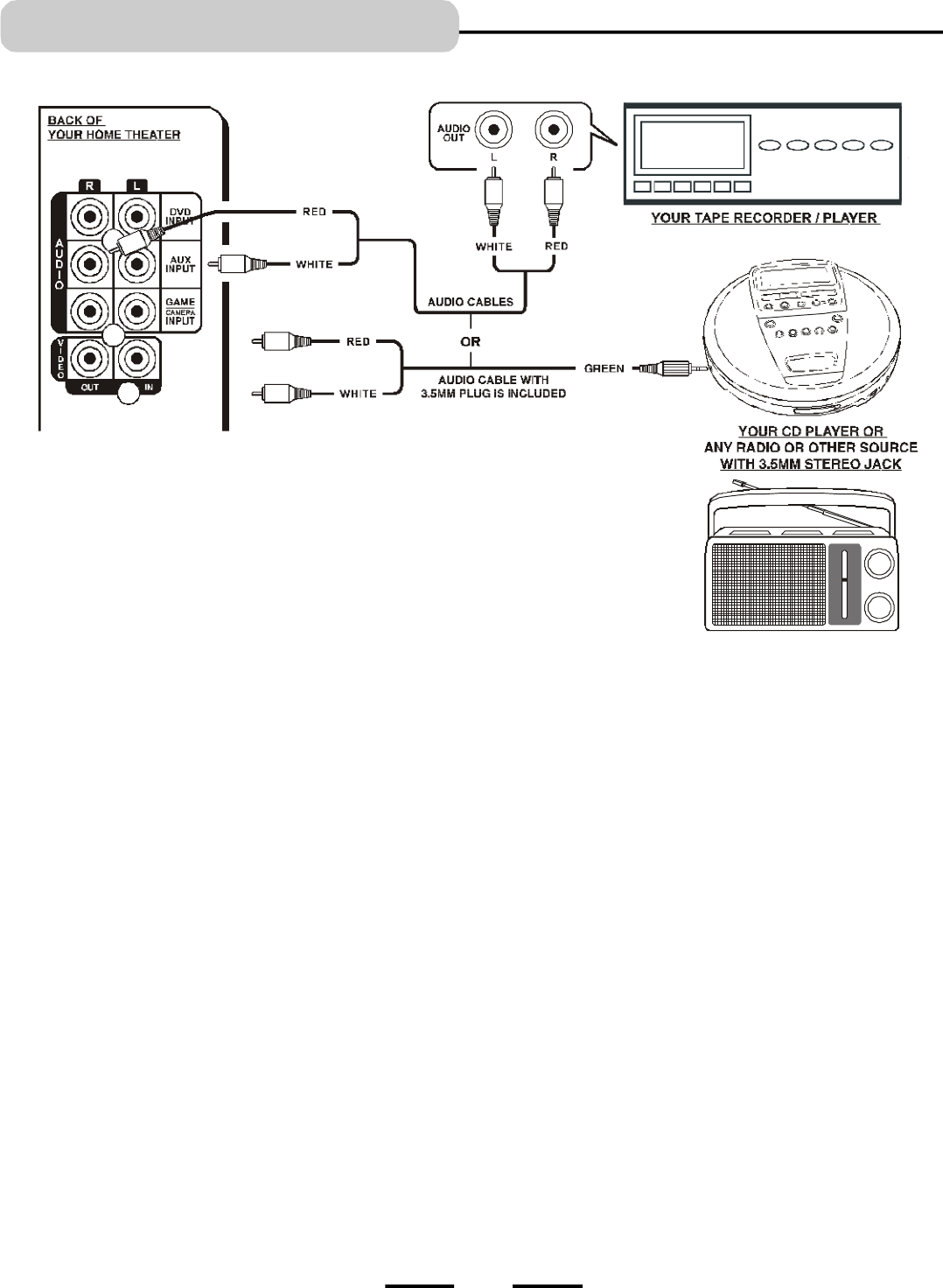
IB-HT391-WM-E-073003
AUX IN CONNECTIONS
1.Insert the audio cables into the AUDIO OUTPUT L (left=white) and R (right=red) jacks of your TAPE RECORDER
PLAYER, and into the corresponding AUX INPUT jacks or any available set of input jacks on your HOME
THEATER. This will enable you to hear your components system through your HOME THEATER SYSTEM.
2.You may also use the green 3.5mm plug and cable (included) to connect your CD PLAYER, RADIO or other
device to your HOME THEATER SYSTEM
3.Make sure the POWERswitch on the back of the main unit is at “ON” position. Next press the ON/STANDBY
button on the front of the main set or on the REMOTE to turn the set on (or off).
4.Press the INPUT SOURCE button several times till the AUX indicator lights.
NOTE:The factory’s default input source is DVD with 5.1 channel sound output. When the set is turned to
ON, the DVD indicator and 5.1 channel indicator will be on and sound will come out of 5 speakers plus
the subwoofer. To change 5.1 channel to 2 channel output, press the SPEAKER CHANNELS button. The
sound will come out of only 2 front speakers plus the subwoofer.
5.Make sure your AUX IN component is on and follow your component’s instructions.
6.Go to Page 21 for other detailed instructions.
18
•
Illustration is showing some possible connections. You can only connect ONE of these components
to the AUX INPUT jacks of your HOME THEATER SYSTEM (AUX stands for Auxiliary).
•
You can hear the sound of any one of these devices through your HOME THEATER SYSTEM if you
connect the proper cables.
CONNECT ALL SPEAKERS AS SHOWN ON PAGE 8 (OR THE QUICK SETUP DIAGRAM SHEET).
3.5MM PLUG


















