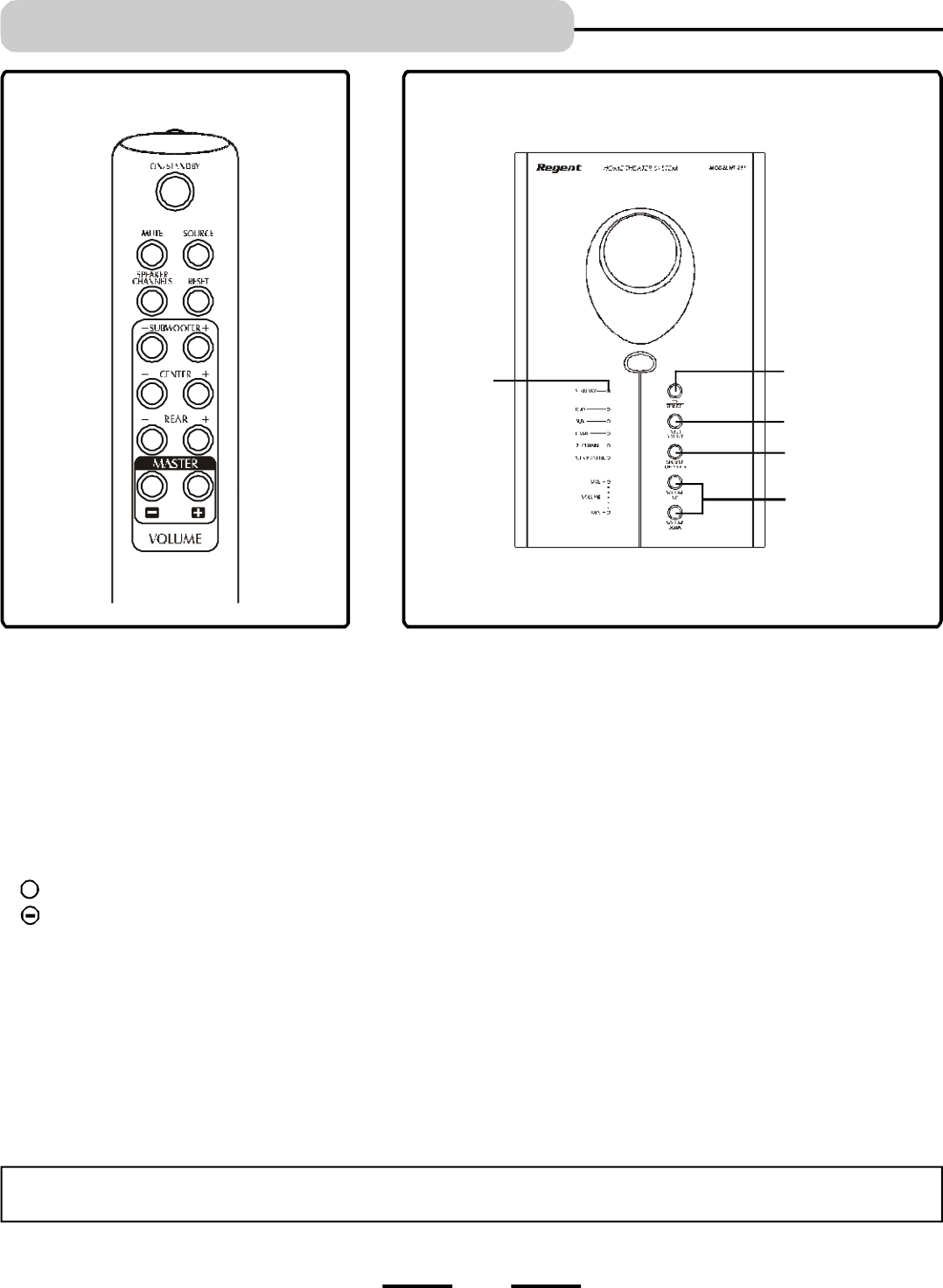
IB-HT391-WM-E-073003
21
AMPLIFIER IN MAIN UNIT
STANDBY
indicator
General
1 Make sure the POWERswitch on the back of the main unit is at “ON” position. Next press the ON/STANDBY button
on the front of the main set or on the REMOTE to turn the set on (or off).
NOTE: The STANDBY indicator has 2 modes: flashing and steadily ON (slow flashing indicates the set is in standby, steadily on
indicates the set is on). When the set is off (standby), pressing the ON/STANDBY button on the main unit or on the REMOTE
CONTROL will turn the set on. The indicator will become steadily on.
2 Press the INPUT SOURCE button on the front panel of the main unit repeatedly to select one of the input sources, or press the
SOURCE button on the REMOTE to select the audio input source directly, the corresponding indicator will light.
3 For SUBWOOFER’s volume adjustments, press the SUBWOOFER volume control buttons on the Remote control:
Follow this step to adjust the CENTER and REAR speakers as well. Or you may press the VOLUME UP or DOWN button on the main
set or the MASTER VOLUME control on the remote to raise or lower all speakers’ volumes at the same time.
raises the volume, and the top volume indicator will flash.+
lowers the volume, and the lower volume indicator will flash.
5 To momentarily shut off the sound, press the MUTE button. Both the top and lower VOLUME indicators will flash. Press the
MUTE button again or press the MASTER VOLUME button to restore the sound.
4 To select the listening mode, press the SPEAKER CHANNELS button on the main set or on the REMOTE CONTROL.
NOTE:The factory’s default input source is DVD with 5.1 channel sound output. When the set is turned to ON, the DVD indicator and
5.1 channel indicator will be on and sound will come out of 5.1 speakers plus the subwoofer. To change 5.1 channel to 2
channel output, press the SPEAKER CHANNELS button. The sound will come out of only 2 front speakers plus the subwoofer.
ON/STANDBY
button
INPUT SOURCE
SPEAKER
CHANNELS
REMOTE CONTROL
MAIN SET
MASTER VOLUME
buttons
NOTE: Flip the POWER switch button on the back of the main unit to “OFF” if the set will not be used for a long period of time
(several days or more).


















