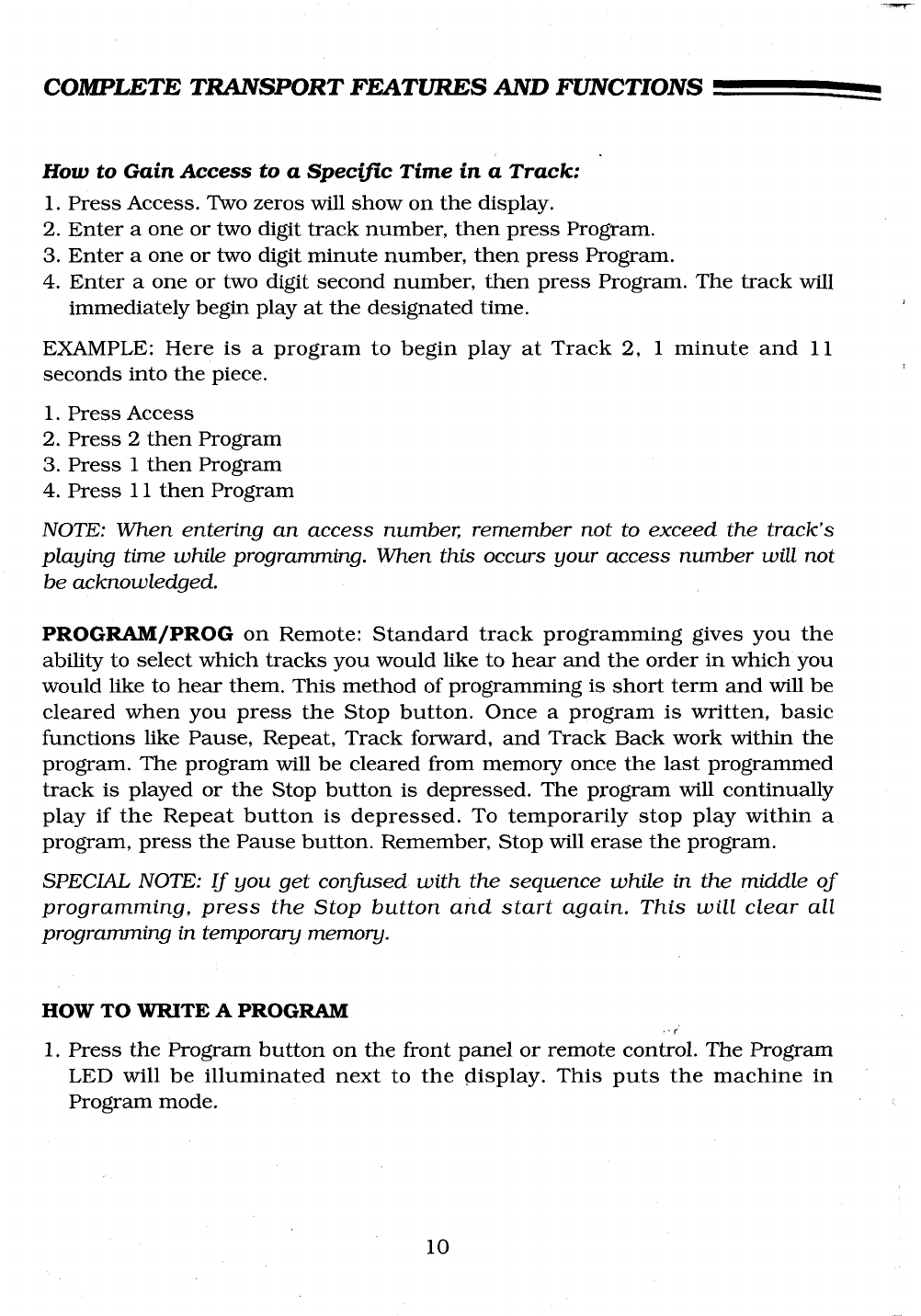
COMPLETE TRANSPORT FEATURES AND FUNCTIONS -
How to Gain Access to a Specific Time in a Track:
1. Press Access. Two zeros will show on the display.
2. Enter a one or two digit track number, then press Program.
3. Enter a one or two digit minute number, then press Program.
4. Enter a one or two digit second number, then press Program. The track will
immediately begin play at the designated time.
EXAMPLE: Here is a program to begin play at Track 2, 1 minute and 1 1
seconds into the piece.
1.
Press Access
2.
Press 2 then Program
3. Press 1 then Program
4. Press 11 then Program
NOTE: When entering an access number, remember not to exceed the track’s
playing time while programming. When this occurs your access number will not
be acknowledged.
PROGRAM/PROG on Remote: Standard track programming gives you the
ability to select which tracks you would like to hear and the order in which you
would like to hear them. This method of programming is short term and will be
cleared when you press the Stop button. Once a program is written, basic
functions like Pause, Repeat, Track forward, and Track Back work within the
program. The program will be cleared from memory once the last programmed
track is played or the Stop button is depressed. The program will continually
play if the Repeat button is depressed. To temporarily stop play within a
program, press the Pause button. Remember, Stop will erase the program.
SPECIAL NOTE: If you get confused with the sequence while in the middle of
programming, press the Stop button and start again. This will clear all
programming in temporary memory.
HOW TO WRITE A PROGRAM
1. Press the Program button on the front panel or remote control. The Program
LED will be illuminated next to the display. This puts the machine in
Program mode.
10


















