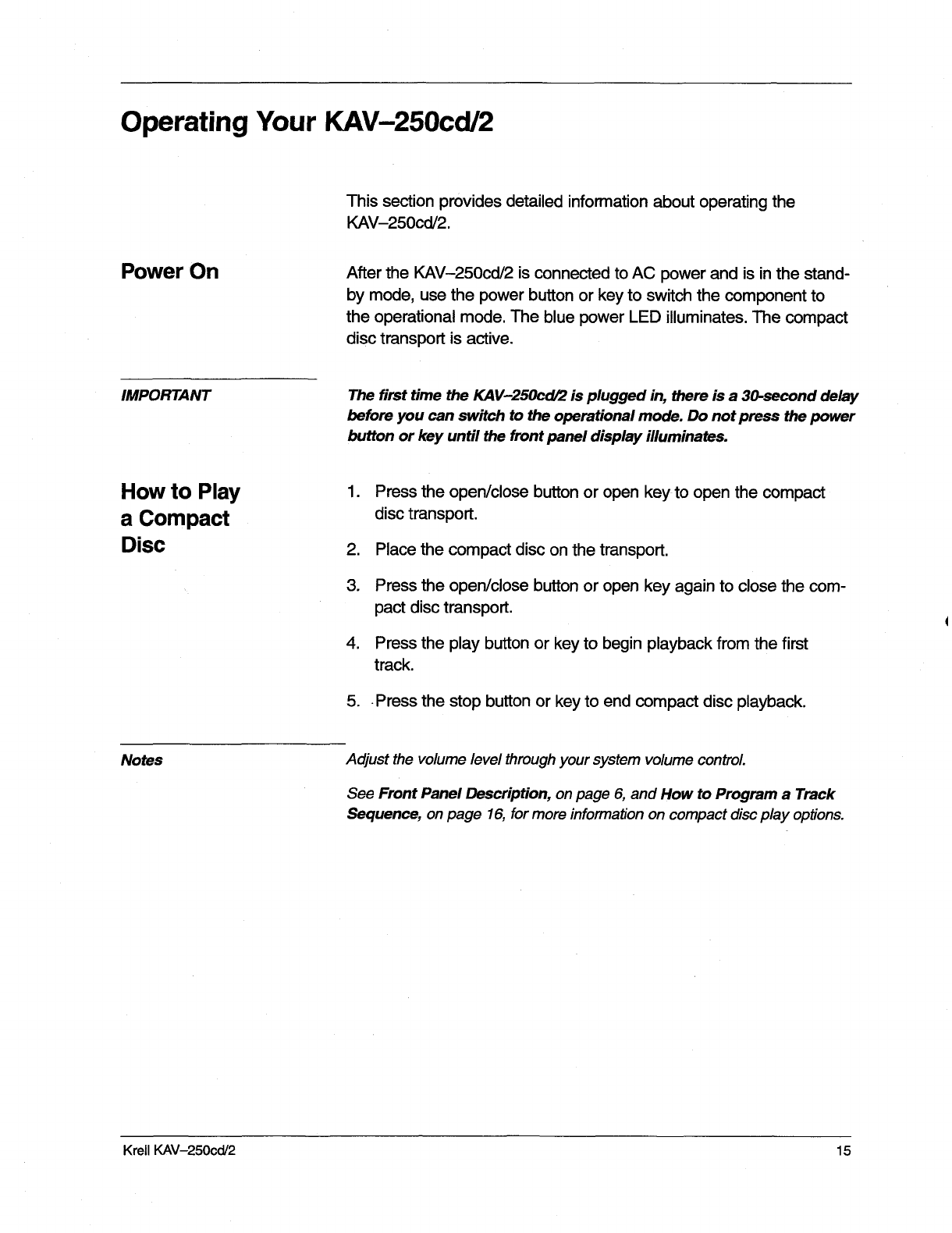
Operating Your KAV-250cd/2
This section provides detailed information about operating the
KAV-250cd/2.
Power On After the KAV-250cd/2 is connected to AC power and is in the stand-
by mode, use the power button or key to switch the component to
the operational mode. The blue power LED illuminates. The compact
disc transport is active.
IMPORTANT The first time the KAV-250cd/2 is plugged in, there is a 30-second delay
before you can switch to the operational mode. Do not press the power
button or key until the front panel display illuminates.
How to Play
a Compact
Disc
1. Press the open/close button or open key to open the compact
disc transport.
2. Place the compact disc on the transport.
3. Press the open/close button or open key again to close the com-
pact disc transport.
4. Press the play button or key to begin playback from the first
track.
5. -Press the stop button or key to end compact disc playback.
Notes Adjust the volume level through your system volume control.
See Front Panel Description, on page 6, and How to Program a Track
Sequence, on page 16, for more info/Tnation on compact disc play options.
Krell KAV-250cd/2 15


















