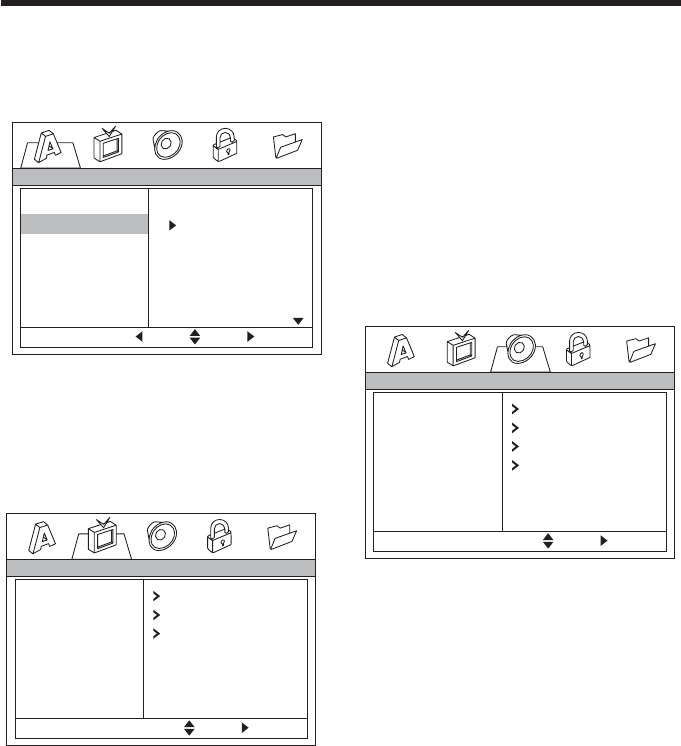
SETUP
20
The unit has the following disc audio
languages to be selected: Original,
English, Spanish, German, Italian,
Portuguese, French, Russian, Chinese
and Other.
• “Disc Subtitle” and “Disc Menu” are
similar with “Disc Audio”; the function
is to set a preset value for the playback
subtitle and menu display language of
the DVD.
DISPLAY SETUP
• When you open the DISPLAY menu,
you will see the following picture:
• “TV Aspect” is used to set the
appropriate display effect when wide-
screen video material is played on a
conventional screen. There are two
options to be selected: 4:3 and 16:9.
When a wide-screen TV set is
connected, you can select “16:9” to get
better view effect.
• “Display Mode” can be changed when
you set “4:3” in the “TV Aspect”. There
are Letterbox and Panscan to be
selected.
• Letterbox: Display the picture of the
cinema effect with the black bands
at the top and bottom of the screen.
• Panscan: Display the picture of the
LANGUAGE
Menu Language
Disc Audio
Disc Subtitle
Disc Menu
Original
English
Spanish
German
Italian
Portuguese
French
Prev. SelectMove
clipped TV screen. The left and right
edges are cut off.
• “TV Output” is used to select the TV
output mode. This player can play discs
recorded in either PAL or NTSC format.
Select NTSC format, when the unit is
connected to a NTSC TV.
Select PAL format, when the unit is
connected to a PAL TV.
Select AUTO format, the player TV
output format will be according to the
DVD disc format.
AUDIO SETUP
• When you open the AUDIO menu, you
will see the following picture:
• “Dolby Digtial” means the Dolby digital
out type. There are “Bitstream” and
“PCM” to be selected.
• Bitstream: When connecting to the
amplifier or other devices with the
Dolby Digital Decoder, DTS Decoder
or MPEG Decoder or other devices,
select this item.
• PCM (Pulse Code Modulation):
When connect to the amplifier with
two channels digital stereo, select
this item.
When playing a DVD disc with Dolby
Digital and recorded by MPEG1 or
MPEG2 record system, the DVD
player will output the audio in PCM2
playback mode.
• “DTS” means “Digital Theater System”.
There are “Bitstream” and “PCM” to be
selected.
• “Sample Freq.” means “Sample
Frequency”. Select the Sample Freq.
between 48KHz and 96KHz. The higher
the sample frequency is, the better the
output audio quality is.
• “Digital Output” is to activate the digital
audio output on or off.
AUDIO
Dolby Digital
DTS
Sample Freq.
Digital Output
Bitstream
Bitstream
48kHz
On
SelectMove
DISPLAY
TV Aspect
Display Mode
TV Output
4:3
Letterbox
Auto
SelectMove


















