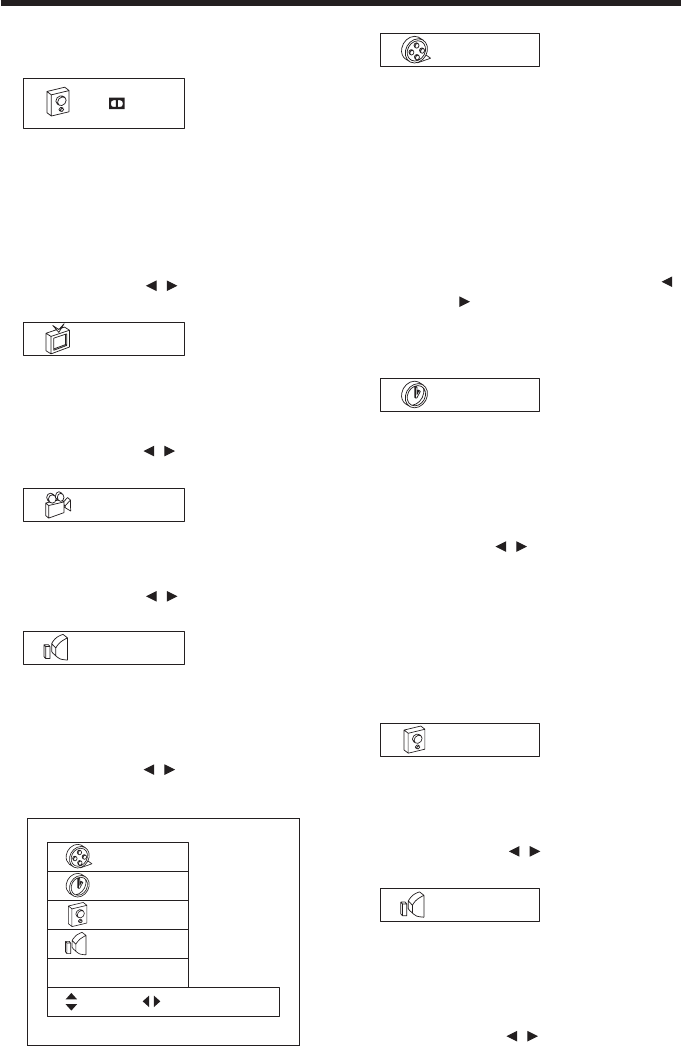
ADVANCED OPERATION
15
time and confirm with ENTER button
or
OK button.
4)
1.ENG
D
3/2.1
Item: Audio
Function: Display the current audio
soundtrack language and
digital audio output; it can
switch to other audio
soundtrack language and
digital audio output.
Method: Press
/ buttons or press
AUDIO button.
5)
OFF
Item: Subtitle
Function: Display the current subtitle
language; it can switch to
other subtitle language.
Method: Press
/ buttons or press
SUB-T button.
6)
1/1
Item: Angle
Function: Display the current angle; it
can switch to other angle.
Method:
Press / buttons or press
ANGLE button.
7)
Normal
Item: Sound
Function: Display the current sound
mode; it can switch between
normal and 3D surround
effect mode.
Method: Press
/ buttons.
For VCD:
1)
PBC
Item: Track
Function: When it is in PBC ON mode,
it display “PBC” (only display,
can’t be changed); when it
is in PBC OFF mode, it will
display the current track
number and total track
number (such as “1/16”) and
it can skip to the desired
track number.
Method: When in PBC OFF, press
/
buttons or use numeric
buttons to input and confirm
with ENTER button or OK
button.
2)
0:01:45
Item: Time
Function: Display the elapsed time;
you can input the time
directly to the skip to the
corresponding playback
point.
Method: Use
/ buttons to choose
between disc playtime, disc
remain time, track play time
and track remain time. In
PBC ON mode, it can’t be
changed. In PBC OFF mode,
use numeric buttons to input
time and confirm with
ENTER button or OK button.
3)
Stereo
Item: Audio
Function: Display the current audio
mode; it can switch to other
audio mode.
Method: Press
/ buttons or press
AUDIO button.
4)
Normal
Item: Sound
Function: Display the current sound
mode; it can switch between
normal and 3D surround
effect mode.
Method: Press
/ buttons.
0:01:45
PBC
Stereo
Normal
Sound
Move Select


















