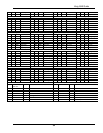Korg iS40 Guide
30
ENSEMBLE button:
In Arrangement Play and Backing Sequence modes, pressing the ENSEMBLE button
harmonizes the right hand melody based on the chords played in the left hand. This only
works when chord scanning is set to LOWER. There are ten available types of
Ensemble settings, located on page 5 of Arrangement Play mode. For more information
on the various Ensemble types, see pg. 60 in the owner’s manual.
SUSTAIN button:
In all available modes, pressing this button increases (sustains) the length of the notes
played by a keyboard track or program.
RESET button:
In Backing Sequencer, Song Play and Song Edit modes, the RESET button returns the
sequence to the first measure. In Arrangement Play and Backing Sequencer mode, this
button restarts the chord scanner and returns to the beginning of the measure. The
RESET button can also be used as a MIDI “Panic” button for stuck notes.
Scale Types:
There are ten preset scales, plus four user scales available. Programming of the user
scales is done on page 15 of Disk/Global mode. In addition to the Main scale, there is a
Sub scale, and you can use a foot switch, EC5 pedal, or MIDI to change between Main
and Sub scales. Settings for these scales are located on pages 13 and 14 of
Disk/Global mode. For more information, see pages 61 and 133 in the owner’s manual.
EC5 Pedal:
The optional EC5 pedal can be used to control many of the iS40 functions, including
Start/Stop, Variation and Fill changes, Effect On/Off, Muting of tracks, etc. there are five
switches on the pedal, and their functions can be set on page 9 of Global mode.
About the Owner’s Manual:
“Owner’s Manuals”...those two words can send chills up the spines of just about
anybody, right? Well, not in the case of the iS40! You’ll be pleased to know that the