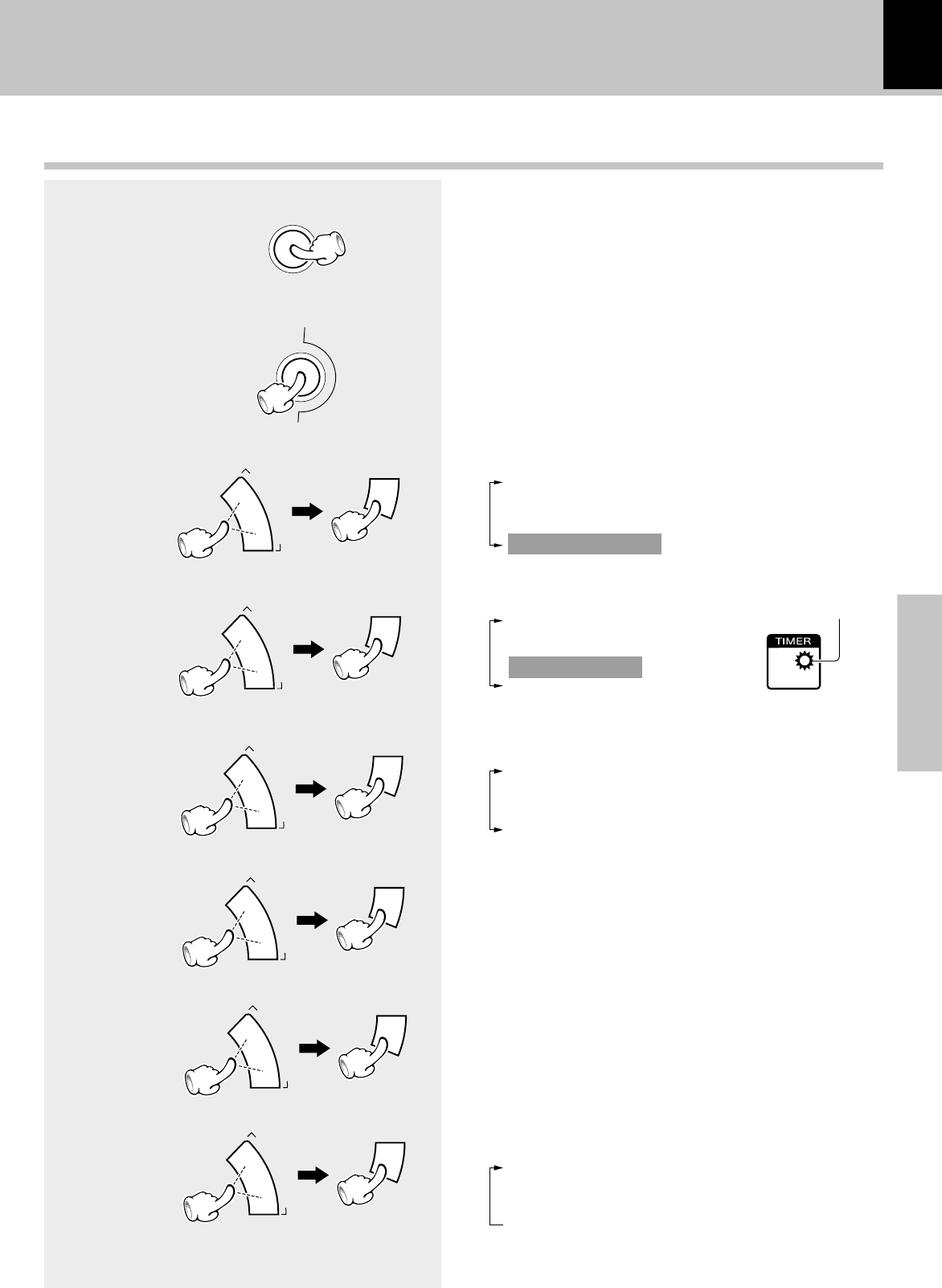
59
Operations
XD-series (EN/T,M,X)
Timer function
1Switching the power ON.
2Press the SMART MENU key.
3Select “CLOCK OPTIONS”, then
press the SELECT key.
4Select “TIMER PLAY”, then press
the SELECT key.
The following items can be selected by pressing the MULTI
CONTROL keys.
1 “EVERY DAY” : executing a timer program
once every day
2 “ONE TIME” : executing it only once
3 “OFF” : cancelled
5Select desired timer mode, then
press the SELECT key.
÷ Enter the figure of hour, then press the SELECT key and enter the
figure of minute.
÷ Press the SELECT key.
6Select ON time.
÷ Enter the figure of hour, then press the SELECT key and enter the
figure of minute.
÷ Press the SELECT key.
7Select OFF mode.
8Select the input source.
Continued on next page...
Timer Play
POWER
ON/STANDBY
SMART
MENU
SELECT
M
U
L
T
I
C
O
N
T
R
O
L
/
P
.
C
A
L
L
4
¢
SELECT
M
U
L
T
I
C
O
N
T
R
O
L
/
P
.
C
A
L
L
4
¢
SELECT
M
U
L
T
I
C
O
N
T
R
O
L
/
P
.
C
A
L
L
4
¢
SELECT
M
U
L
T
I
C
O
N
T
R
O
L
/
P
.
C
A
L
L
4
¢
SELECT
M
U
L
T
I
C
O
N
T
R
O
L
/
P
.
C
A
L
L
4
¢
SELECT
M
U
L
T
I
C
O
N
T
R
O
L
/
P
.
C
A
L
L
4
¢
The following items can be selected by pressing the MULTI
CONTROL keys.
“RECORDING OPTION”
“TAPE DUBBING”
“AUDIO OPTION”
“CLOCK OPTION”
The following items can be selected by pressing the MULTI
CONTROL keys.
“SLEEP TIMER”
“ADJUST TIME”
“TIMER PLAY”
“AUTO POWER SAVE”
1 “TUNER” (Tuner)
2 “CD” (Tuner)
3 “TAPE”
4 “MD/DVD”
Blinks
The following items can be selected by pressing the MULTI
CONTROL keys.


















