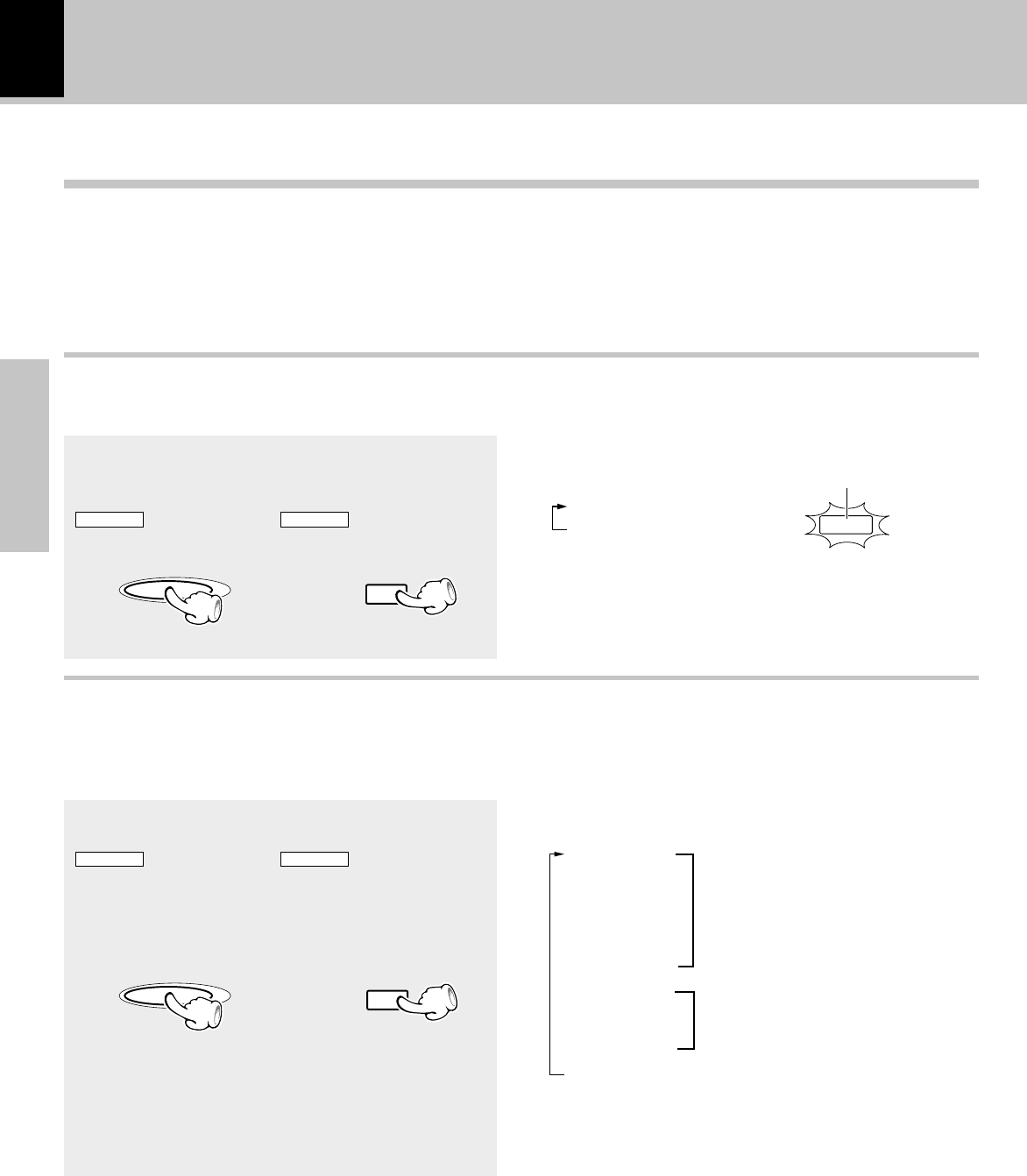
22
Preparations
XD-DV series (EN/K,M,T,X,Y)
Changing the Tone
Extra Bass
1 EX-BASS ON
2 EX-BASS OFF
Press and hold the EX. BASS key for mor than
2 seconds.
REMOTE
EQ MODE
/EX.BASS
EQ
DVD PGM
EX.BASS
MAIN UNIT
Each press switches the EX-BASS on or off.
Lit
When the EX. BASS function is switched on, richer bass
tones can be reproduced.
÷ Switching is not possible when the DOLBY DIGITAL indicator is lit.
Let's put out some sound
EX.BASS
Selecting the desired Tone
Press the EQ MODE (EQ) key.
REMOTE
MAIN UNIT
EQ MODE
/EX.BASS
1 ROCK
2 DISCO
3 POP
4 JAZZ
5 CLASSIC
6 EQ 1
7 EQ 2
8 EQ 3
9 EQ OFF
Each press switches the mode.
Perset equalizer modes
Custom equalizer modes
EQ
DVD PGM
EX.BASS
This unit is equipped with various preset equalizers and three custom equalizers, which can be preset freely, so that various
sounds can be enjoyed. In addition, it has an EX-BASS function for one-touch bass correction.
(Only XD-DV90/VD-DV80)
This does not function when the listening mode is DOLBY
DIGITAL. (See page 52)
The desired sound can be selected from five preset equalizers
and three custom equalizers.
For use of a CUSTOM equalizer
effect, the parameters must be set
in advance.


















