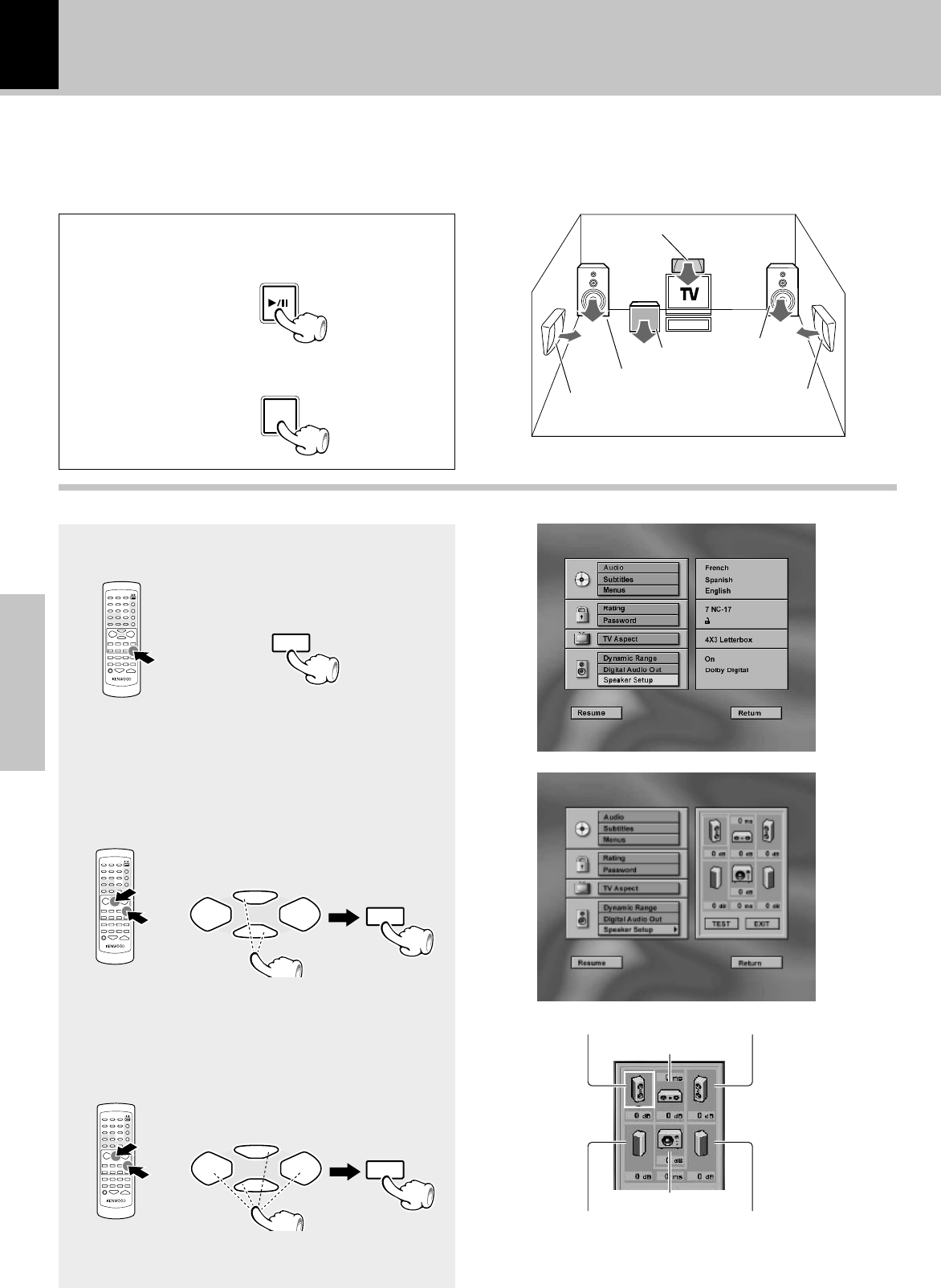
54
Operations
XD-series (EN/T,M,X)
SPEAKER SELECT
L
R
C
SW
SL
SR
Front speaker
Front speaker
Sub woofer (optional)
Center speaker
Surround speaker*
Positioning the speakers
1Press the MENU key.
2Press Cursor up/down (5/∞) keys
on the remote to select Speaker
Setup menu, then press the ENTER
key.
4Press the cursor
up/down (5/∞)
key or cursor left/right (2/3) to
select Front Left (or Right) speaker,
then press the ENTER key
Preparation
1Play a disc marked ”Dolby Digital”.
£
2Stop the playback.
DVD/CD
Surround speaker*
2
2
∞
∞
ENTER
/
STOP
7
SPEAKER SETUP
/
MENU
RDS
2
2
∞
∞
ENTER
/
Left Front Speaker Right Front Speaker
Center Speaker
Left Surround Speaker Right Surround Speaker
Subwoofer*
Continued on next page...
*Surround speakers: accessories only for XD-DV90/XD-DV80
At the time of shipping from the factory, the setting is for no
subwoofer (no indication).
To achieve the optimum effects obtainable with this SURROUND SOUND system, it is important to position the speakers
properly. Refer to the following illustration to find the best location in your room.


















