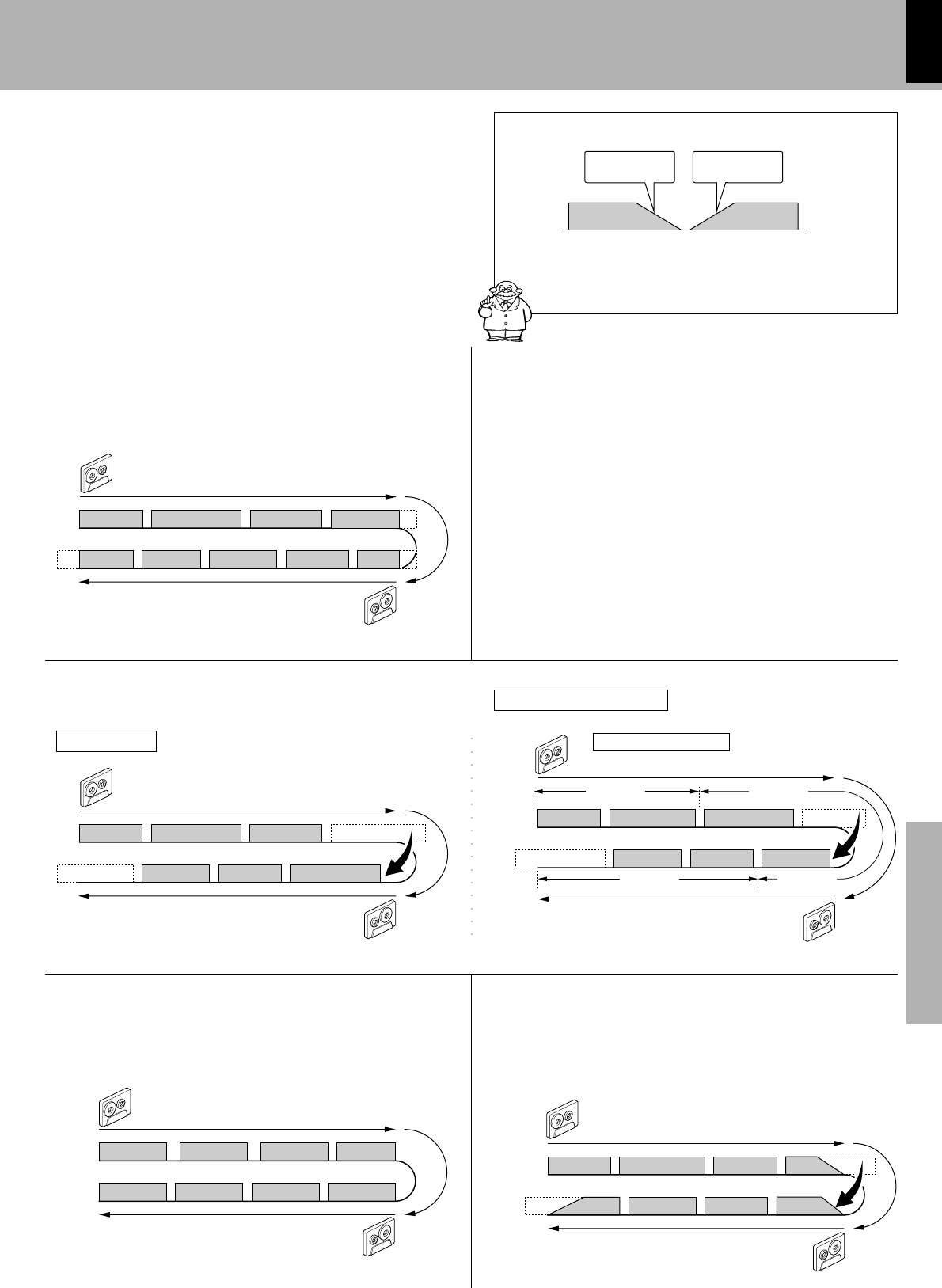
XD-8550/XD-6000 (En/T)
51
Preparation section Basic section Application section Knowledge sections
Convenient CD recording
1 23
56
4
8
47
C
Recording tracks from one or several CDs
(Program edit recording)
R
A BCD
EF
G
D
A
D
EF
BC
G
D
35
46
87
12
D
Reordering tracks according to the tape length
(Time edit recording)
T
E
Recording by fading in and fading out the
tracks at the ends of tape sides
(Fade edit recording)
U
1 2 3
456
4
7
The track interrupted at the end of each
tape side is recorded as it is interrupted.
For XD-8550 only
Fade-in/fade-out
Volume decreases
gradually.
Volume increases
gradually.
Fade-out Fade-in
Fade-out :Ending a tune by gradually decreasing the
volume.
Fade-in :Starting a tune by gradually increasing the
volume.
CD tracks are recorded in the order they are
programmed.
From one CD
CD tracks of several CDs are recorded
in the order they are programmed.
From more than one CD
The tune interrupted in the middle at the end
of tape side A is erased and side B starts from
the beginning of that tune. (Up to 32)
The tune interrupted at the end of tape
side A is erased and side B starts from the
beginning of that tune. (Up to 32)
The order of CD tracks are changed automati-
cally so that no tune is interrupted at the end
of tape sides A and B. (Up to 32)
The tune interrupted in the middle at the
end of tape side B is simply faded out.
CD tracks are recorded in the order they are re-
corded. The tune interrupted at the end of tape
side A is faded out and side B starts with fading
in from the middle of that tune. (Up to 32)
Side A
Side B
Side A
Side B
Side A
Side B
Side A
Side B
Side A
Side B
1st. CD 2nd. CD
3rd. CD 2nd. CD
A
One-touch recording of one CD
(One-touch edit all-track recording)
W
Records all tracks on a CD with a very simple operation.
B
Recording of desired tracks while listening to a CD
(One-touch edit single-track recording)
E
While playing a CD, pressing a single button allows to record
the current track being played from the beginning to the
end.
This function is convenient when you want to record de-
sired tracks while playing a CD you have not played before.


















