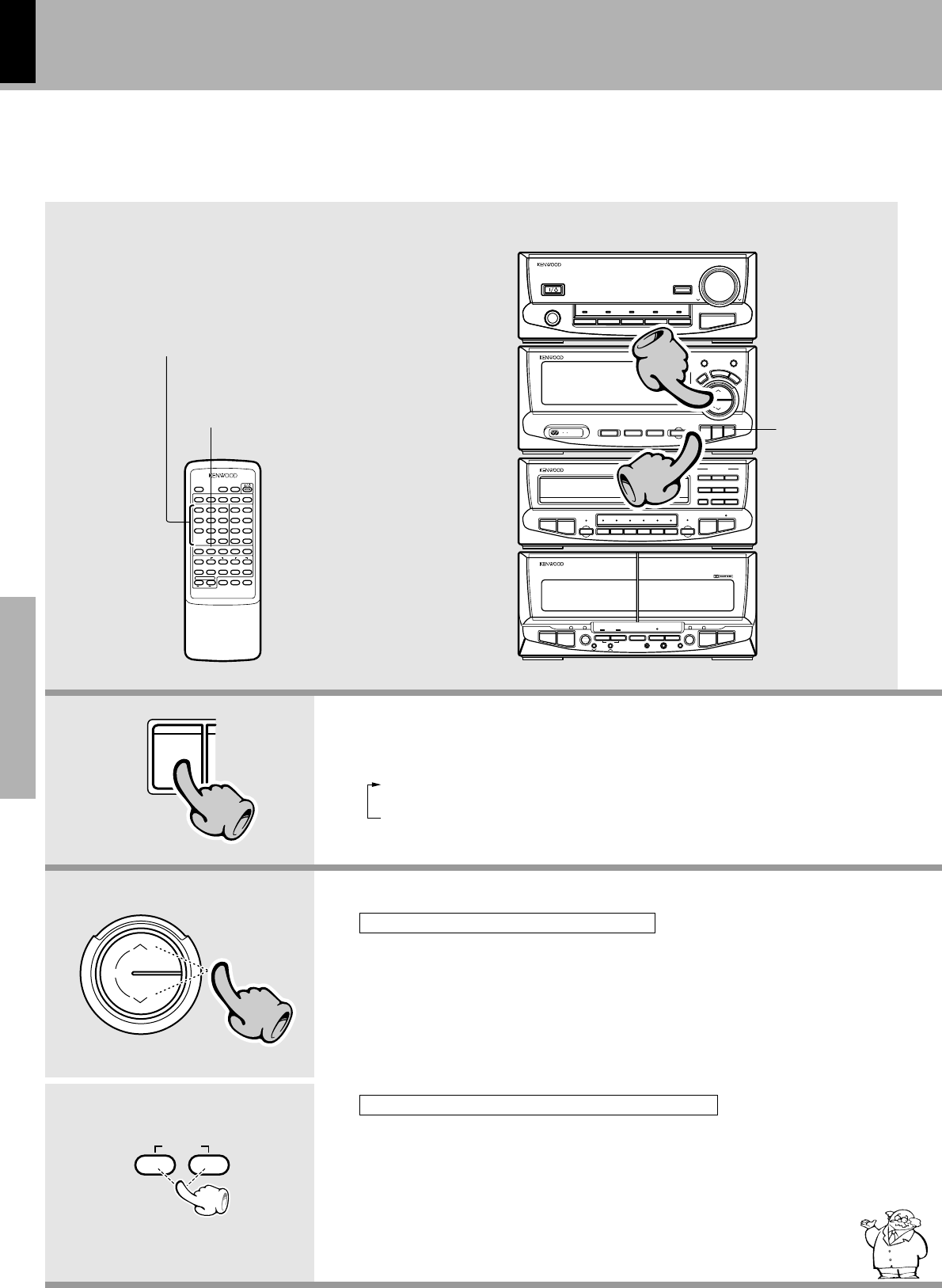
XD-8550/XD-6000 (En/T)
30
Preparation sectionBasic sectionApplication sectionKnowledge sections
INPUTDISC SKIP
SRS 3DEX.BASSN.B.
SOURCE
DIRECT
PTY
SEARCH
EQ.
PTY
DOWN
TUNING
UP
MUTE
BAND
A/B
RDS
DISPLAY
TA/NEWS
/INFO.
ENTER
REC/ARM
AUTO M.
REPEATTIME
RANDOMSPACE
P.MODECHECK
EDITCLEAR
231
564
897
0 +10
SLEEP
P.CALL
VOLUME
CD
TAPE
MD
TAPE
CDTAPE
O.T.E.
4
¶
¢
™ £
1¡
76
∞
5
REMOTE CONTROL UNIT RC-H7R
SOURCE DIRECT
VOLUME CONTROL
PHONES
AUX MD TAPE TUNER CD
N.B. CIRCUIT
ON / STANDBY
STEREO INTEGRATED AMPLIFIER A-H5
DOWN UP
A
B
STEREO DOUBLE CASSETTE DECK X-H5
7
0
23
1¡
8
REV.MODEDOLBY NRA / B
CD
=
TAPEMD
=
TAPE
O.T.E.
DUBBING
PAUSEREC / ARMCCRS
LEVEL
ADJUST
O p π
PLAYBACK RECORDING / PLAYBACK
AUTO REVERSE AUTO REVERSE
A
B
PUSH
OPEN
0
PUSH
OPEN
TUNER / GRAPHIC EQUALIZER
PTY
O.T.T RDS DISP
.
TA
/
NEWS
/
INFO.
BAND AUTO ENTER
EX. BASS SRS 3D
TUNING
UP
DOWN
M
O
D
E
E
F
F
E
C
T
E
Q
(
÷
)
SOUND RETRIEVAL SYSTEM
STEREO
R D S
EON
RANDOM
REPEAT
MULTIPLE COMPACT DISC PLAYER DP-MH5
6
7
01 02 03
04 05 06
4¢
1¡
DISC 1 DISC 2 DISC 3 DISC 4 DISC 5 DISC 6
TWIN REC
OPEN / CLOSE
DIGITAL AUDIODIGITAL AUDIO
COMPACTCOMPACT
6 DISC CHANGER
11
22
Receiving broadcast station
It is also possible to receive them by one-touch operations
by storing up to 40 stations in the preset memory.
Auto tuning : Each press receives the next station.
Manual tuning : Press the key repeatedly or hold it depressed until a station is
received.
Each press changes the band.
1 FM
2 MW
3 LW
Select a station.
Every time the key is pressed, the preset stations are switched over as follows.
Press ¢ for the order of 1=2=3 ... 38=39=40=1...
Press 4 for the order of 40=39=38 ... 3=2=1=40...
When stations have been memorized (preset call)
Let's put out some sound
Collective presetting of stations
One-by-one presetting
Remote control unit
To increase frequency
To decrease frequency
1. Select the broadcast band.
2. Select a station.
When no stations have been memorized
BAND
1
1
TUNING
UP
DOWN
22
P.CALL
4¢
One-by-one presetting
Collective preset-
ting of stations
One-by-one pre-
setting


















