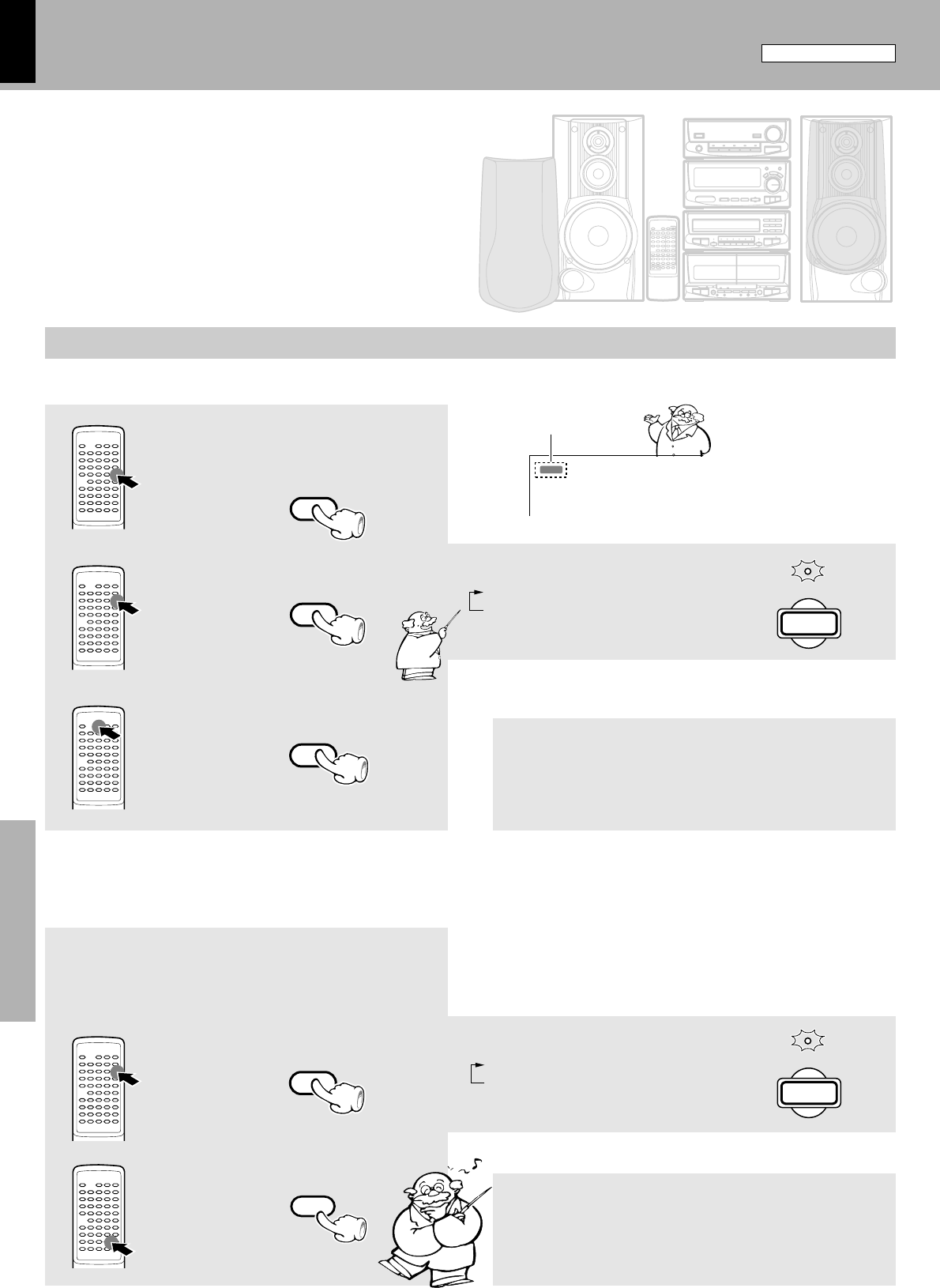
XD-8550/XD-6000 (En/T)
42
Preparation sectionBasic sectionApplication sectionKnowledge sections
Playback of CD
For XD-8550
Select the “CD” input.
Desired titles or discs can be played back repeatedly.
To repeat all discs
2Press the REPEAT key.
3Select the disc to be played first
If the “PGM” indicator is lit, press the
P.MODE key to turn it off.
To stop repeated playback
Press the REPEAT key again.
÷The REPEAT indicator turns off and the playback according to the
current CD player mode starts.
÷Repeat playback is also cancelled when the disc tray is opened.
PGM
MEMO
EDIT RDS EON TA NE
W
AUTO
TUNED
DISC ALL
STEREO
CD
*
MAX
Confirm that this is not lit.
1Confirm that the “PGM” indicator is
not lit.
Each press switches the repeat mode.
1 Repeat playback (Lit)
2 Repeat cancelled (Not lit)
P.MODE
REPEAT
1Perform the procedure in “Listening
in the desired sequence (program
playback)” till step 3 to program the
desired CD tracks.
‚
2Press the REPEAT key.
To repeat only the programmed tracks
3Start playback.
To stop repeated playback
Press the REPEAT key again.
÷The REPEAT indicator turns off and the playback according to the
current CD player mode starts.
÷Repeat playback is also cancelled when the disc tray is opened.
Each press switches the repeat mode.
1 Repeat playback (Lit)
2 Repeat cancelled (Not lit)
REPEAT
6
DISC SKIP
Lights
REPEAT
DP-MH5
Lights
REPEAT
DP-MH5
Repeated playback


















