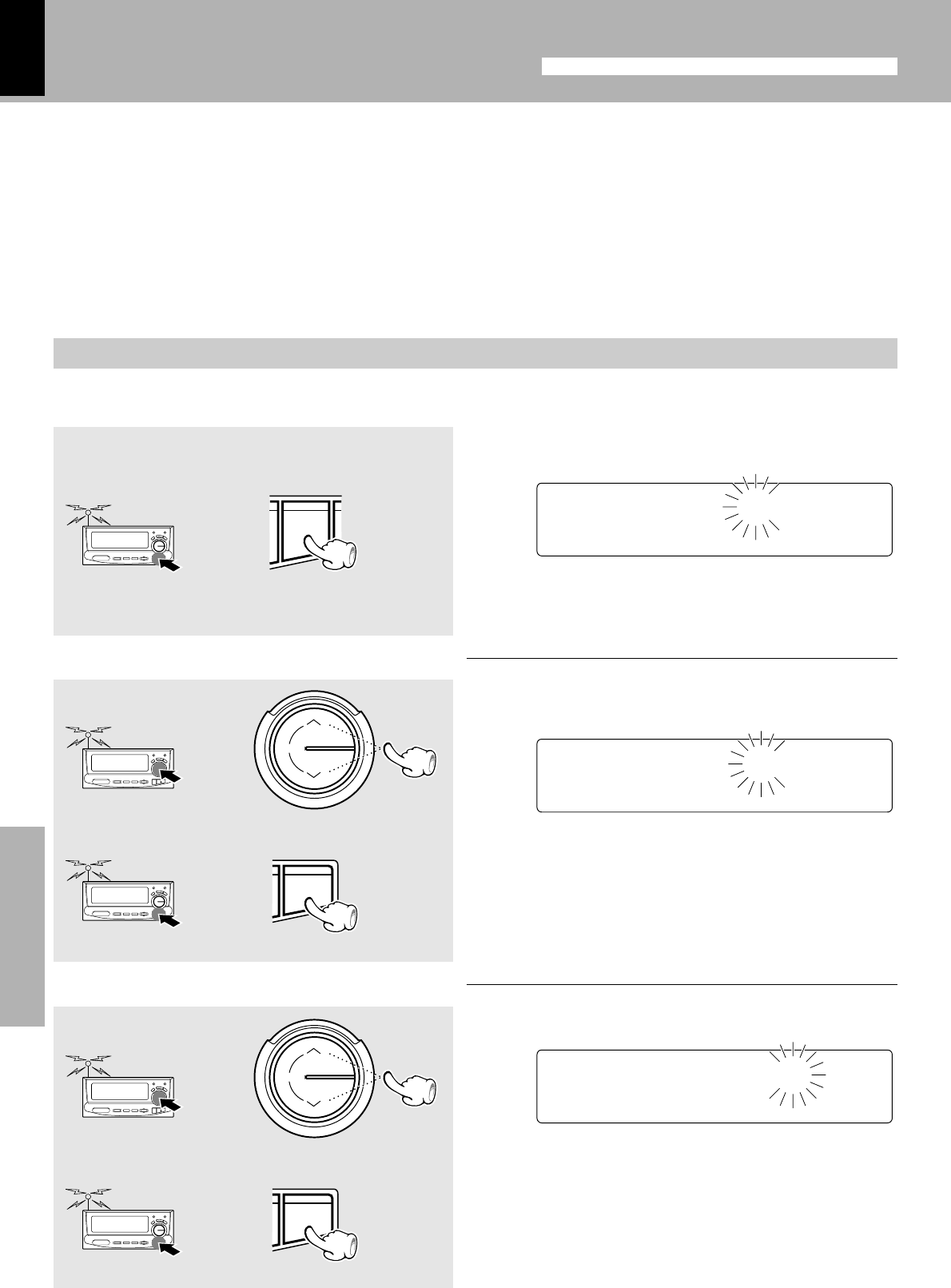
XD-9581MD (En)
70
Preparation sectionBasic sectionApplication sectionKnowledge sections
Adjust the clock before setting the timer.
Timer operation
Enter the figure of minute.
Enter the figure of hour.
Activate the clock adjustment mode.
Clock adjustment
When the AC cord is connected to a receptacle, the clock
display starts to flash. Set the correct time following the
instructions.
1
÷The time of the day is represented in 12-hour AM/PM method.
÷Press the ENTER key. The hour is entered and the minute
display starts to blink.
2
Ensure that the unit is OFF (STANDBY).
1
2
3
Example: Adjustment to 8:45
÷The time display starts to blink.
÷If you make a mistake, restart from the beginning.
÷To adjust correct time, press the ENTER key at the same
moment as a time announcement.
÷The time display flashes when a power failure has occurred or
when the power plug has been pulled and inserted again. In
such a case, set the clock again.
To decrease
the figure
To increase
the figure
AUTO
TUNING
UP
DOWN
ENTER
1
2
To decrease
the figure
To increase
the figure
TUNING
UP
DOWN
ENTER
VOL.
MUSIC CALENDAR
PGM
MEMO
EDIT RDSEON TANEWS INFO. TP PTY TOTALSPACE
AUTO
TUNED
DISC ALL
STEREO
kHz
MHz
MUTE
12
PROG.
N.B.
1
2
3
4
5
11
12
13
14
15
16
17
18
19
20
6
7
8
9
10
MAX
SLEEP O.T.T. ECHO P.B.C.
EQ.
ON
MANU.
AM12):)
MAX
SLEEP O.T.T. ECHO P.B.C.
EQ.
ON
MANU.
EDIT
VOL.
PGM
MEMO
AUTO
TUNED
DISC ALL
STEREO
RDSEON TANEWS INFO. TP PTY TOTALSPACE
MUSIC CALENDAR
kHz
MHz
MUTE
12
PROG.
N.B.
1
2
3
4
5
11
12
13
14
15
16
17
18
19
20
6
7
8
9
10
@
AM
@
8):)
RDSEON
VOL.
PGM
MEMO
EDIT
AUTO
TUNED
DISC ALL
STEREO
MAX
SLEEP O.T.T. ECHO P.B.C.
EQ.
ON
MANU.
MUSIC CALENDAR
MUTE
12
PROG.
N.B.
1
2
3
4
5
11
12
13
14
15
16
17
18
19
20
6
7
8
9
10
kHz
MHz
TANEWS INFO. TP PTY TOTALSPACE
AM
@
84:5


















