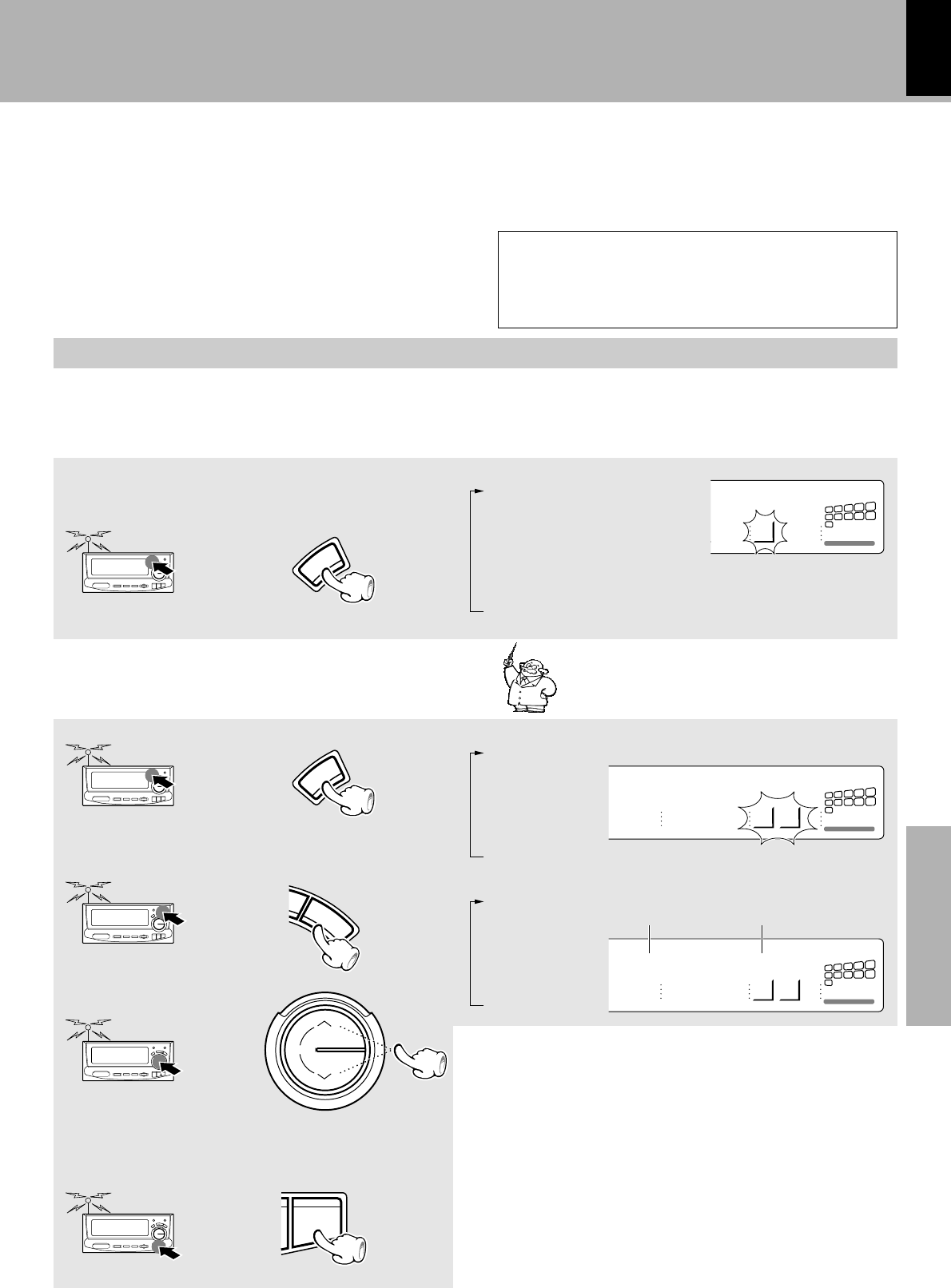
XD-9581MD (En)
67
Preparation section Basic section Application section Knowledge sections
Effective sound field and sound quality adjustment
Listening with the desired sound
(equalizer function)
In addition to the five types of equalizer patterns, you can
establish and store your own equalizer patterns and can
call it when desired.
Creation and memorizing of an equal-
izer pattern
A desired equalizer pattern can be created and memorized.
1Play the desired music.
2Select the genre for listening.
Selection of the equalizer pattern
The equalizer patterns can be selected according to the genre of music played. Recording with applied equalizer effect also
is possible.
The pattern is switched each time the key is pressed.
1ROCK..............(Rock)
2POP.................(Popular)
3DISCO.............(Disco)
4JAZZ...............(Jazz)
5CLASSIC.........(Classic)
6MANUAL........An equalizer pattern can be created and
memorized.
7EQ. OFF..........(EQ.ON not lit ... Equalizer function can-
celed)
When equalizer or SRS 3D is applied to the sound, the
sound will be recorded with applied effect in the case of
analog recording. (Analog recording only. Recording and
playback of the sound with sound effect are impossible
with a component connected to the TAPE jacks).
•
Lights
Equalizer (frequency band) adjustment
The setting items for each frequency band are displayed only
when the equalizer is set to MANUAL (user memory).
1Display “MANUAL” (Confirm.).
2Adjust the equalizer pattern.
(1)Select the frequency band.
The level
increases.
The level
decreases.
(3)Repeat the steps (1) and (2) and ad-
just the individual items.
3Memorize the setting.
Continue to step 2 within 4 seconds.
÷Adjustment is possible in the range from +4 to -4.
÷When the input has been switched during setting, please
repeat from step 1 on.
(2)Adjust the level.
The pattern is switched each time the key is pressed.
1ROCK
2POP
3DISCO
4JAZZ
5CLASSIC
6MANUAL
7EQ. OFF
The pattern is switched each time the key is pressed.
168 Hz
2130 Hz
3400 Hz
41 kHz
52 kHz
66.3 kHz
716 kHz
Lights
E
F
F
E
C
T
E
Q
E
F
F
E
C
T
E
Q
M
O
D
E
ENTER
TUNING
UP
DOWN
kHz
MHz
MUTE
12
PROG.
N.B.
PTY TOTALSPACE
P.B.C.
MANU.
12
13
14
15
16
17
18
19
20
MUSIC CALENDAR
P
@
1
2
3
4
6
7
8
9
10
EQ.
ON
11
5
kHz
MHz
MUTE
12
PROG.
N.B.
12
13
14
15
16
17
18
19
20
ECHO P.B.C.SLEEP O.T.T.
DSEON TANEWS INFO. TP PTY TOTALSPACE
MUSIC CALENDAR
MANUAL
1
2
3
4
5
6
7
8
9
10
EQ.
ON
MANU.
11
SEON TANEWS INFO. TP PTY TOTALSPACE
12
13
14
15
16
17
18
19
20
kHz
MHz
MUTE
12
PROG.
N.B.
SLEEP O.T.T. ECHO P.B.C.
MUSIC CALENDAR
1KHZ +4
1
2
3
4
5
6
7
8
9
10
EQ.
ON
MANU.
11
Set item Set level


















