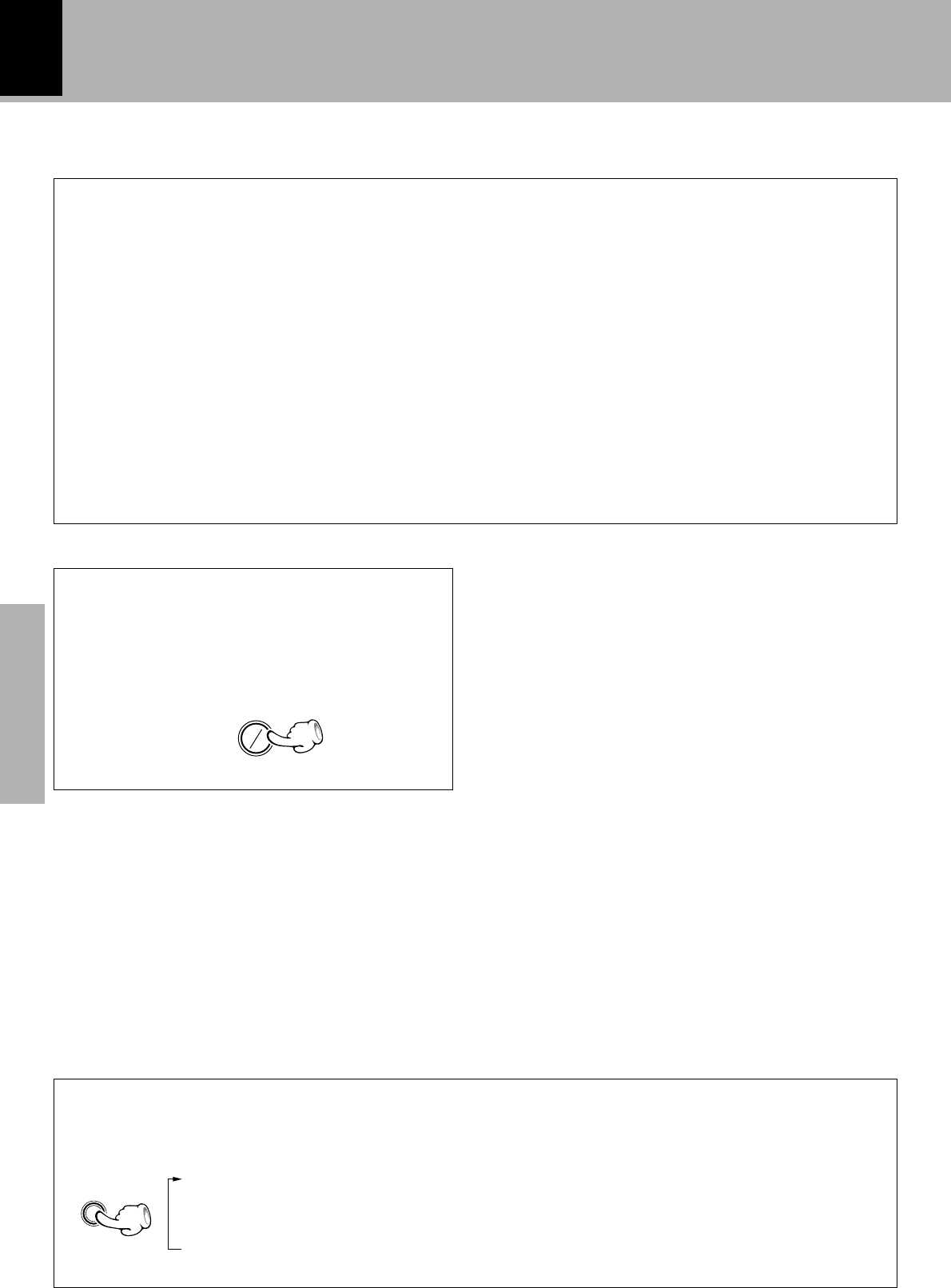
XD-SERIES (EN/M,T)
34
Basic section
Points in CD recording
When recording CD tracks onto a tape, if you leave
the cassette deck in record-pause mode beforehand,
the cassette deck recording can be started at the same
time as the CD starts to be played. (Synchro record-
ing function)
1 Put the CD player in pause mode.
2 Select the track to be recorded with the skip
(4, ¢) keys.
(The CD player pauses at the beginning of
the selected track.)
3 Put the cassette deck in Record-pause mode.
(Press the REC/ARM key twice.)
4 Start playing the CD.
(Synchro recording starts.)
÷ Recording stops when the stop (&) key of the CD player is
pressed.
Let's record
There may be cases in which beat noise interferes
with recording of AM(MW)/ LW broadcasting.
In such a case, press the A/B key during recording to
reduce or suppress the beat noise.
Beat cancel function
(For U.K. and Russia)
A
B
Switching the sound level meter display mode
Each press switches the modes as
follows.
“Display Auto”
“Display 1”
“Display 2”
“Display 3”
÷ Although the display will change according to the
music when “Display 1” or “Display 2” is selected,
when “Display 3” is selected, the display will change
regardless of the music.
÷ When “Display Auto” is selected, the display mode
during CD playback changes to “Display 1”, “Display 2”
and “Display 3” every time the track changes.
DISPLAY
/DEMO


















