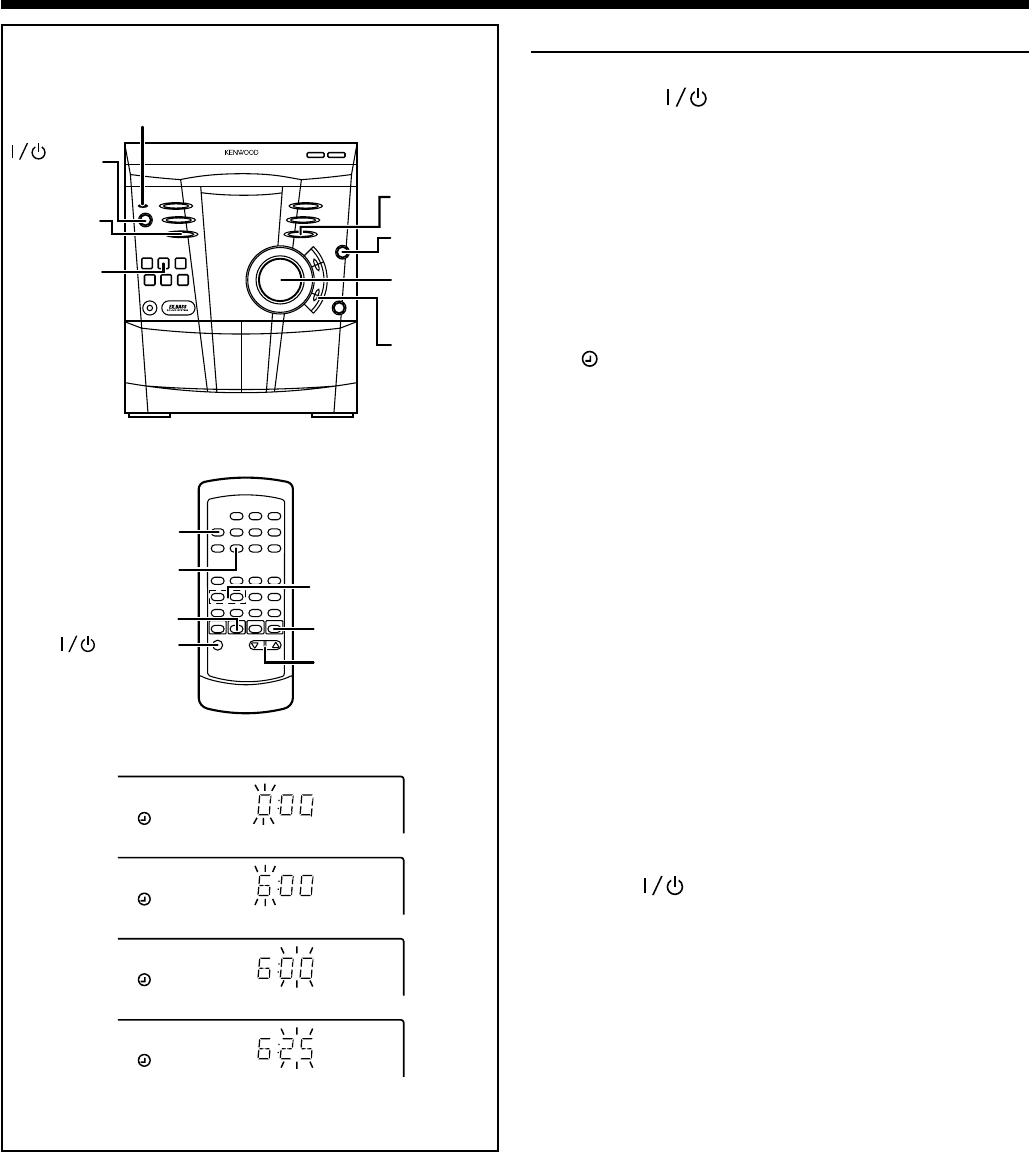
34
EN
Timer recording
1
Press the ON/STANDBY button to turn the
power on.
• Load a cassettle for recording into the TAPE B
cassette compartment.
2 Press the TUNER (BAND) or VIDEO/AUX button
to select the desired function, and then adjust
the sound volume using the VOLUME CON-
TROL.
3 Press the TIMER button repeatedly until
“ REC” is displayed.
4 Press the TUNING/TIME (%UP or fiDOWN) but-
ton to set the hour start time, then press the
MEMORY/SET button.
5 Press the TUNING/TIME (%UP or fiDOWN) but-
ton to set the minute start time, then press the
MEMORY/SET button.
• The unit will enter the standby mode automati-
cally, and the STANDBY/TIMER indicator will light
up.
6 When the preset time is reached, the timer re-
cording will start.
• The volume will increase gradually.
7 When the recording tape reaches its end, the
timer recording will end, and the unit will enter
the standby mode.
To cancel timer operation :
Press the ON/STANDBY button to turn the
power on.
To change the programmed contents :
Start again from step 1.
Note :
•
Once the time is set, the setting will be retained
until a new time is entered.
TUNER
(BAND)
ON/
STANDBY
TUNER (BAND)
POWER
TIMER
MEMORY/
SET
VOLUME
CONTROL
TUNING/
TIME (%UP
fiDOWN)
VIDEO / AUX
VOLUME
MEMORY
/SET
TIMER
TUNING/TIME
(fi %)
3
4
5
VIDEO
/AUX
REC
REC
REC
REC
STANDBY/TIMER


















