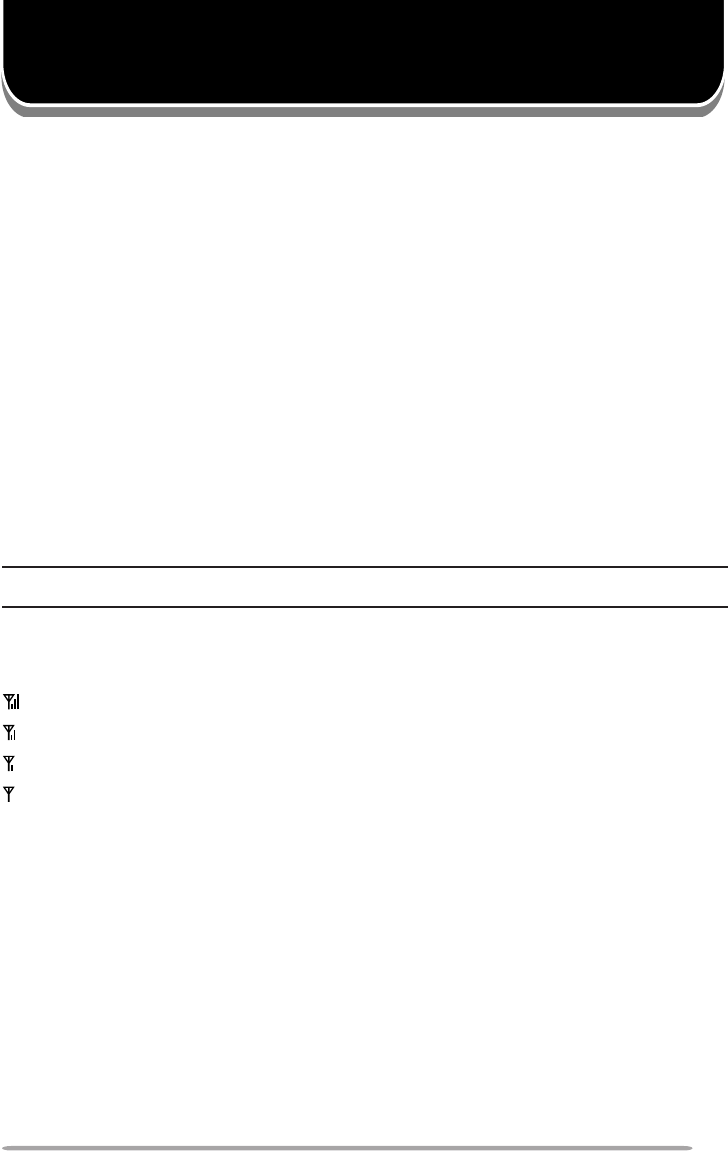
27
BACKGROUND OPERATIONS
TIME-OUT TIMER (TOT)
The purpose of the Time-out Timer is to prevent any caller from using a channel for an
extended period of time.
If you continuously transmit for a period of time that exceeds the programmed time set by
your dealer (default is 1 minute for Conventional and dispatch (Trunking) operation, and
3 minutes for telephone (Trunking) operation), the transceiver will stop transmitting and
an alert tone will sound. To stop the tone, release the PTT switch.
Your dealer can program the TOT time in the range of 15 seconds to 10 minutes
(TK-X180H/ TK-X182H) or 15 seconds to 20 minutes (TK-X180/ TK-X182) for
Conventional operation and 15 seconds to 10 minutes for Trunking operation.
BUSY CHANNEL LOCKOUT (BCL)
When activated, BCL prevents you from interfering with other parties who may be using
the same channel that you selected, in Conventional operating mode. Pressing the PTT
switch while the channel is in use will cause your transceiver to emit an alert tone and
transmission will be inhibited (you cannot transmit). Release the PTT switch to stop the
tone and return to receive mode.
If activated, you can override this function. To override BCL, press the PTT switch again
immediately after releasing it (within half a second).
Note: Ask your dealer for an explanation on how BCL functions when using QT, DQT, DTMF, 2-tone,
or FleetSync signaling.
SIGNAL STRENGTH INDICATOR (TK-7180/ TK-7180H/ TK-8180/ TK-8180H ONLY)
The signal strength indicator displays the strength of received calls:
Strong signal
Medium signal
Weak signal
Very weak signal
BEGINNING/ END OF TRANSMIT SIGNAL
The Beginning of Transmit and End of Transmit identification signals are used to access
and release some repeaters and telephone systems.
If Beginning of Transmit is set, the ID signal is transmitted when you press the PTT
switch.
If End of Transmit is set, the ID signal is transmitted when you release the PTT switch.
If both are set, the ID signal is transmitted when you press and release the PTT switch.


















