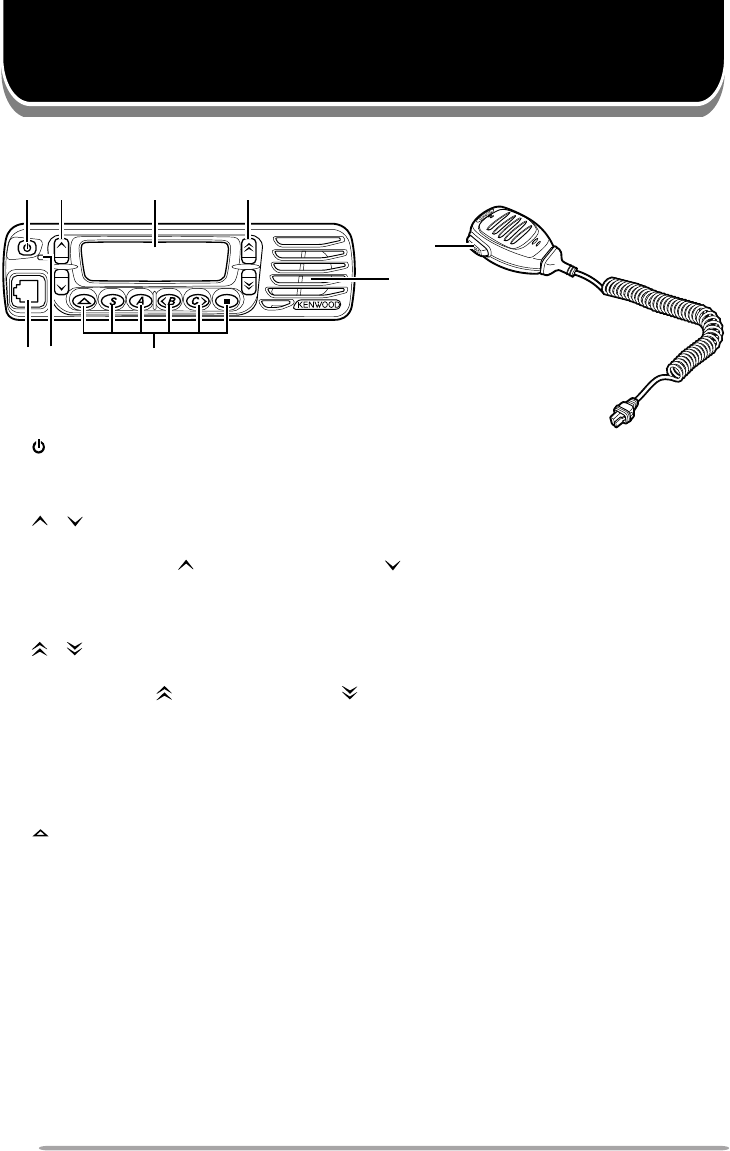
4
GETTING ACQUAINTED
FRONT PANEL
qq
qq
q (Power) switch
Press to switch the transceiver ON. Press again to switch the transceiver
OFF.
ww
ww
w / keys
Press to activate their programmable functions {page 8}. The default settings
are Volume Up ( ) and Volume Down ( ).
ee
ee
e Display
Refer to the display on pages 5 and 6.
rr
rr
r / keys
Press to activate their programmable functions {page 8}. The default settings
are Zone Up ( ) and Zone Down ( ).
tt
tt
t Microphone jack
Insert the microphone plug into this jack.
yy
yy
y LED indicator
Lights red while transmitting. Lights green while receiving a call.
uu
uu
u / S / A / <B / C> / ■ keys
Press to activate their programmable functions {page 8}.
ii
ii
i Speaker
Internal speaker.
oo
oo
o PTT (Push-to-Talk) switch
Press and hold this switch, then speak into the microphone to call a station.
qw e r
i
o
ty
u


















