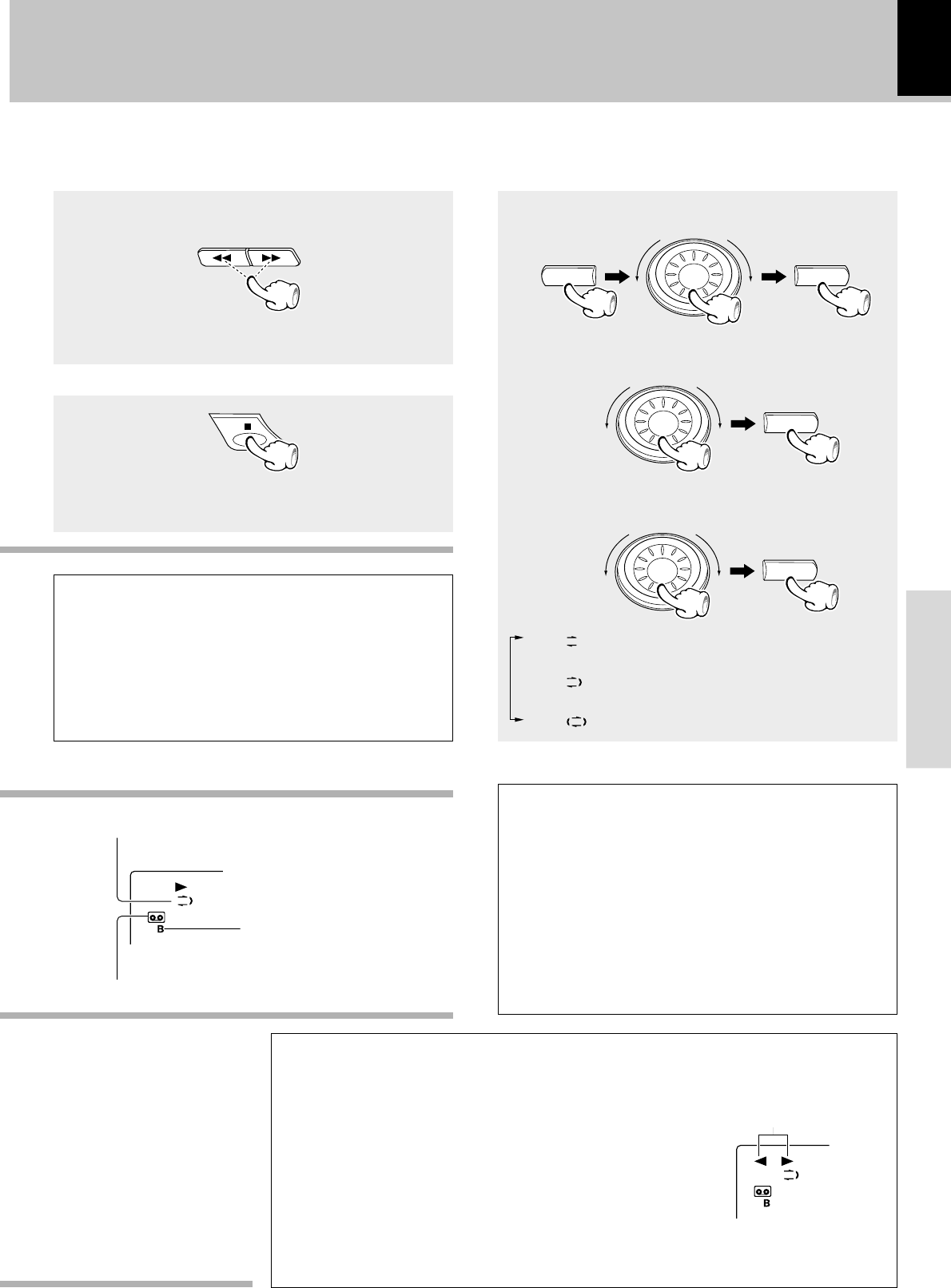
25
XD SERIES (En)
Operation
To wind tape at high speed
÷ Press the 7 key to stop fast winding.
To fast wind in
direction \
To fast wind in
direction |
To stop playback
÷ Do not take out the cassette tape until the tape transport
has stopped completely.
Caution for cassette tape ejection
÷ Do not attempt to eject the cassette tape until the
tape has been stopped completely by pressing the
stop (7) key. Opening the cassette holder while the
mechanism is running may lead to malfunction.
Should it become impossible to close the cassette
holder, turn power off then on again.
Reverse mode indication.
Lights up when a tape is present in the deck in use.
Displays the selected deck.
1 “ ” ........ Playback stops after having played one
side of tape.
2 “
” ...... Playback stops after having played both
sides of tape in a deck.
3 “
” ..... Endless playback of both sides of tape.
Selection of reverse mode
1
Select the “Tape Options”.
2
Select the “Reverse Mode”.
3
Select desired mode.
MENU
SELECT
SELECT
SELECT
Relay play
The indicators (2 , 3) indicate the current direction in
which the tape advances when playback or recording is
started automatically by the one-touch operation func-
tion, etc. This direction is the direction stored in memory
when the tape was last stopped.
Whenever you put in or take out a tape, the tape will al-
ways run in the £ direction. (To change the tape run-
ning direction, press the £ key, and after playback has
started, press the £ key again and then press the 7 key.)
Transport direction indicators
Tape direction indicators of
currently selected deck.
When a tape is inserted in both deck A and deck B,
Relay Playback is possible and tape B playback will start
when tape A playback is over.
1 Insert a tape in both deck A and deck B.
2 Select tape B Reverse mode.
3 Start tape A playback.
When tape A playback is over, tape B playback will start
in the right arrow (>) direction, in accordance with the
Reverse mode setting.
Playback of tapes


















