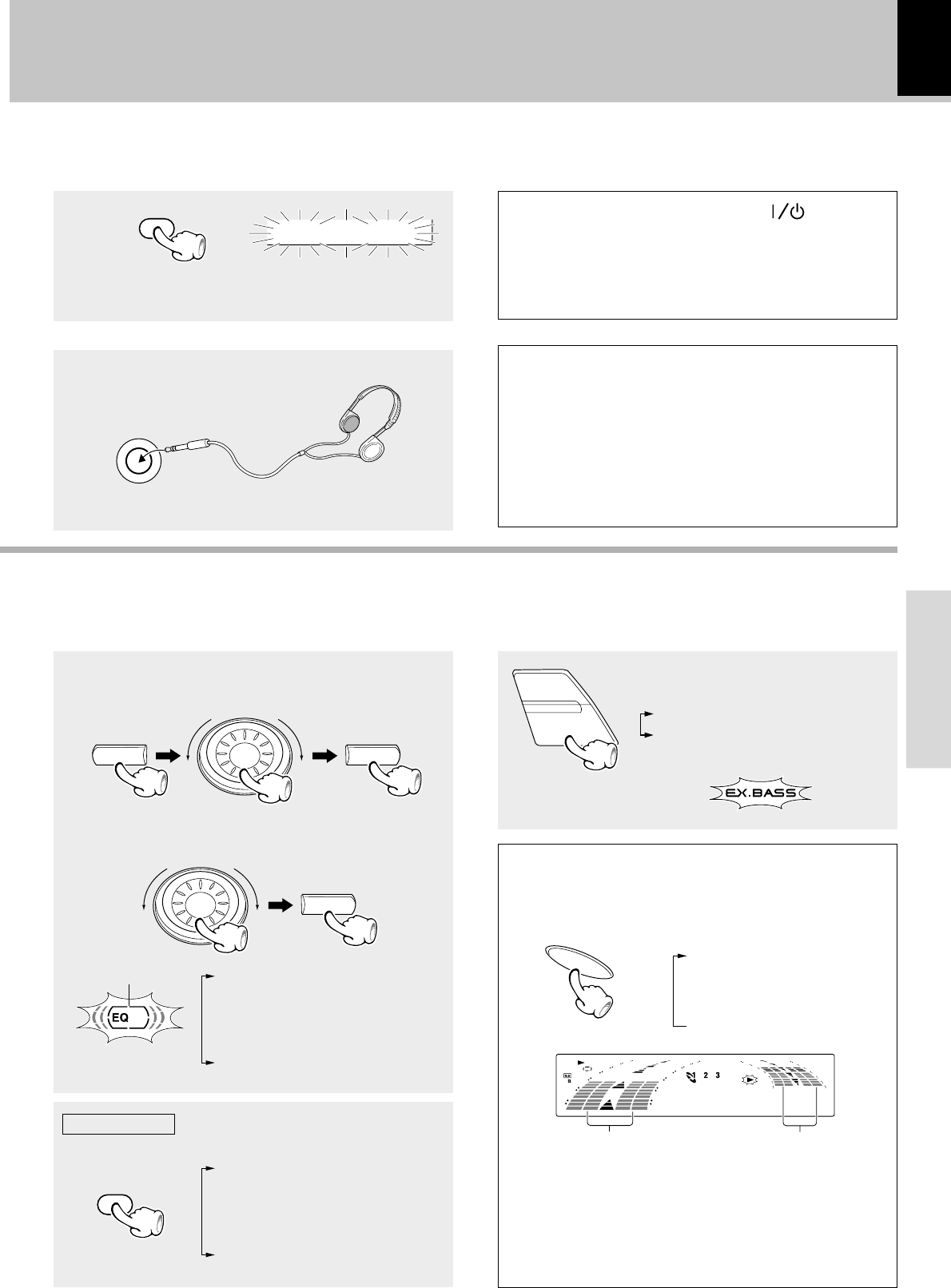
15
XD SERIES (En)
Operation
Muting the sound temporarily (Remote control unit only)
÷ Press again to resume the original volume.
÷ The sound muting is also canceled when the volume is controlled.
Blinks
Listening through headphones
PHONES
Insert the headphone plug into the PHONES jack.
÷ The sounds from all speakers are cut off.
STANDBY mode of ON/STANDBY ( ) switch
Changing the Tone (Selecting the equalizer pattern )
MUTE
C2D01 1:1
One-touch operation function
The power can also be turned ON by pressing the play key
of the CD player, the play key of the cassette deck or the
BAND key of the tuner.
It is also possible to turn the power ON by simply pressing
the OPEN/CLOSE ( 0 ) Key.
÷ When the CD or TAPE input is selected and a disc has been
loaded in the disc tray or a tape has been loaded in the deck
for use in playback, playback starts at the same time.
When the power cable plug of this unit is inserted into a
receptacle, a minute current flows for memory protection.
This status is referred to as the STANDBY mode, and the
unit in the STANDBY mode can be turned ON from the
remote control unit.
Select the desired pattern according to the category of the
played music.
÷ EX.BASS will be canceled when an Equalizer pattern is set.
1
Select the “Sound Options”
2
Select the desired equalizer pattern.
“Rock”.......Rock music
“Pop” ........Pop music
“Classic” ...Classic music
“Jazz” .......Jazz music
“Flat” .........Normal playback
MENU
SELECT
SELECT
Lit
“Rock”.......Rock music
“Pop” ........Pop music
“Classic” ...Classic music
“Jazz” .......Jazz music
“Flat” .........Normal playback
Remote control
Each press of the key switches the
mode as follows
SOUND
Changing the Tone (Selecting the bass boost )
÷ The factory setting is ON.
÷ The Equalizer setting will be canceled when EX.BASS
is ON
“EX.BASS on” .... Extra Bass on
“EX.BASS off” ....
Cancel
Each press of the key switches the mode
as follows
INPUT
EX.BASS
Switching the sound level meter dis-
play mode
Each press switches the
modes as follows.
“Display Auto”
“Display 1”
“Display 2”
“Display 3”
÷ When “Display Auto” is selected, the display mode during
CD playback changes to “Display 1”, “Display 2” and
“Display 3” every time the track changes.
÷ “Display 3” is displayed regardless of the current music
signal.
C0D01 0:0
This part changes in 3 stages, depending
on the display mode.
DISPLAY
DEMO
Let's put out some sound


















