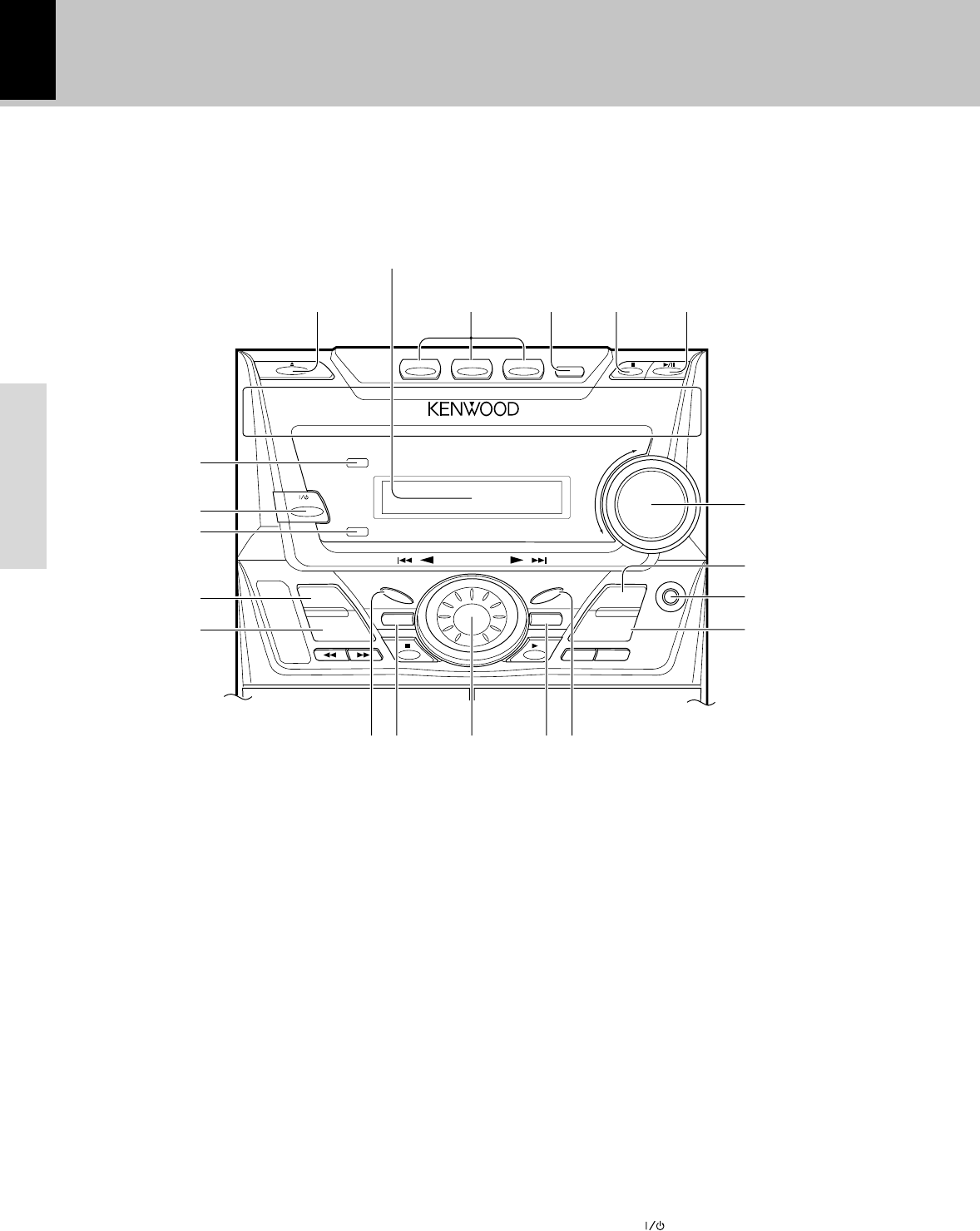
10
XD SERIES (En)
Preparation
Controls and indicators
CD and Receiver unit
1OPEN/CLOSE (0) key ^
The disc tray is opened and closed.
2Disc selection keys &
The disc number is selected directly and playback starts.
3DISC SKIP key &
Used to skip discs.
4Stop (7) key ^
5Play/pause (6) key ^
6VOLUME CONTROL knob $
This is used for volume adjustment.
7BAND key ™
Press to switch the receiving band.
8PHONES terminal %
For connection of a headphone (optional).
9TUNING MODE key ™
Switches the tuning mode.
0ENTER key *
Used for entering a selected mode in memory or executing it.
!SELECT key *
Used for setting of various modes or establishing a selection.
@MULTI CONTROL jog dial *
Turn this dial to select optimum modes according to the
desired operations.
When the CD input is selected, this dial is used to skip tracks.
When the TUNER input is selected, this dial is used to select
a station.
#MENU key *
Press to switch the mode set with the MULTI CONTROL jog
dial ON or OFF.
$ DISPLAY/DEMO key 4%
Switches the display contents.
*Used for demonstration (DEMO) ON/OFF.
%EX. BASS (Extra bass) key %
Switches the extra bass play on and off.
^INPUT key $
Key for input switching.
&TIMER indicator
Lights up when the timer is set.
*ON/STANDBY (
) key $
ON/STANDBY (POWER) key (For U.S.A. Canada)
Power ON/OFF switching is executed.
(STANDBY indicator
DISC SKIP
DISC
3
DISC
2
DISC
1
INPUT BAND
PHONES
EX.BASS TUNING MODE
MULTI CONTROL
MENU
SELECT
DISPLAY
ENTER
DEMO
ON/STANDBY
TAPE A/B
REC/ARM
VOLUME
12345
6
7
8
9
0!
%
@
$
^
*
(
&
#
Display


















