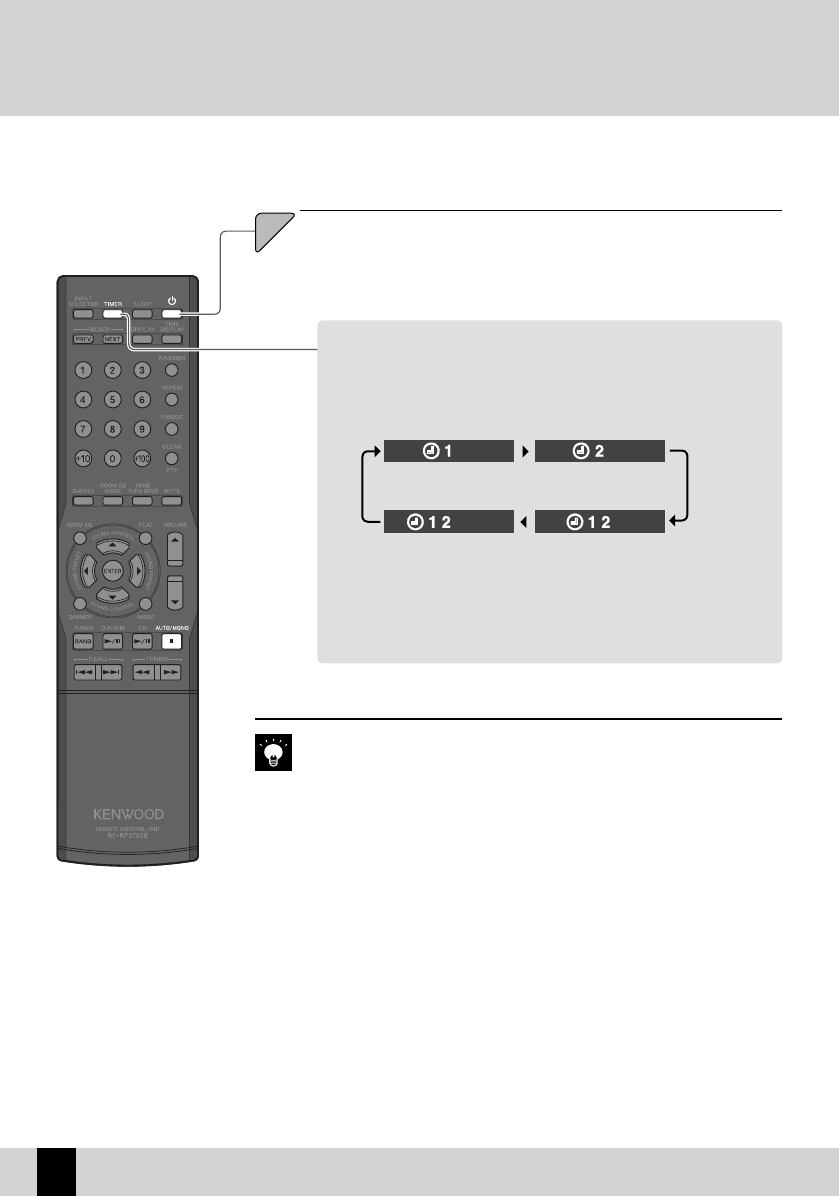
Setting the Timer
To cancel (o ) or reset (on) the timer
When the system is turned on, press the [TIMER] key.
z
Press the power [K] key to turn the power OFF.
The [STANDBY/TIMER] indicator on the main unit lights orange.
If the indicator lights red, set the clock to the correct time.
z
z
1212
The setting changes each time you press the [TIMER] key.
lit lit
unlit lit
PROG. 1 set to on PROG. 2 set to on
PROG. 1 and 2 set to
on
Timer o
If there has been a power failure or the system was unplugged from
the wall outlet for some time, the [STANDBY/TIMER] indicator lights
red. In that case, set the time again. (P.69)
z
To modify the program settings, redo the timer settings from the beginning.
When the system is in Standby mode, you can con rm the timer setting (on or
o ) for 5 seconds by pressing the [F] key.
z
z
R-K711
66


















